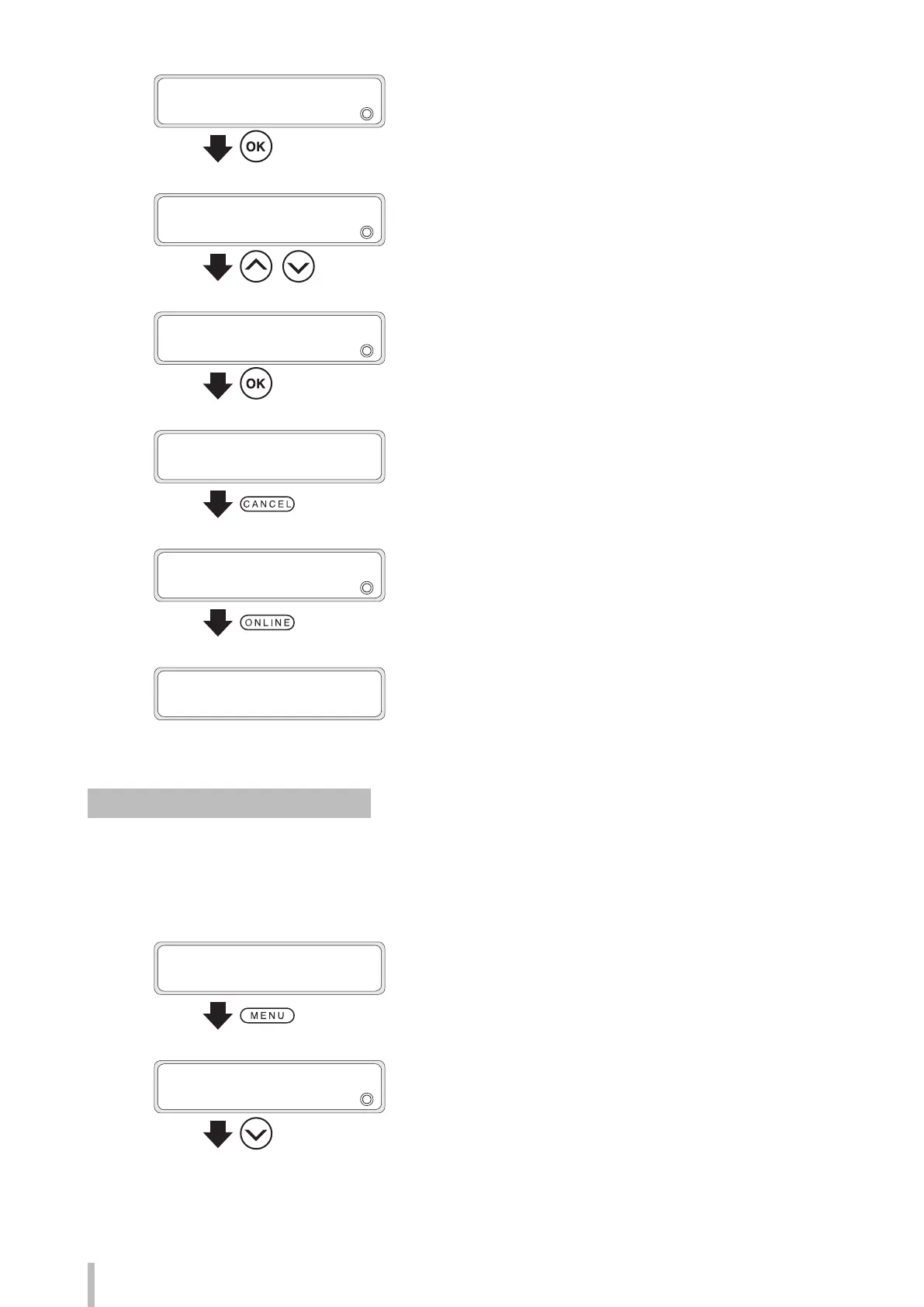180
Advanced operations
7
>>MISC SETTINGS
2
MEDIA ADVANCE MODE
Press the OK button.
8
>>>MEDIA ADVANCE MODE
2
FORWARD ONLY
,
Press the Up and Down buttons to select an
advance mode.
9
>>>MEDIA ADVANCE MODE
2
BACK & FWD LOW
Press the OK button.
10
>>>MEDIA ADVANCE MODE
2
BACK & FWD LOW
Press the CANCEL button to exit the MEDIA
ADVANCE MODE menu.
11
>>MISC SETTINGS
2
MEDIA ADVANCE MODE
Press the ONLINE button.
PRINTER READY
01: PAPER / 1626mm
Prevent the media from lifting up
The vacuum pressure applied to the media in the printing zone helps to hold the media down on the platen to keep
the distance from media to print heads constant.
When a gap tends to form between the media and the platen, set the vacuum pressure to HIGH.
1
PRINTER READY
01: PAPER / 1626mm
Press the MENU button.
2
MENU
2
INFORMATION
Press the Down button to select EDIT MEDIA
PRESETS.