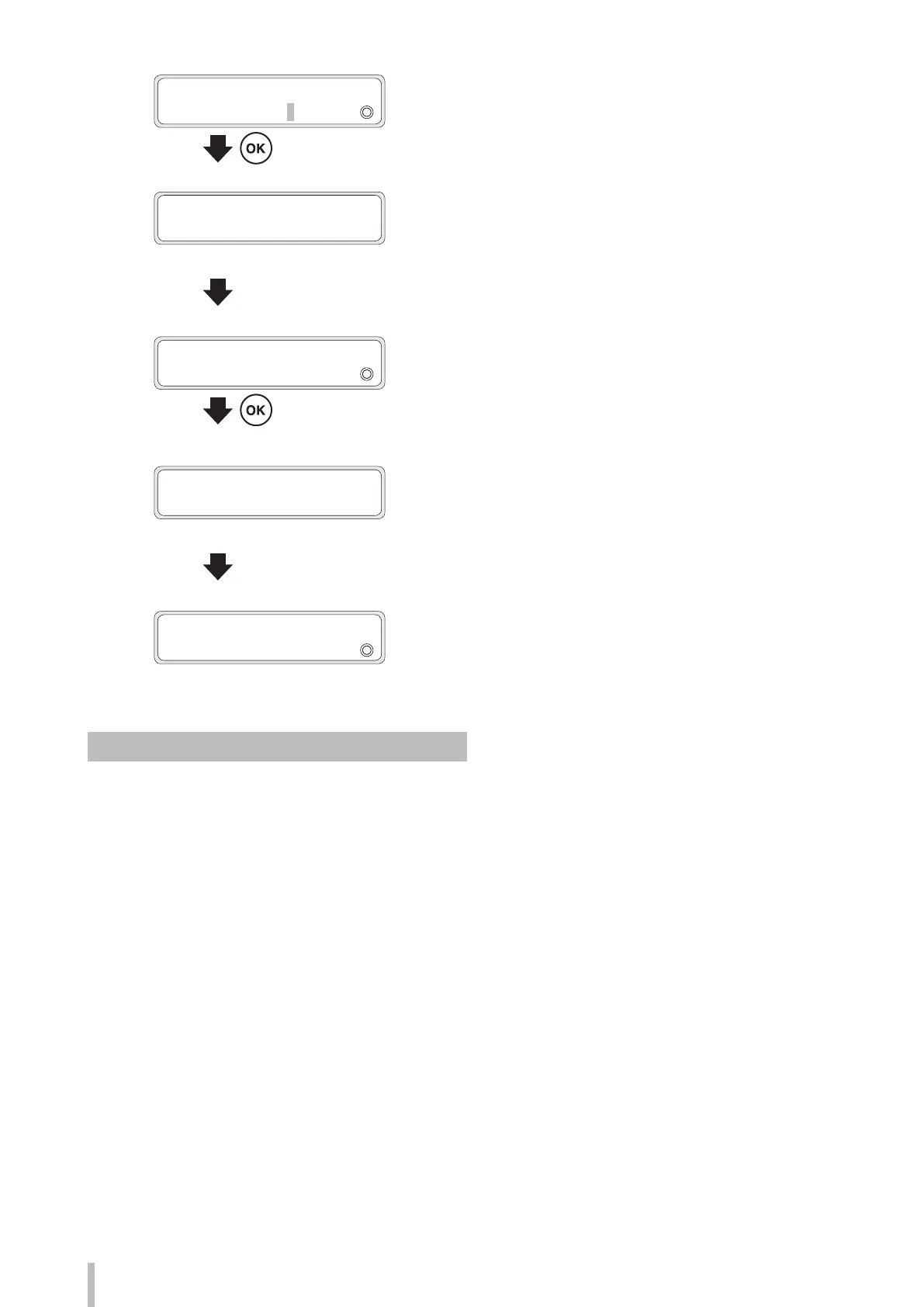154
Advanced operations
10
START INK CHARGING
BOTTLE IS EMPTY?
Conrm that the waste ink bottle is empty
and press the OK button.
Y:YY : Required time (min:sec, decrease every 10 seconds)
CHARGING INK
REQUIRED TIME Y:YY
11
START CLEANING
BOTTLE IS EMPTY?
Press the OK button.
Normal cleaning starts.
The panel display returns to the previous screen after the
cleaning has finished.
Y: YY : Required time (min:sec, decrease every 10 seconds)
PH RECOVERING XXXXXXX
REQUIRED TIME Y:YY
>PH MAINTENANCE
2
PRIME INK SYSTEM
Priming the ink system after head wash (LCIS)
Refer to the leaet supplied with the cleaning liquid set.