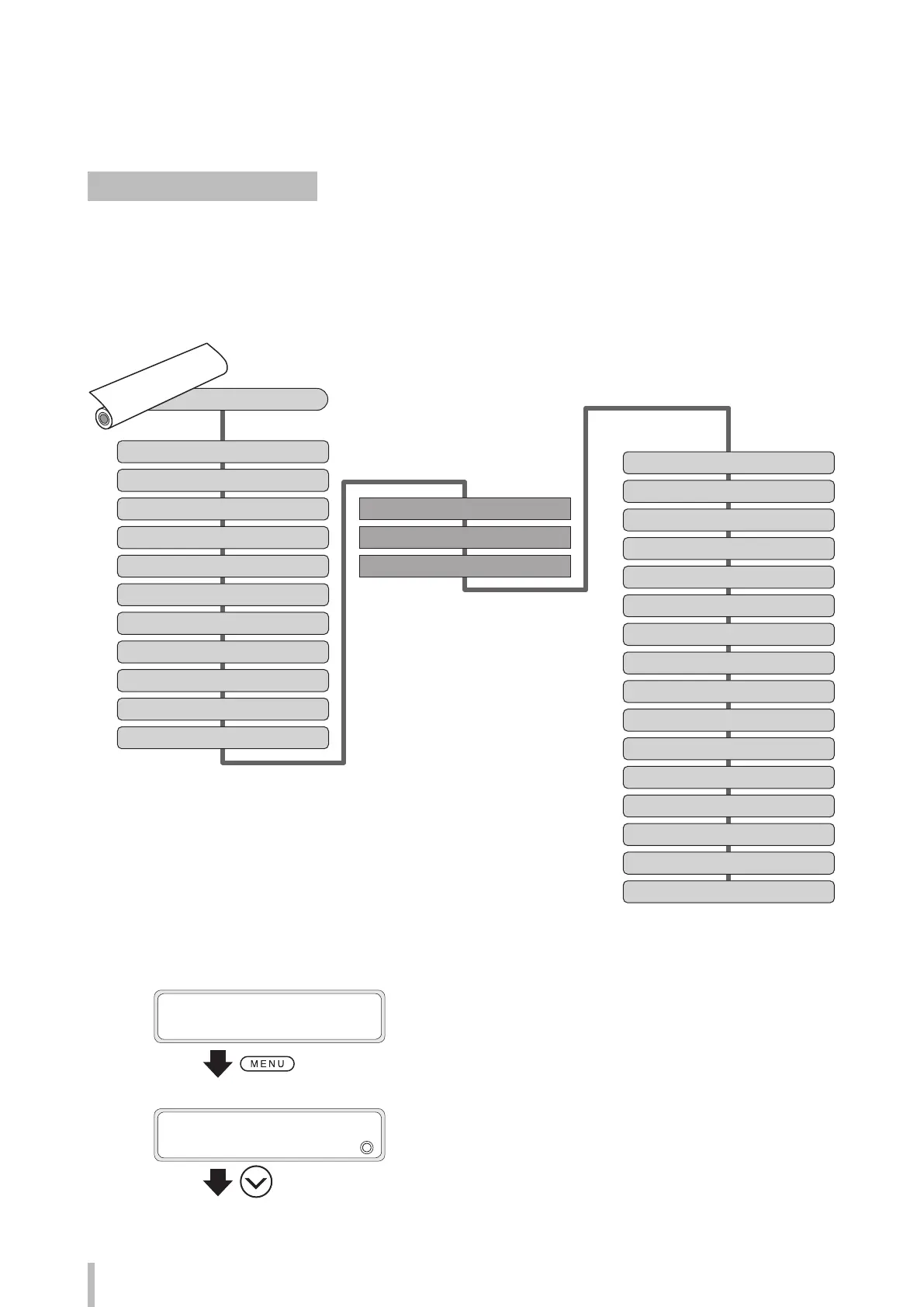170
Advanced operations
Handle the media
Create a new media preset
You can register 20 media presets in the printer (No.01 to 20).
The parameters in the preset menu are in the order shown below. You can select the number of the preset to edit
with SELECT PRESET NO.
You can save the setting values for the 27 parameters ((1) to (27) below) for each media.
SELECT PRESET NO.
(1) EDIT PRESET NAME
(2) MEDIA ADV PRIORITY
(3) MEDIA ADV VALUE
(4) BIDIR ADJUST 1
(5) BIDIR ADJUST 2
(6) BIDIR ADJUST 3
(7) BIDIR ADJUST 4
(8) HEATER PRIORITY
(9) AFTERHEATER T
(10) PRINTHEATER T
(11) PREHEATER T
DELETE PRESET
PRESET COPY SOURCE
COPY DESTINATION
(12) REMAINING MEDIA
MISC SETTINGS
(13) IONIZER
(14) TUR MODE
(15) MEDIA EDGE GUARDS
(16) SKEW CHECK
(17) COLOR STRIPE
(18) SUCTION FAN POWER
(19) MEDIA ADVANCE MODE
(20) MEDIA BACK MODE
(21) AUTO PH CLEANING
(22) PH REST INTERVAL
(23) PH REST TIME
(24) CARRIAGE SPEED
(25) DETECT MEDIA WIDTH
(26) DETECT MEDIA
(27) REMAIN MEDIA MONIT
This example explains how to enter a media advance adjustment value for the media preset number 02.
1
PRINTER READY
01: PAPER / 1626mm
Press the MENU button.
2
MENU
2
INFORMATION
Press the Down button to select EDIT MEDIA
PRESETS.