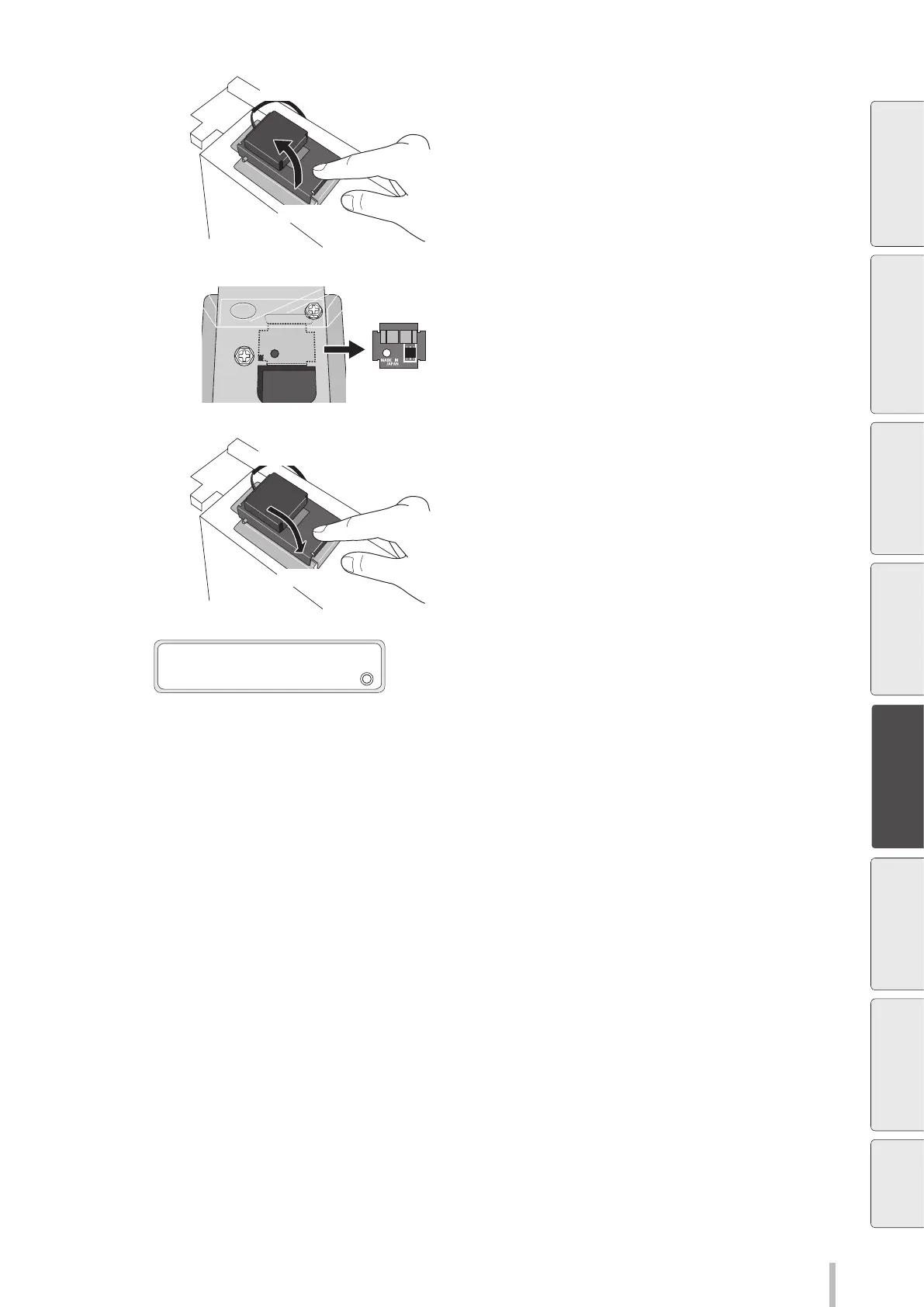169
Advanced operations
16
Push
Open
Open the cover of the ink chip reader.
17
Remove the ink amount extension chip from
the ink chip reader.
18
Push
Close
Close the cover of the ink chip reader.
19
>INK AMOUNT EXTENSION
2
CHECK CHIP DATA
To check the ink amount extension chip
again, return to step
5
.
Before printing Loading the media Adjustment Maintenance
Advanced
operations
Troubleshooting Menu tree Appendix