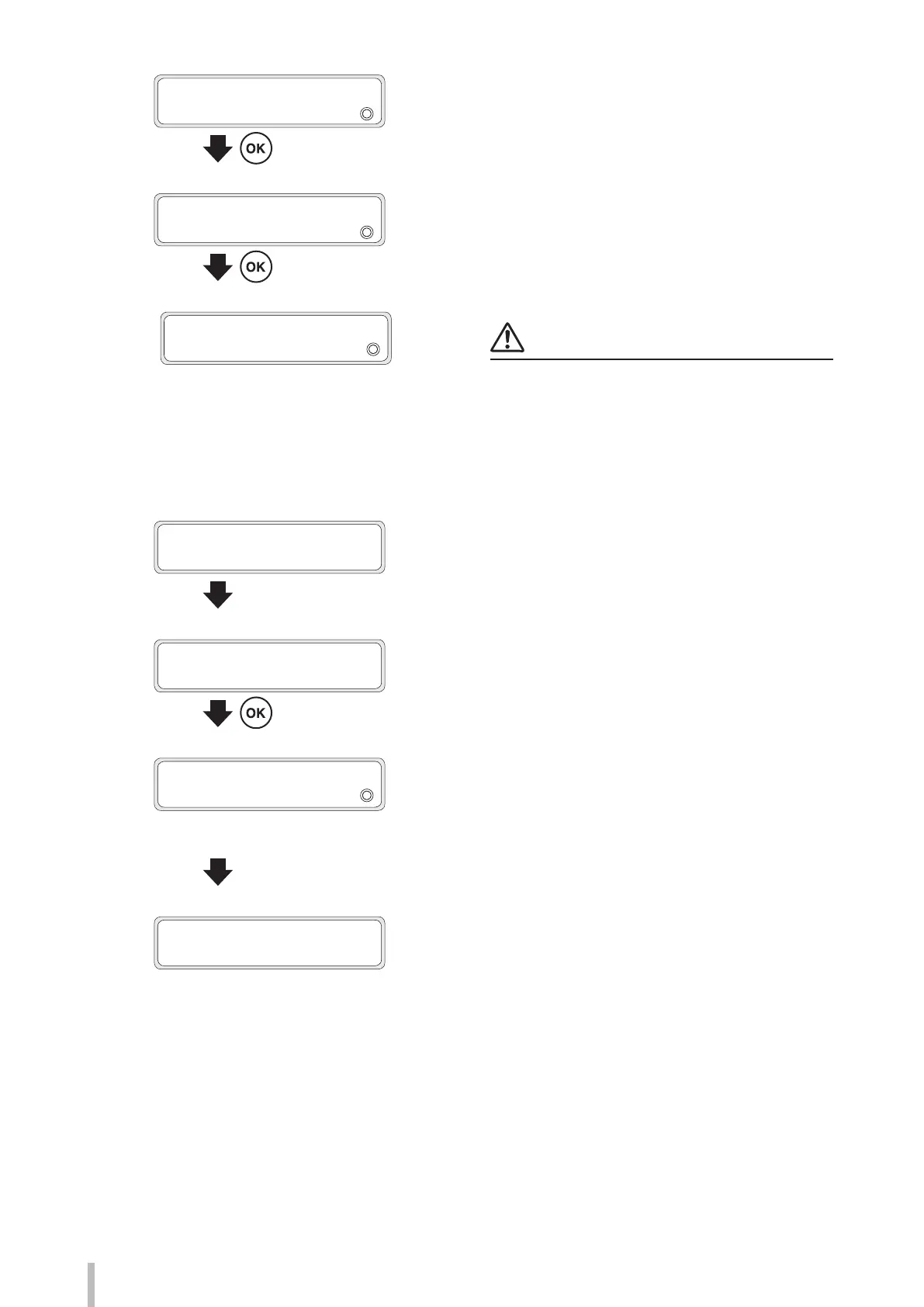158
Advanced operations
4
>INFORMATION
2
INK INFORMATION
Press the OK button.
5
>>INK INFORMATION
2
BOTTLES TO SUPPLY
Press the OK button.
6
*: Number of ink bottles that can be supplied to the reservoir.
>>>BOTTLES TO SUPPLY
Lc*: Lm*: C*: Y*: K*: M*
Note
When the reservoir drawer is open, the number of
bottles is replaced by a hyphen -.
In this case, close the reservoir drawer.
Opening and closing the reservoir drawer
1
PRINTER READY
01: PAPER / 1626mm
Open the reservoir drawer.
2
CLOSE THE
RESERVOIR DRAWER
Close the reservoir drawer.
3
*: Number of ink bottles that can be supplied to the reservoir.
BOTTLES TO SUPPLY
Lc*: Lm*: C*: Y*: K*: M*
(After 3 seconds)
The number of bottles that can be supplied is
displayed during 3 seconds.
4
PRINTER READY
01: PAPER / 1626mm