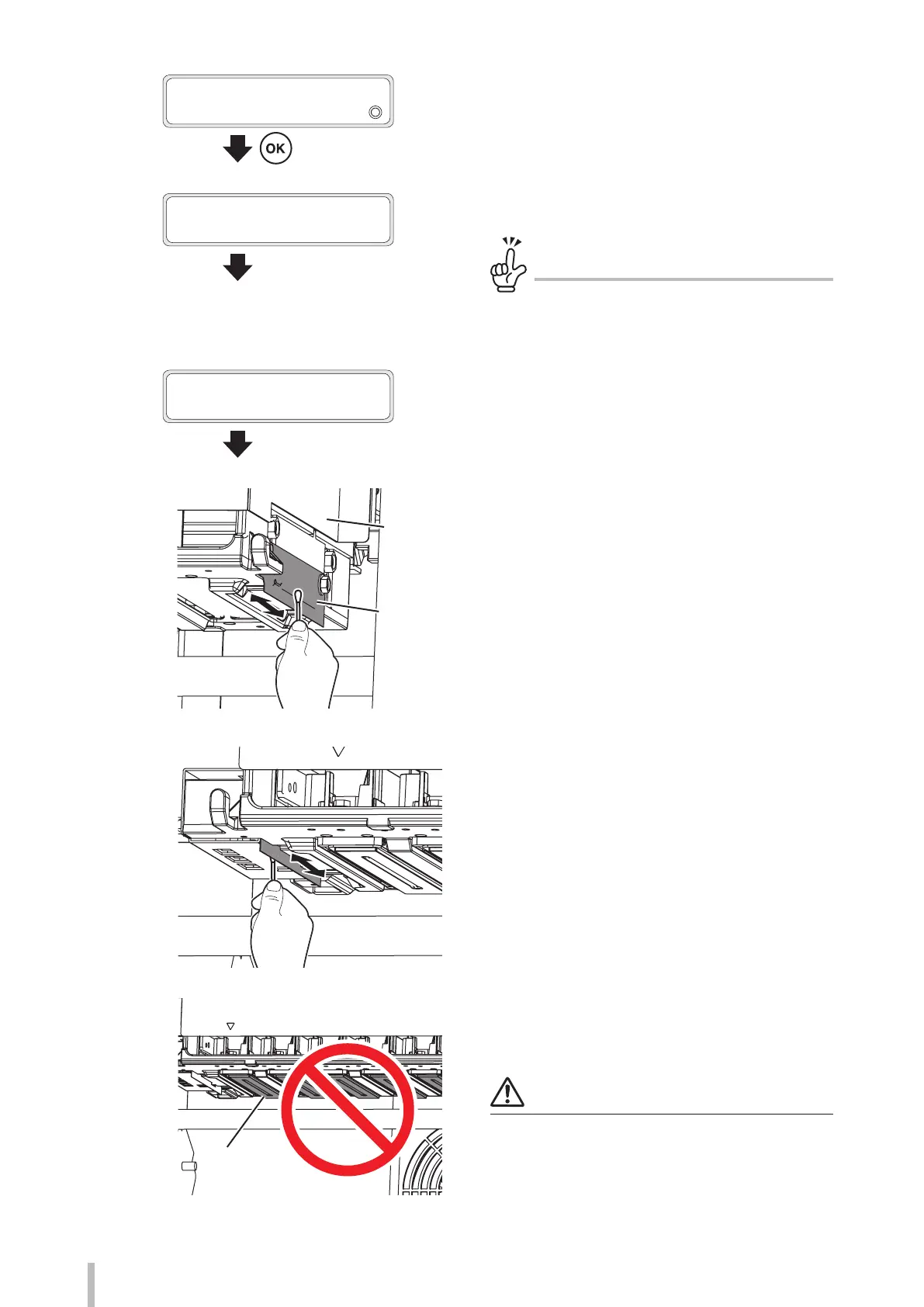134
Maintenance
5
>>SET PH FOR CHECK
OK?
Press the OK button.
6
CARRIAGE IS MOVING
PLEASE WAIT
Carriage stops moving.
The carriage moves to the maintenance area.
The printer issues a warning beep.
When the carriage moves, the printer issues a
warning beep.
To disable the warning beep, see the
page 202
.
7
OPEN COVERS AND
CHECK PRINT HEADS
Open the front cover, and then the
maintenance area cover.
8
Carriage
Head guard
Clean the head guard at the right and left
sides of the carriage using a cleaning swab or
a soft cloth.
Use a cleaning swab moistened with cap
cleaning liquid when the area is very dirty.
Nozzle surfaces
Do not clean directly the nozzle surfaces.
(Execute the dedicated sheet mount cleaning
to clean them.)
CAUTION
Do not rub the head nozzle surfaces with a cleaning
swab. It may cause the printer to malfunction.