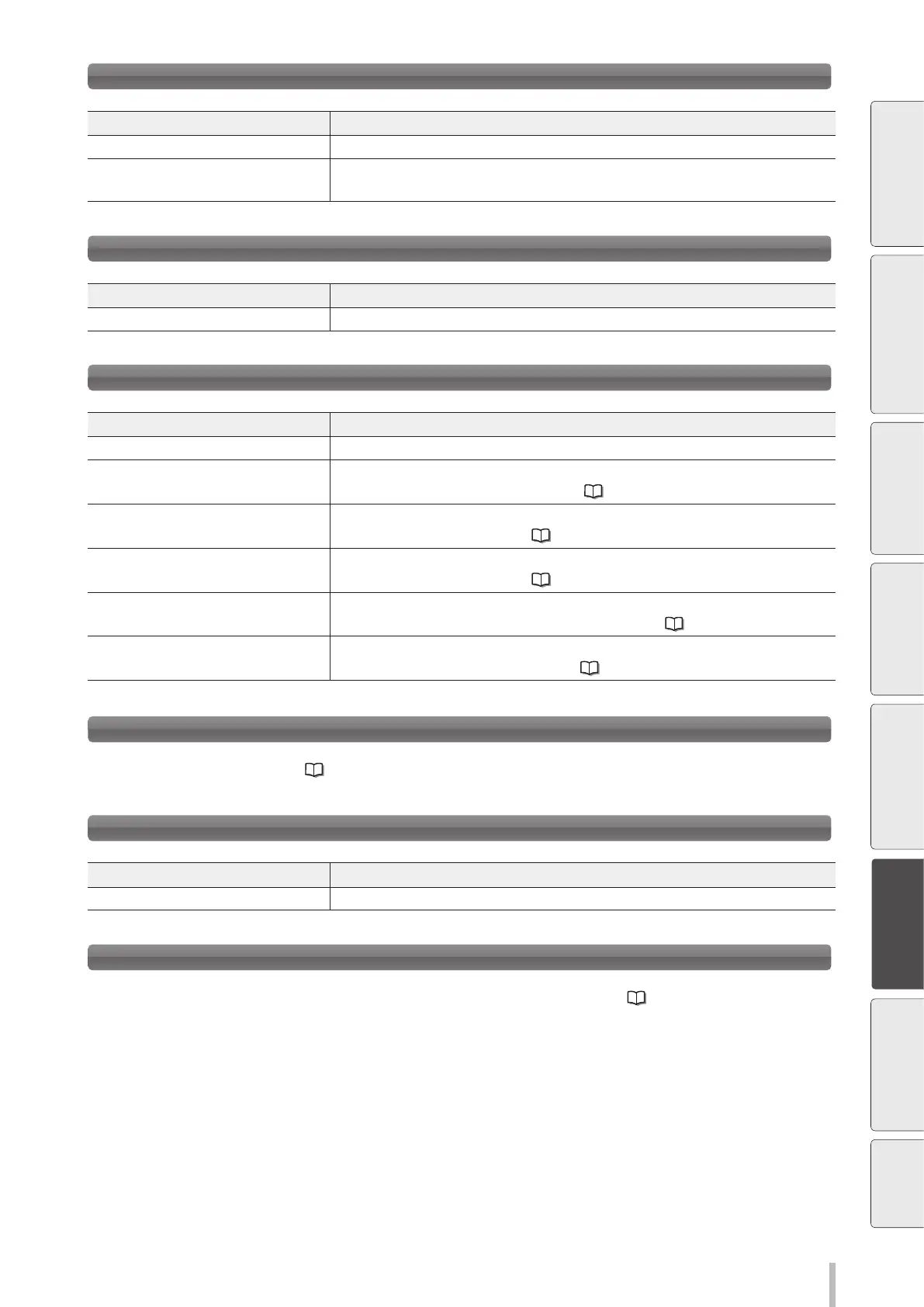231
Troubleshooting
Although the printer is in the print mode, printing does not start with PREHEATING displayed on the operation panel.
Items to be checked Corrective measures
Room temperature Raise the room temperature. (Recommended temperature: 20 to 25ºC)
Effect of air flow If the air from an air conditioner or a fan is blowing against the paper guide, change the
air flow direction, the orientation of the printer, or the location of the printer.
The transmitted data is not printed.
Items to be checked Corrective measures
ONLINE LED (flashing?) Check the communication conditions to the host computer.
Media jams occur frequently.
Items to be checked Corrective measures
Media type Check whether the media type setting matches the type of media installed.
Media installation Install the media properly.
See Loading the media on the printer on
page 48.
Obstructions in the carriage path
preventing the carriage from moving well
Remove any obstructions.
See How to clear media jams on
page 233.
Obstructions in the media path preventing
the media from advancing well
Remove any obstructions.
See How to clear media jams on
page 233.
Suction fan power If the suction fan power is not proper, reduce the power.
See Prevent the media from sticking and wrinkling on
page 185.
Heater temperature setting If the heater temperature is not optimally set, lower the heater temperature.
See Adjust the heaters temperatures on
pa ge 211.
Print quality is poor.
See Solve print quality issues on page 184.
Printout are blank sheets.
Items to be checked Corrective measures
Print data Check the current print data to confirm that you sent blank sheet data.
Cannot load the media
See Procedure to load transparent media and media with a black reverse side on page 56.
Before printing Loading the media Adjustment Maintenance
Advanced
operations
Troubleshooting
Menu tree Appendix