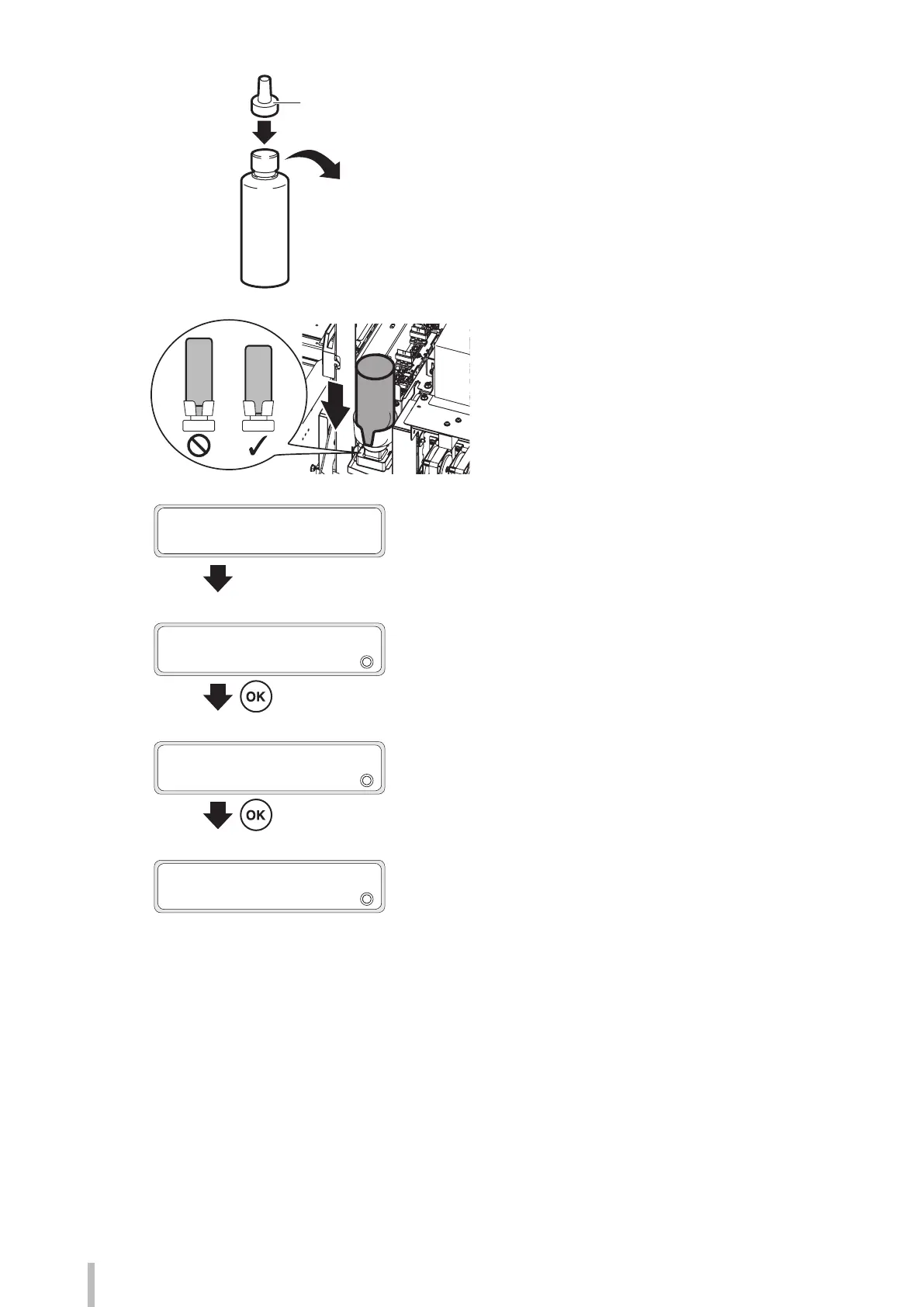118
Maintenance
8
Replace the cap of the new wiper cleaning
liquid bottle with the printer dedicated cap.
9
Set the wiper cleaning liquid bottle in the
printer and push in the stopper of the printer
cap by pressing the top of it.
10
AFTER REPLACING WCL
CLOSE COVERS
Close the cap cover and the front cover.
11
REPLACED WCL?
2
NO
Press the Down button to select YES.
12
REPLACED WCL?
2
YES
Press the OK button.
13
>WIPER MAINTENANCE
2
REPLACE LIQUID