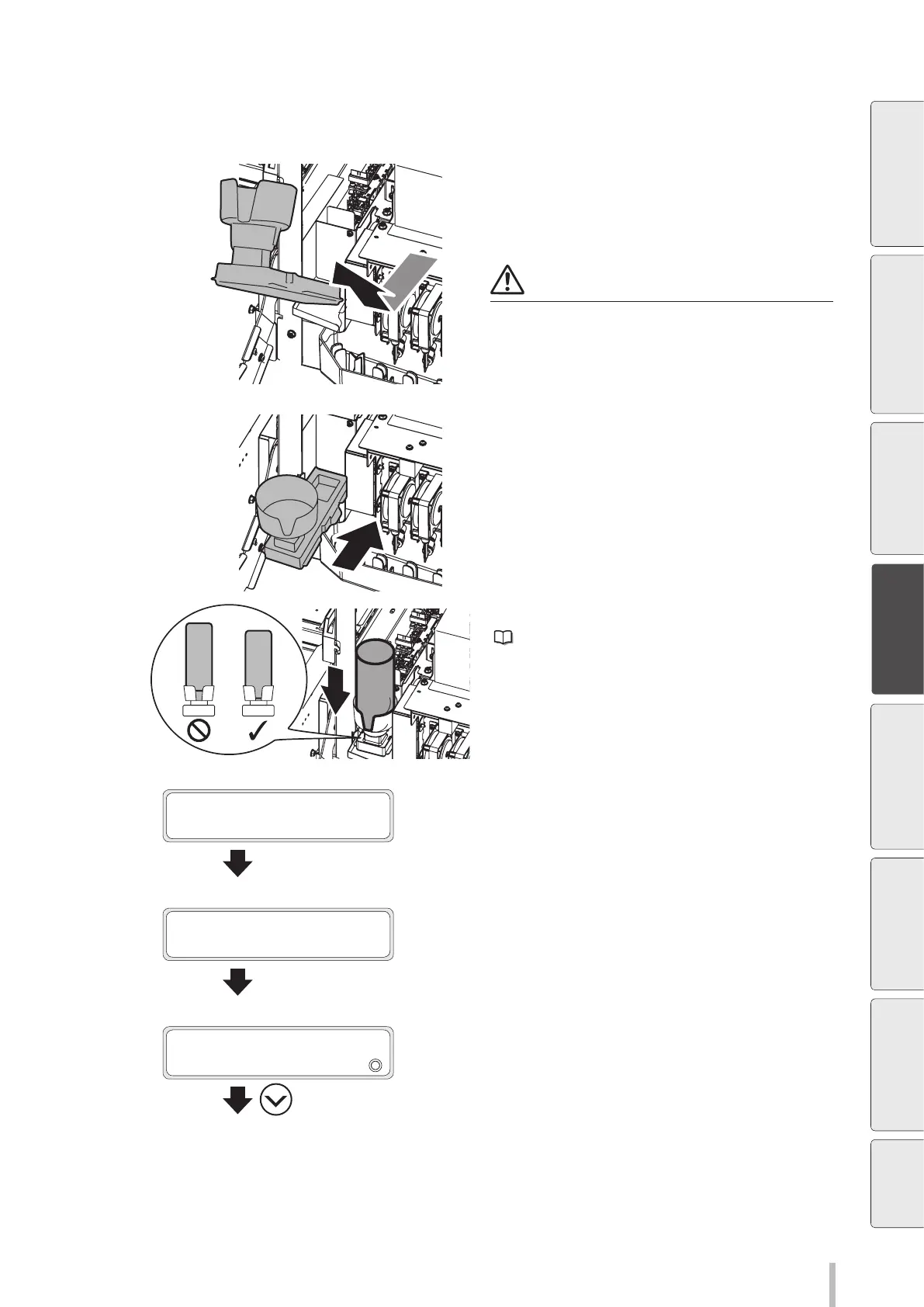125
Maintenance
8-c
Wait 5 minutes.
8-d
Gradually raise the wiper sponge while
pulling it toward you. Check that all the liquid
inside the sponge has owed into the printer
before removing it.
Note
If you cannot remove the wiper sponge,
perform the procedure again from step
8-a
.
9
Install a new wiper sponge.
Insert it as far as it goes until it clicks.
10
Install a new wiper cleaning liquid bottle.
( page 117 Wiper cleaning liquid check and
supply)
11
AFTER REPLACING WIPER
SPONGE, CLOSE COVERS
Close the cap cover and the front over.
CARRIAGE IS MOVING
PLEASE WAIT
Carriage stops moving.
12
REPLACED SPONGE?
2
NO
Press the Down button to select YES.
Before printing Loading the media Adjustment
Maintenance
Advanced
operations
Troubleshooting Menu tree Appendix