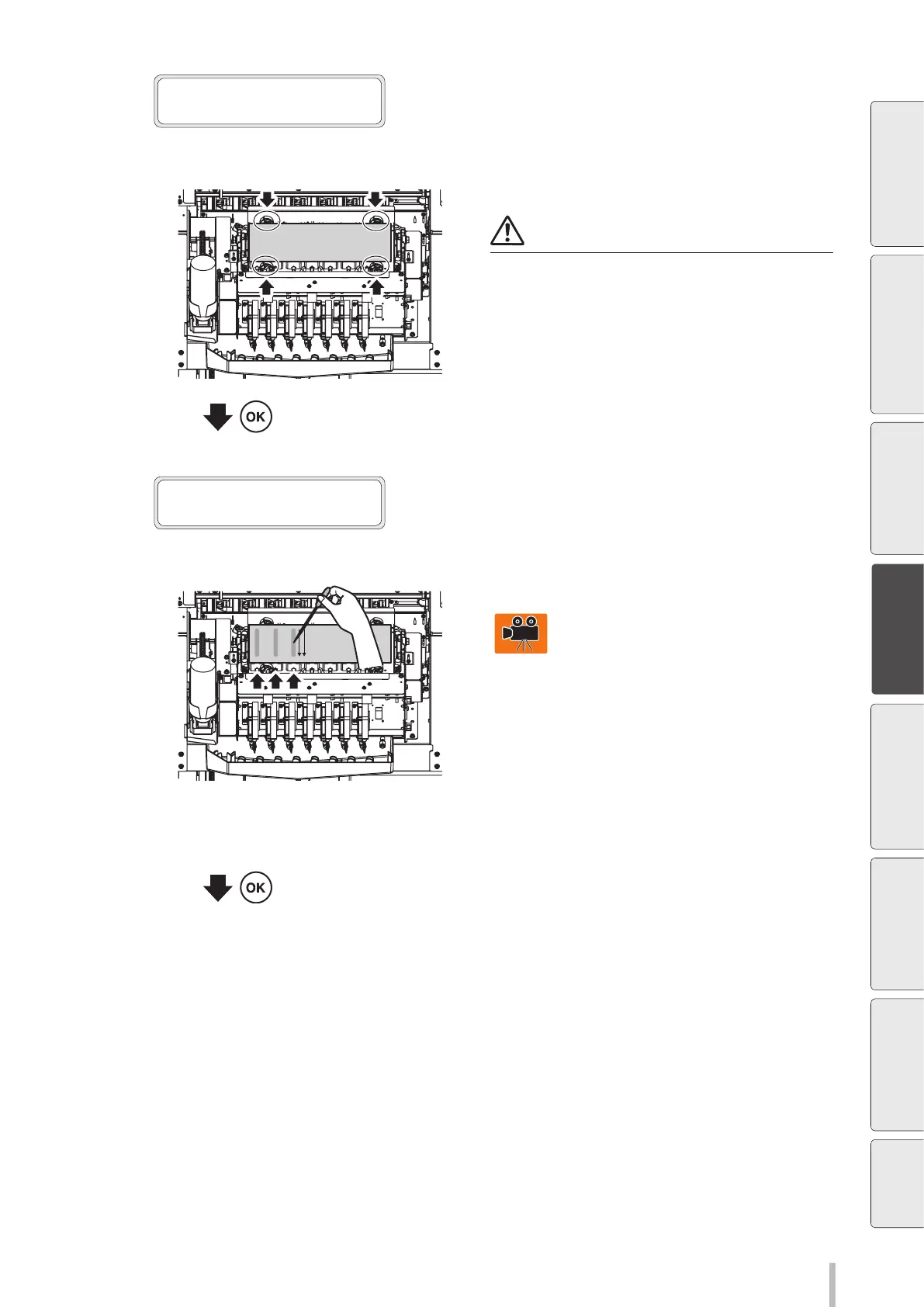129
Maintenance
7
INSTALL GRAY SHEET
Place the gray sheet (cap cleaning sheet) to
cover all seven caps.
Note
Do not place the sheet onto the 4 rollers indicated by
the arrows in the gure on the left. Otherwise this may
decrease the cleaning eectiveness.
Press the OK button.
8
DRIP CLEANING LIQUID
ON GRAY SHEET
Apply 1 ml of cleaning liquid twice to the
sheet for each cap.
Draw 1 ml of sheet mount cleaning liquid with the dropper
(use the gradations), and apply 2 ml to the gray sheet (cap
cleaning sheet) for each color.
Apply the liquid in the vertical direction starting from each
color tube indicated by the arrows twice in parallel.
For the 6 color specifications printer, apply the liquid on the
sheet only for the six first caps starting from the left.
(For the 7 color specifications printer, apply the liquid for
the seven caps.)
Press the OK button.
Before printing Loading the media Adjustment
Maintenance
Advanced
operations
Troubleshooting Menu tree Appendix