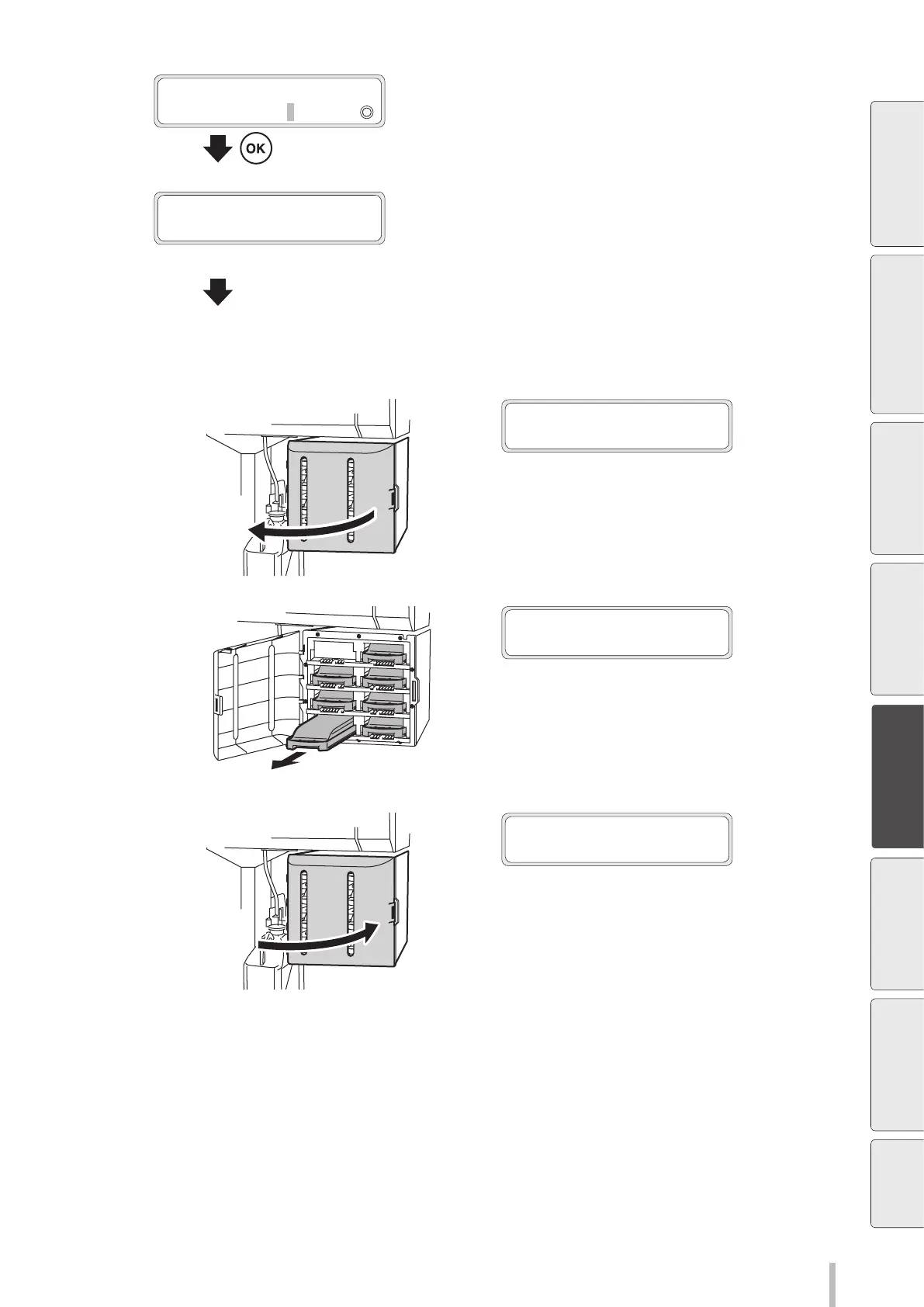151
Advanced operations
18
START DRAINING
BOTTLE IS EMPTY?
Conrm that the waste ink bottle is empty
and press the OK button.
Draining starts.
Y: YY : Required time (min:sec, decrease every 10 seconds)
DRAINING
REQUIRED TIME Y:YY
19
Repeat steps
11
to
15
.
20
OPEN INK BOX COVER
Open the ink box cover.
21
REMOVE
K CL cartridge
Remove all the ink trays, with cleaning liquid
cartridges set on them.
22
CLOSE INK BOX COVER
Close the ink box cover.
Before printing Loading the media Adjustment Maintenance
Advanced
operations
Troubleshooting Menu tree Appendix