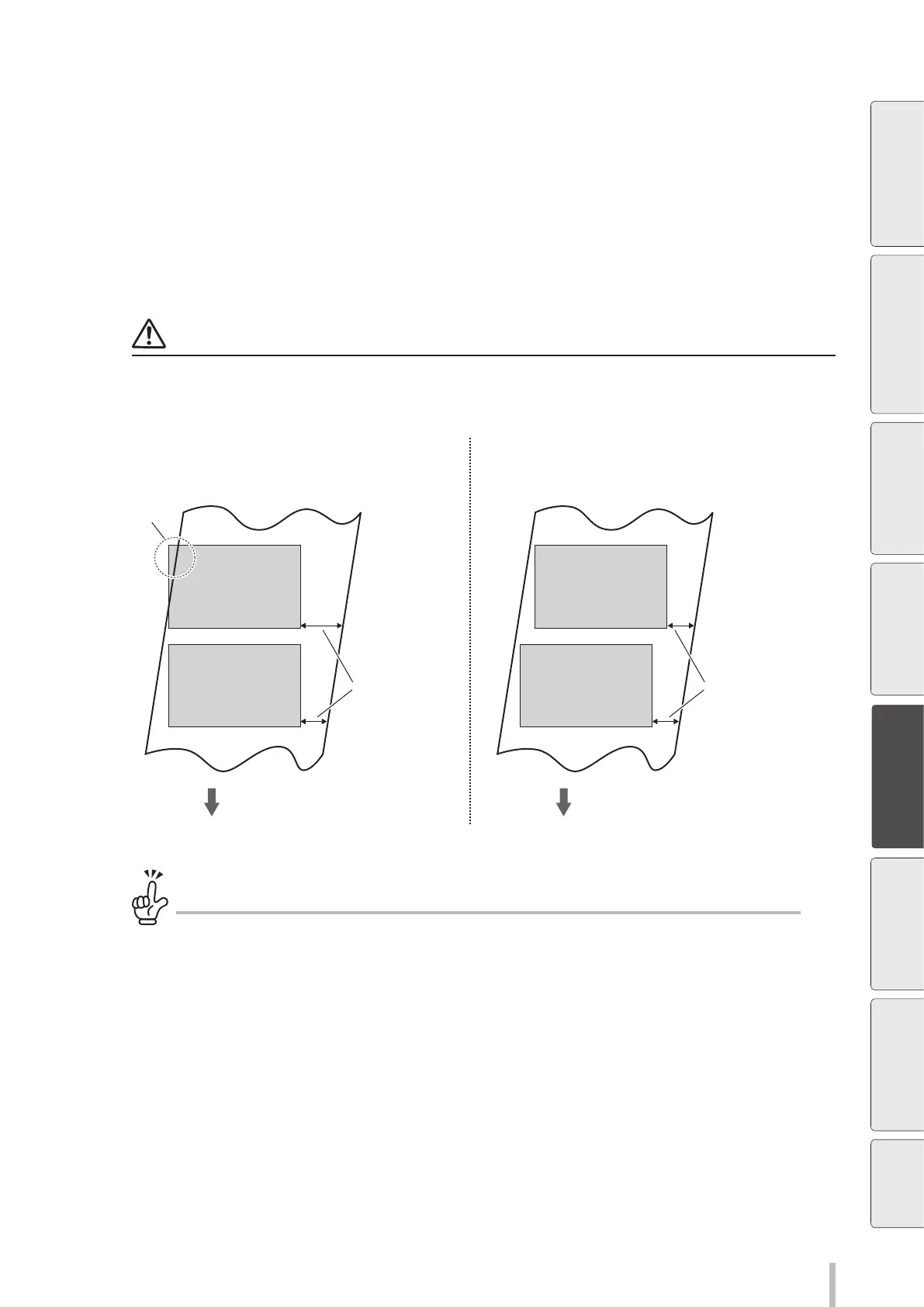197
Advanced operations
Dierence in the print position (margin size) between the SKEW CHECK ON and ON, FIXED
MARGIN settings.
Depending of the media used, even if it is installed straight, it may become skewed because it has shifted on the roll
or when being fed into the printer.
Usually the image is not printed outside the media width, but this may happen when the image width is almost the
same as the media width (with SKEW CHECK set to ON).
To prevent that, the media edges are detected before the print starts and a margin of a certain size is secured (with
SKEW CHECK set to ON, FIXED MARGIN).
This function is called xed margin.
Note
With the xed margin mode, a margin of a certain size is secured, but on the other hand printed images with the same size
but of a dierent job may not be aligned when printed consecutively.
1st job
2nd job
1st job
2nd job
The margin size is
not fixed
Printed
outside the
media width
Media
With SKEW CHECK set to ON With SKEW CHECK set to ON, FIXED MARGIN
Media output direction
The margin size is
fixed
Media
Media output direction
With the skew check function, an error is displayed when the media has greatly skewed from a reference position.
The judgment criteria are the same for the ON and the ON, FIXED MARGIN settings.
Before printing Loading the media Adjustment Maintenance
Advanced
operations
Troubleshooting Menu tree Appendix