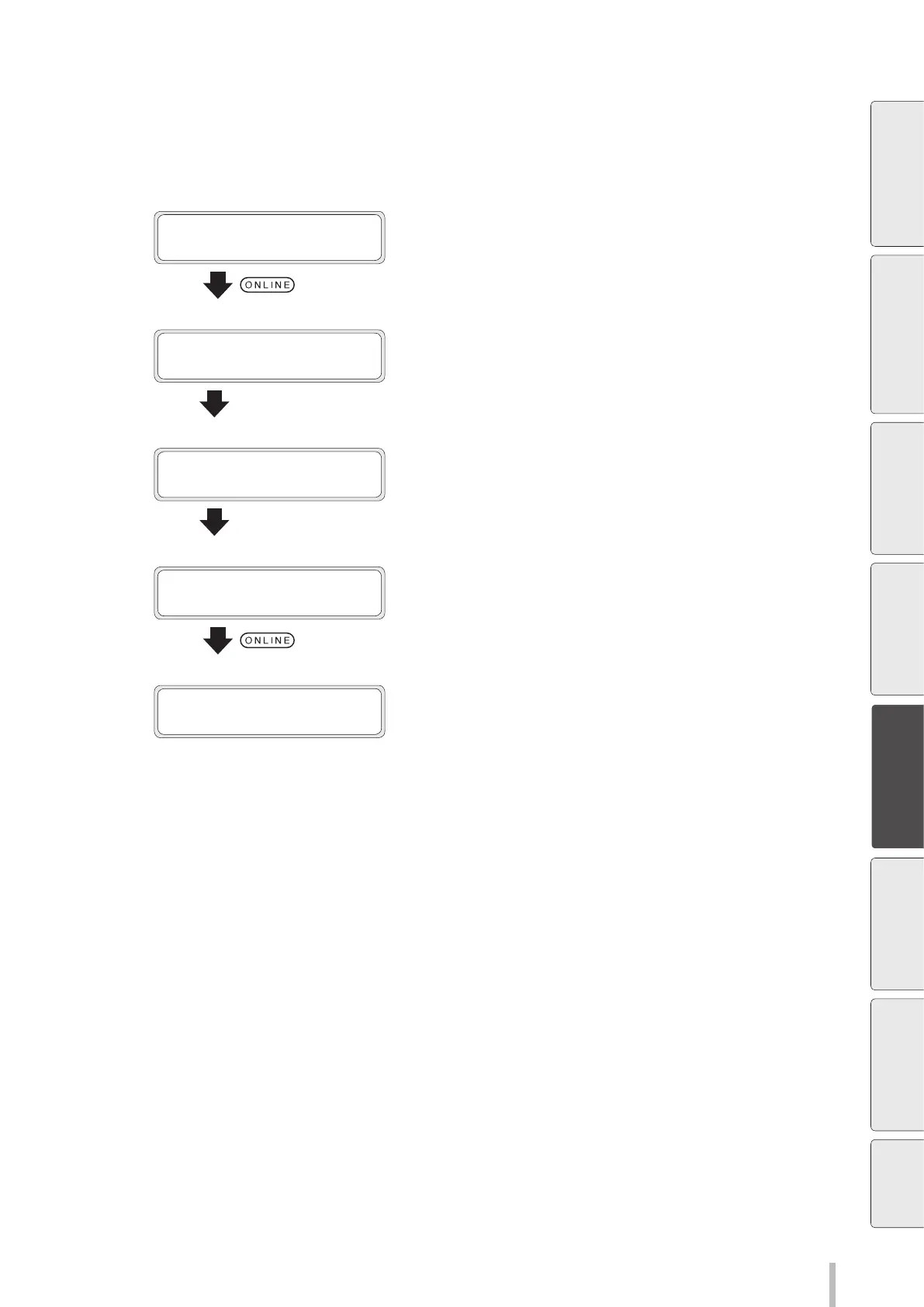199
Advanced operations
In pause mode during print, the front cover can be opened and closed without canceling the print job.
If the media edge guards are not correctly placed on the media edges, or if the foreign matter is present on the
media feeding path, put the printer in pause, open the front cover, and reset the media edge guards or remove the
foreign matter.
1
PRINTING...
STANDARD ND UNI
Press the ONLINE button during printing.
2
PRINTER IN PAUSE
01: PAPER / 1626mm
Open the front cover
The printer enters pause mode. Open the
front cover.
3
CLOSE COVERS
Close the front cover
Close the cover to return to the printer pause
display.
4
PRINTER IN PAUSE
01: PAPER / 1626mm
Press the ONLINE button to resume printing.
5
PRINTING...
STANDARD ND UNI
Before printing Loading the media Adjustment Maintenance
Advanced
operations
Troubleshooting Menu tree Appendix