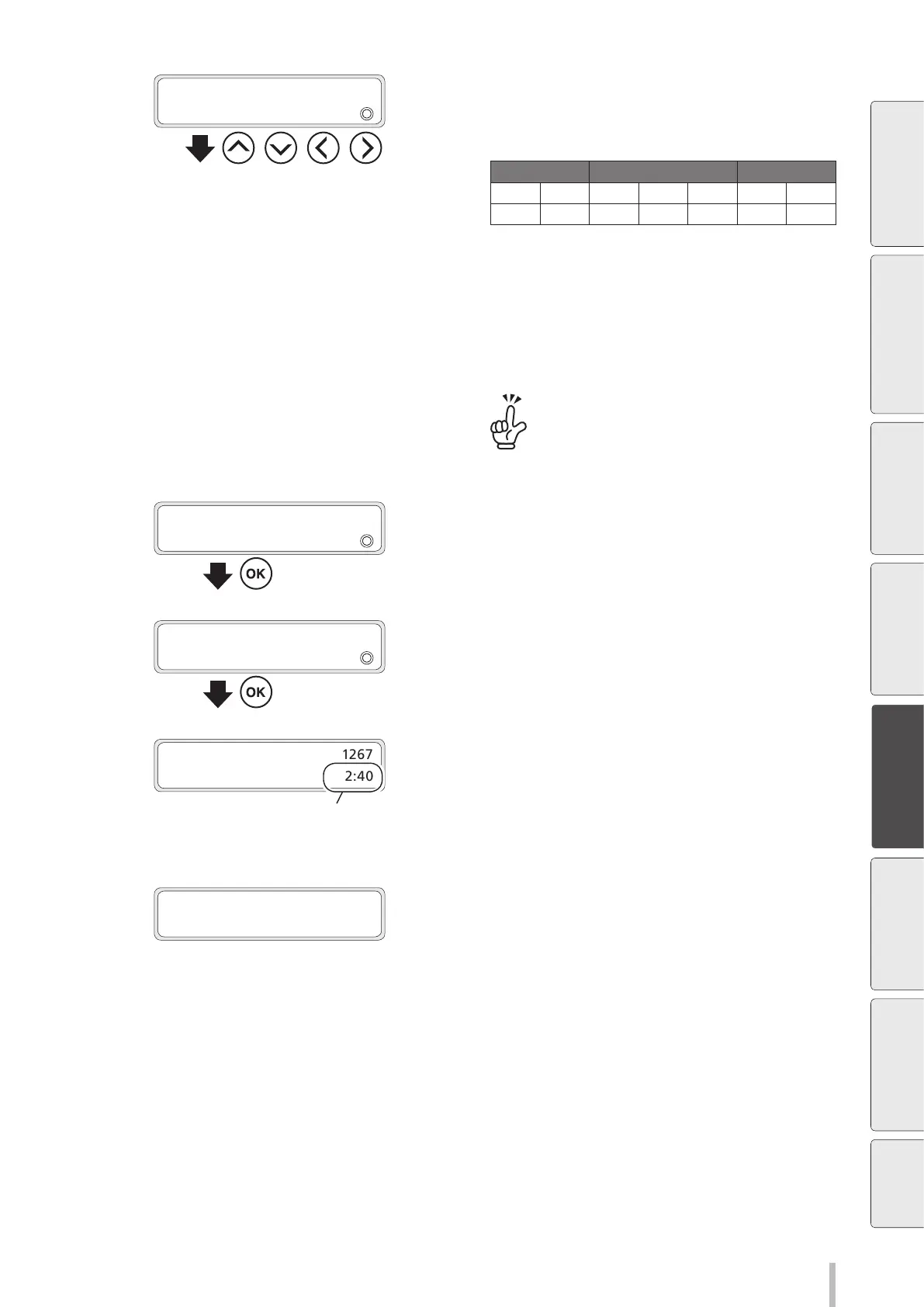205
Advanced operations
4
>NORMAL
2
PRINT HEAD:1234567
, , ,
Select the print heads to clean.
The correspondence between the ink colors and the print
head numbers is shown in the table below.
Head group 1 Head group 2 Head group 3
Lc Lm C Y K M Gy
1 2 3 4 5 6 7
(1) Press the Left and Right buttons to select the print head
number.
(2) Then press th Down and Up buttons to display or hide
the number. Display it to clean the print head, or hide it
not to clean the print head.
Changing the setting for one head in a group
changes the setting for all the other heads in the
group.
5
>NORMAL
2
PRINT HEAD:12 67
Press the OK button.
In the example to the left, the print heads Lc and Lm, and M
and Gy will be cleaned.
6
>NORMAL 1267
BOTTLE IS EMPTY?
Press the OK button.
Check visually that the waste ink bottle is not full.
PH RECOVERING 1267
REQUIRED TIME 2:40
The time is counted down every ten seconds.
Cleaning starts.
Print head cleaning takes several minutes.
When the cleaning starts, the required time is displayed and
the time is counted down every 10 seconds.
7
PRINTER READY
01: PAPER / 1626mm
The printer enters the online mode.
When the cleaning finishes, the printer enters the online mode.
Before printing Loading the media Adjustment Maintenance
Advanced
operations
Troubleshooting Menu tree Appendix