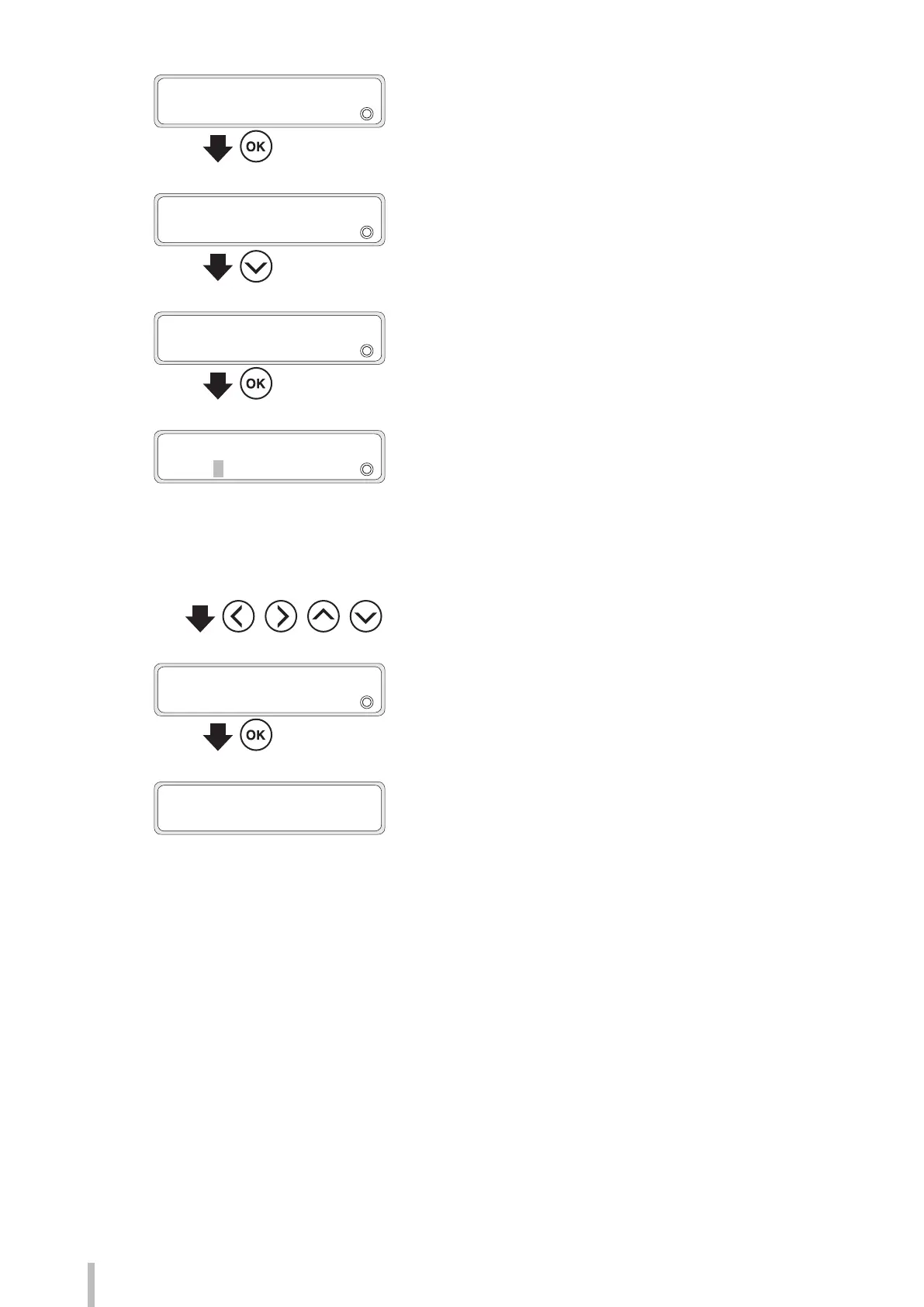214
Advanced operations
3
MENU
2
EDIT MEDIA PRESETS
Press the OK button.
4
>EDIT MEDIA PRESETS
2
SELECT PRESET NO.
Press the Down button to select
AFTERHEATER T.
5
>EDIT MEDIA PRESETS
2
AFTERHEATER T
Press the OK button.
6
Z: Registration mark (A registration mark * is displayed if the
media preset is registered)
XX: Temperature currently set
YY: Temperature after the change
>>AFTERHEATER T
2
ZXX
g
YY°C
, , ,
Enter the temperature.
Press the Left and Right buttons to select a
digit, and press the Up and Down buttons to
set a value.
7
>>AFTERHEATER T
2
ZXX
g
YY°C
Press the OK button.
8
>>AFTERHEATER T
2
ZXX
g
YY°C