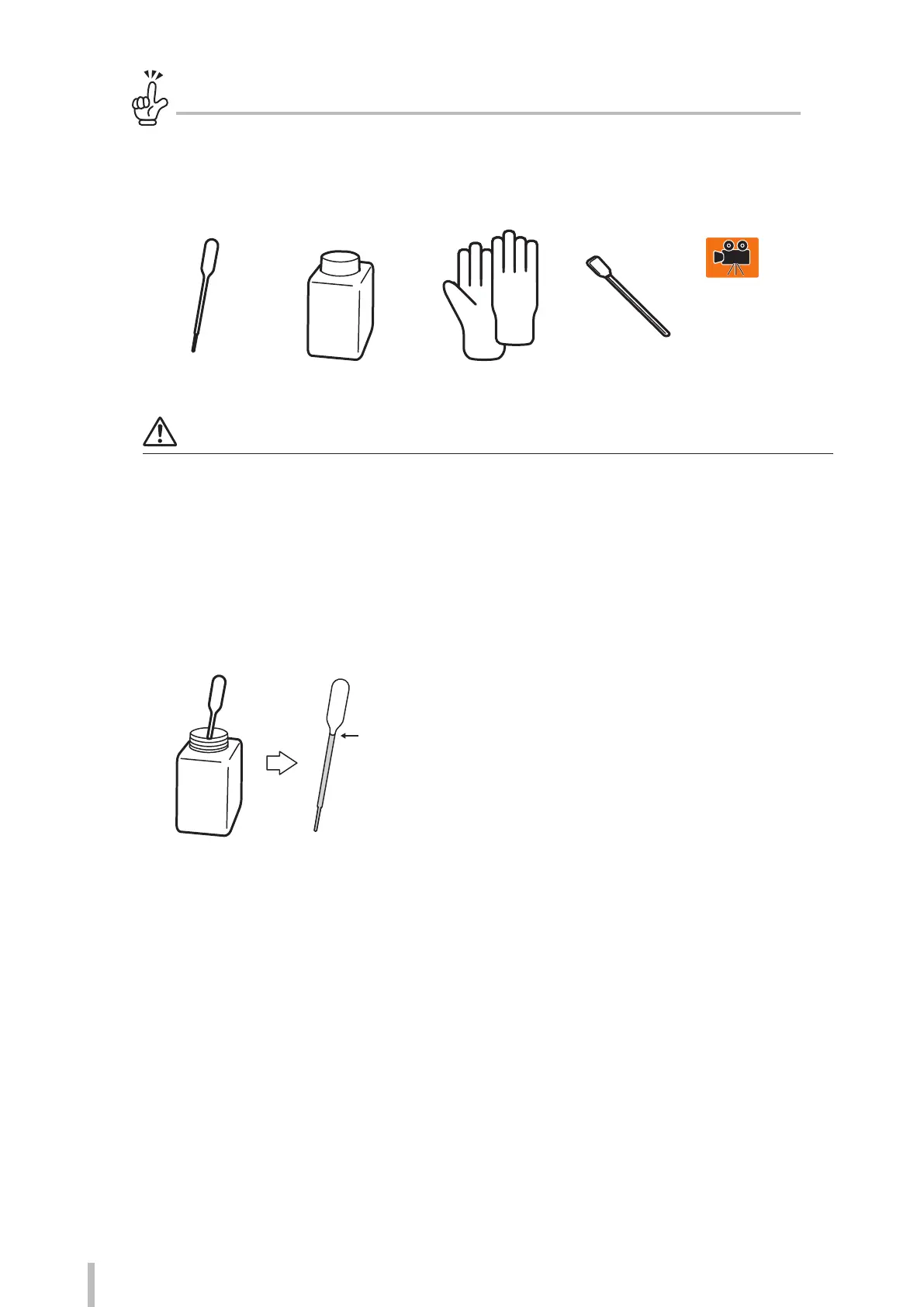236
Troubleshooting
If the system error 2320 is displayed
Try the following procedure as it may recover the error.
Required items
3. Gloves2. Sheet mount cleaning liquid1. Dropper 4. Cleaning swab
Note
The items 1, 2, and 3 above are included in the sheet mount cleaning kit A (IP6-261).
Do not discard the items 1 and 2 above after use, but use them again for sheet mount cleaning.
1
Turn the printer o.
2
Open the front cover and then the capping
unit cover.
3
Draw 1 ml of sheet mount cleaning liquid
using the dropper.