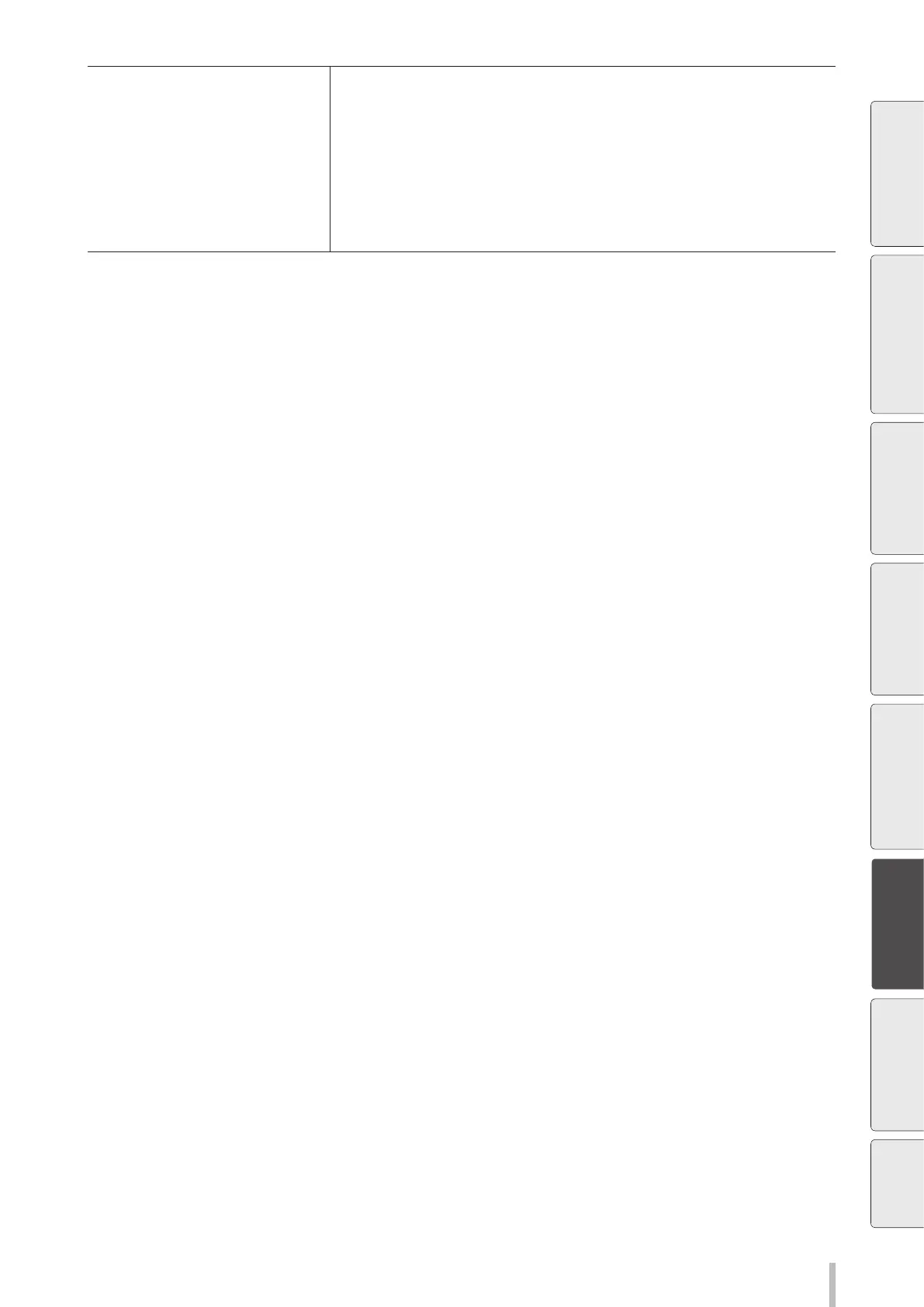255
Troubleshooting
[Symptom D]
The ink dries too slowly.
(Mottling or bleeding occurs.)
(1) Increase the temperature of all three heaters by 5°C. *
1
* Before starting the print, ensure that the heater temperatures have been decreased to
the target temperature.
(2) Change to a more suitable print mode, or set the carriage speed to SLOW.
*
1
*
2
*
3
(3) Print in unidirectional mode. *
2
(4) Use proven media.
(5) With the RIP software, apply the profile with a low ink amount to be ejected.
* Note that the hue may change if the ejected ink amount decreases.
*1 Adjust the media advance adjustment value again.
*2 Note that the print speed diers depending on the mode selected.
*3 Be sure to adjust the bidirectional adjustment value again after changing the carriage speed.
Before printing Loading the media Adjustment Maintenance
Advanced
operations
Troubleshooting
Menu tree Appendix