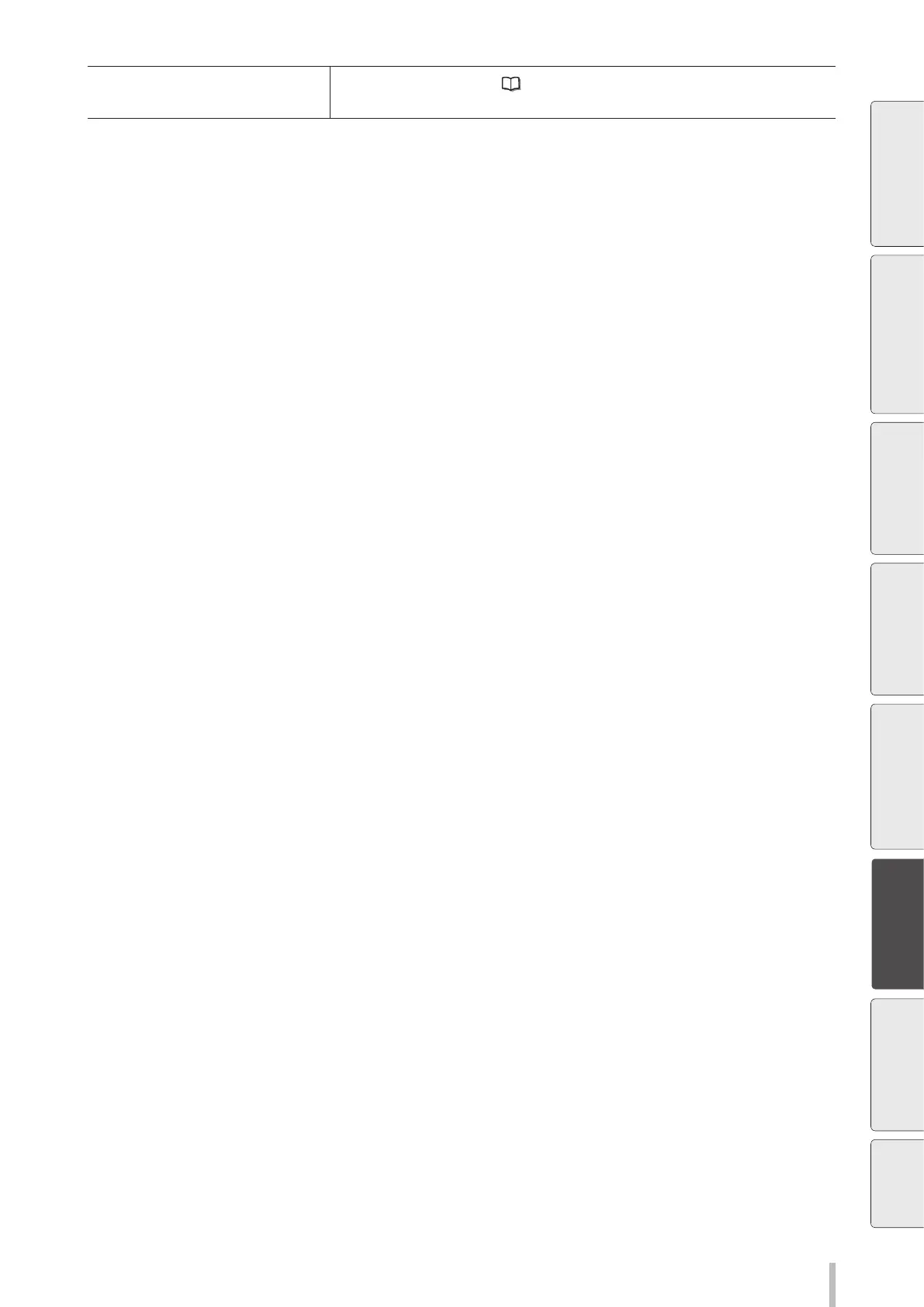257
Troubleshooting
[Symptom D]
The pressure roller is dirty.
(1) Follow the procedure on
page 137 to clean the pressure roller.
*1 Adjust the media advance adjustment value again.
*2 Note that the print speed diers depending on the mode selected.
*3 Be sure to adjust the bidirectional adjustment value again after changing the carriage speed.
*4 Adjust the bidirectional adjustment value again.
Before printing Loading the media Adjustment Maintenance
Advanced
operations
Troubleshooting
Menu tree Appendix