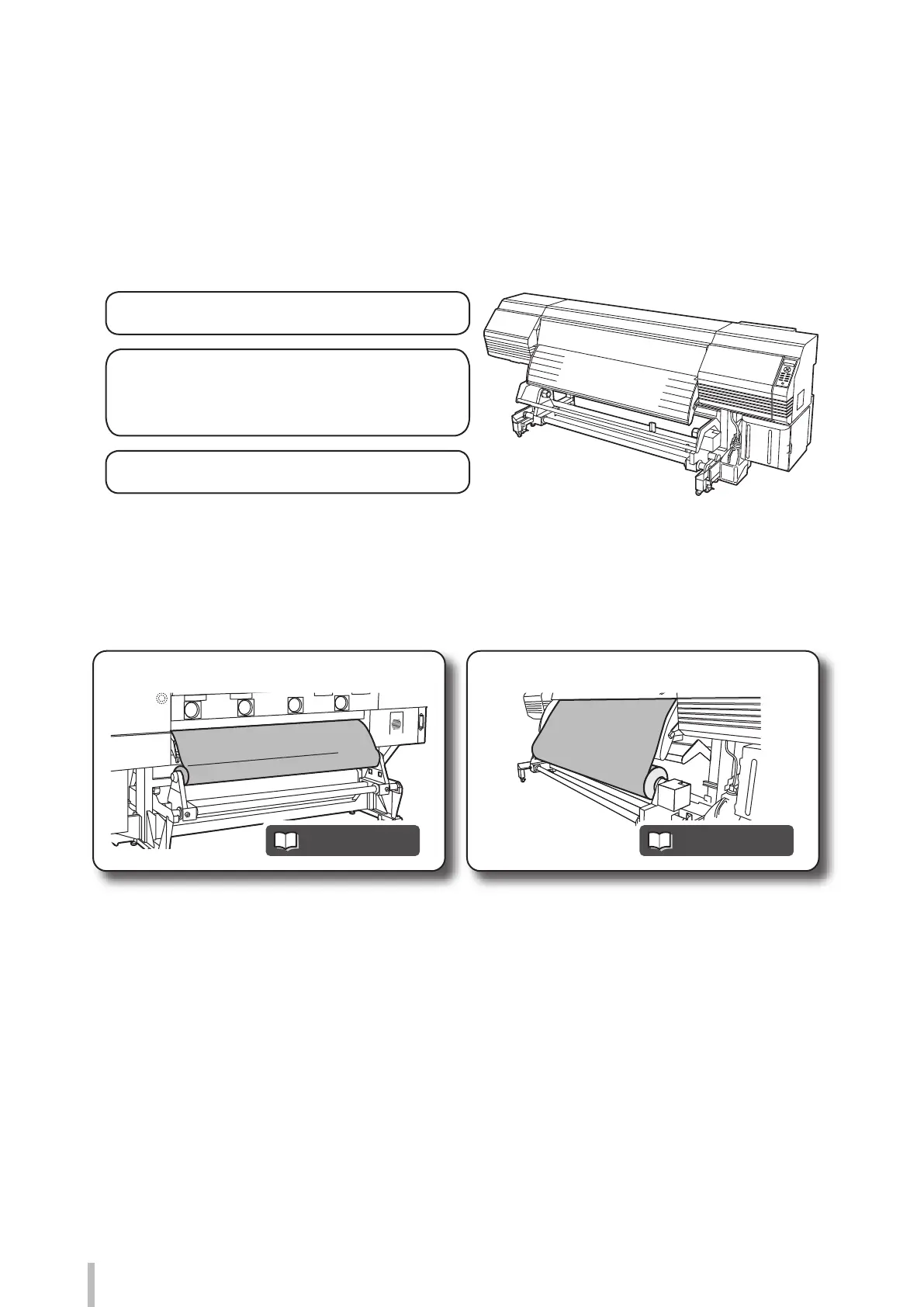4
To maintain an excellent print quality
Load the media on the feed unit.
1. Load the media correctly
Set the media on the take-up reel (TUR) unit.
Be sure to pay attention to the following three points to maintain an excellent print quality and use the printer over
a long time.
(1) Load the media correctly
(3) Perform the necessary maintenance operations
(2) Adjust the media advance adjustment value
and the bidirectional print position adjustment
value properly
page 48 page 62
