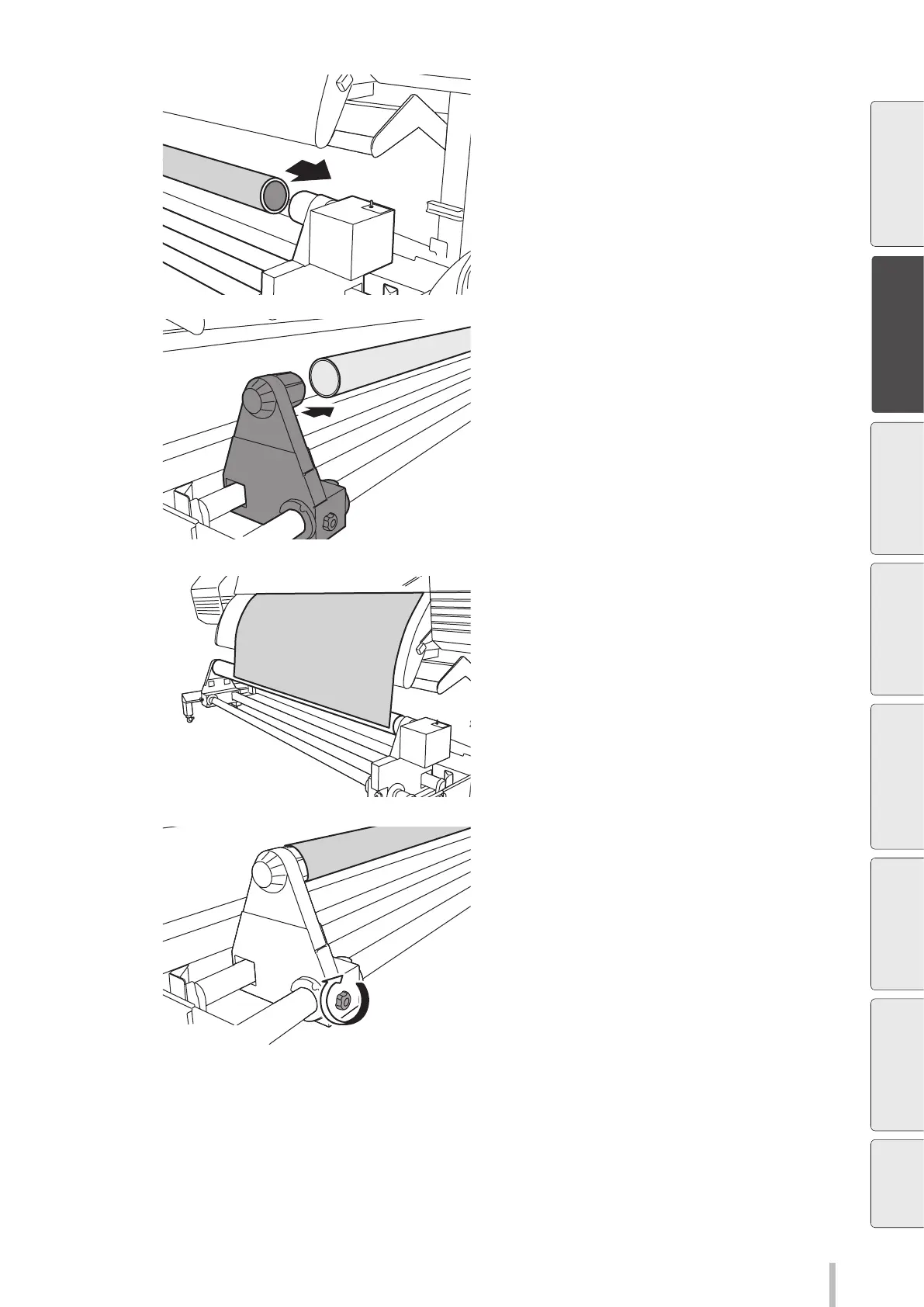67
Loading the media
4
Insert the right ange into one end of a paper
tube.
5
Move the left ange and insert it into the
other end of the paper tube.
6
Tighten the knob screw on the left ange to
secure the position.
7
Feed the media until the leading edge
reaches the paper tube.
Before printing
Loading the media
Adjustment Maintenance
Advanced
operations
Troubleshooting Menu tree Appendix