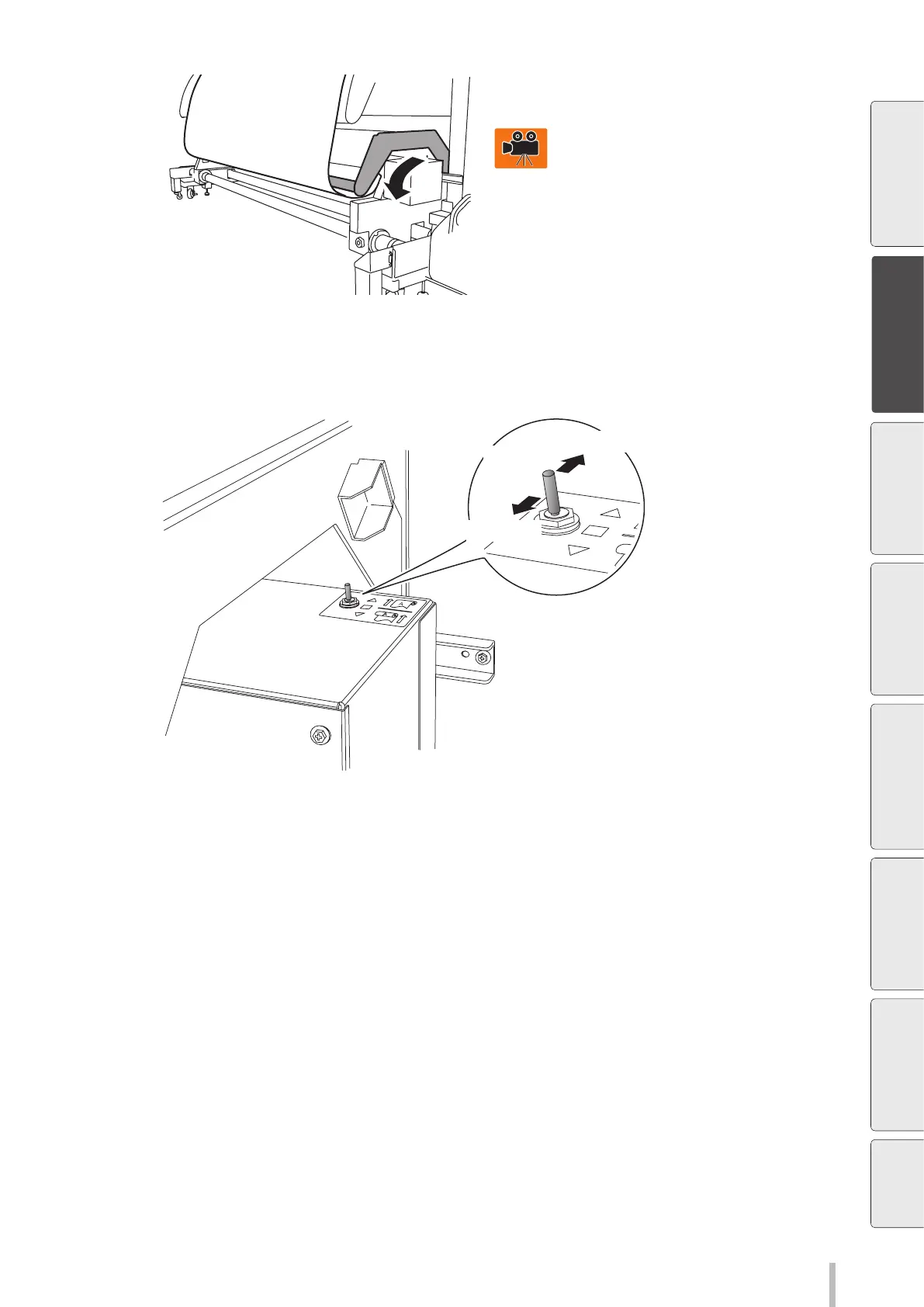69
Loading the media
12
If loose mode is selected, place the guide bar
in the usage position.
13
Set the take-up direction switch.
In loose mode, always select outer take-up direction.
Refer to the figure below to set the switch.
Inner take-up
Winding off
Outer take-up
Before printing
Loading the media
Adjustment Maintenance
Advanced
operations
Troubleshooting Menu tree Appendix