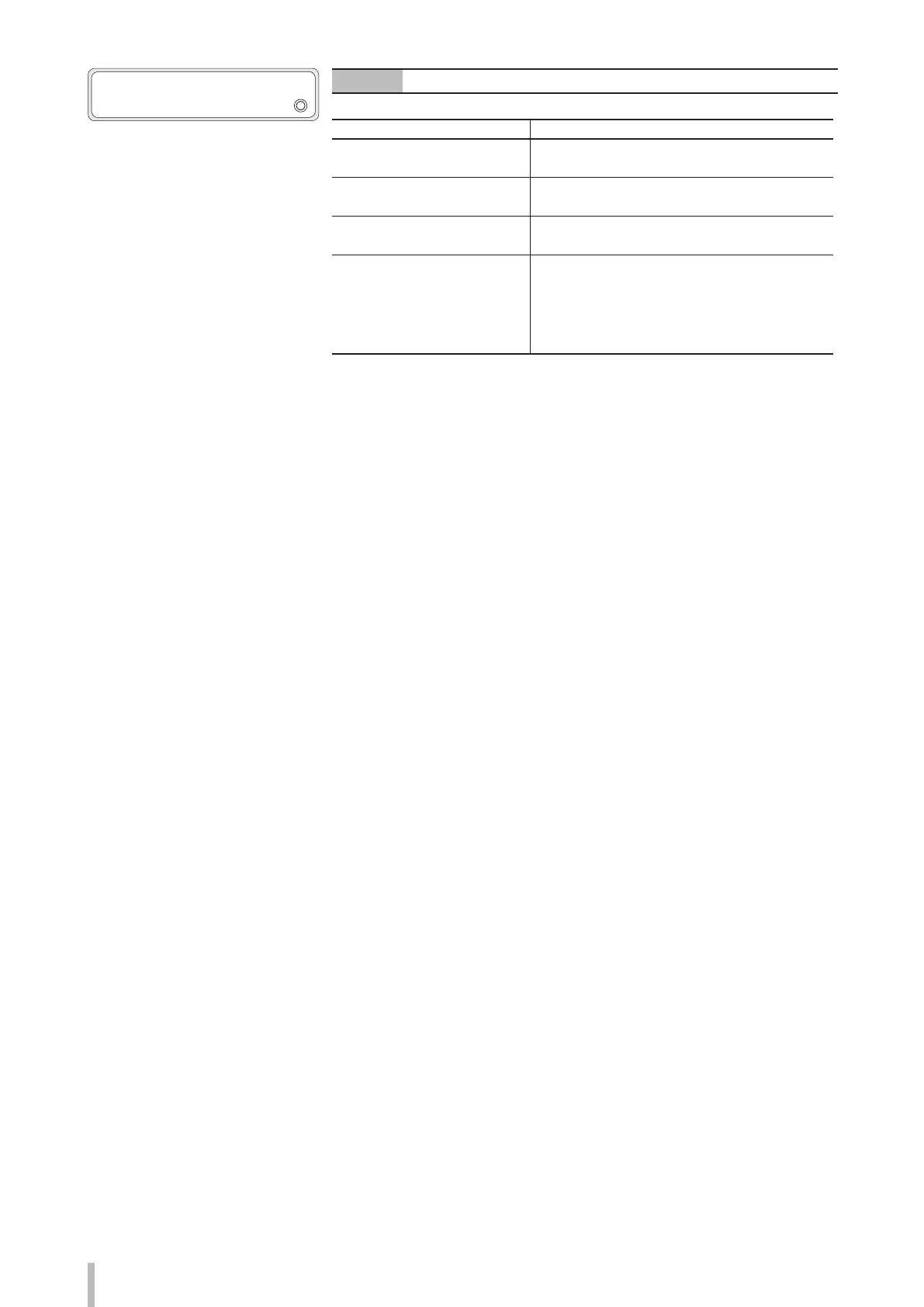84
Adjustment
MANUALLY ADJUST 3
ADV VAL/PRINT POS
Meaning
The adjustment values cannot be determined correctly.
Items to be checked Corrective measures
Check that the media is not
wrinkled.
Reinstall the media or feed the media until you reach
a section without wrinkles.
Check that no nozzles are
clogged.
Perform a print head cleaning.
Check that the media heater
temperature is correct.
Change the media heater temperature so that the
ink does not spread too much.
Check that you are not using a
media type on which the pattern
does not form correctly and from
which the pattern cannot be read
properly.
Automatic print adjustment may not be possible
with some media types. In such a case, use manual
print adjustment.