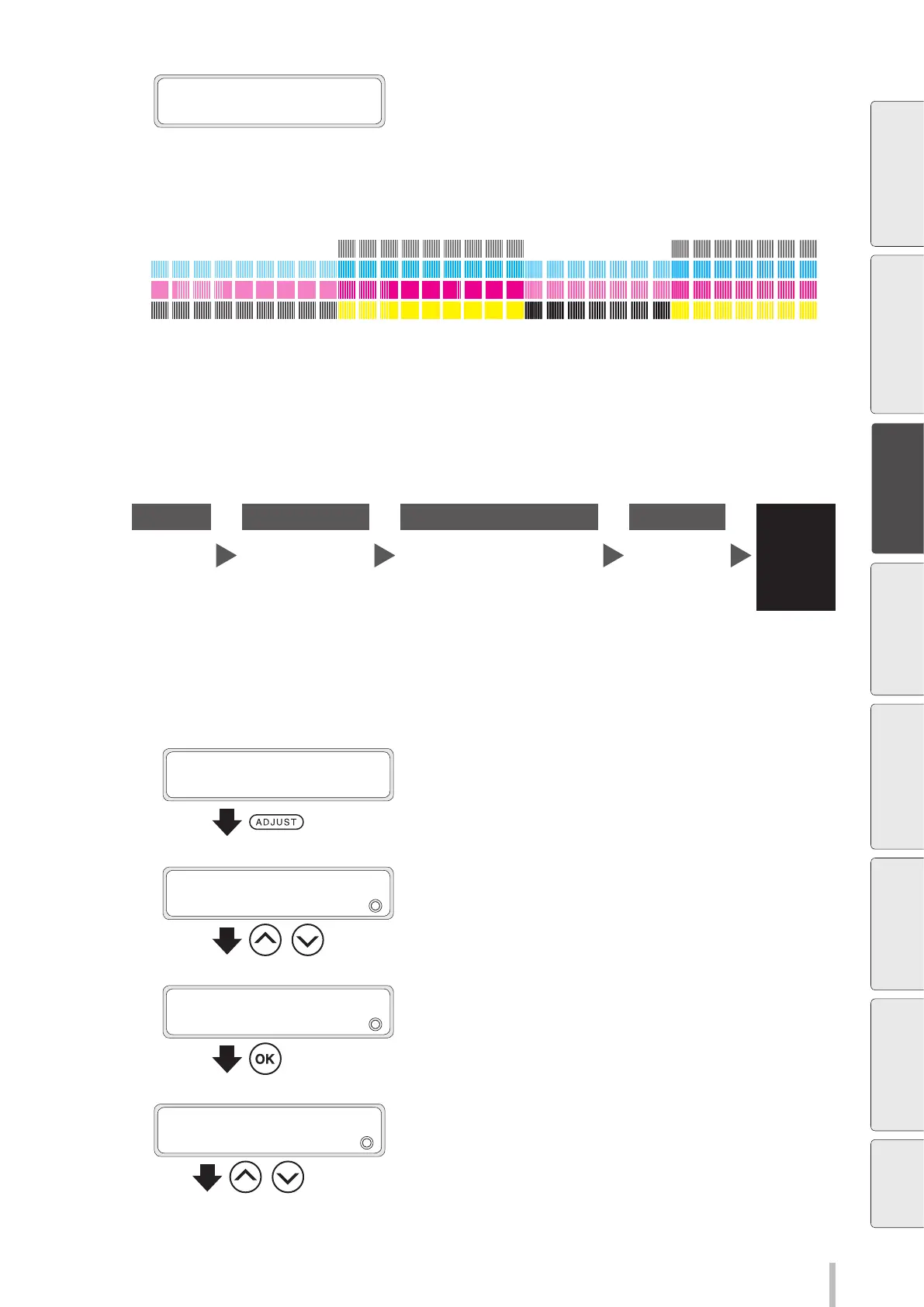93
Adjustment
>>BIDIR AUTO
EXECUTING
The printer prints the bidirectional adjustment pattern and
check the result with its sensors.
After the results have been checked, the printer
automatically set the bidirectional adjustment value. The
procedure is complete.
During this procedure, the printer prints and checks a pattern similar to the one shown below.
10
If the print quality has not been improved, perform manual print adjustment.
Manual print adjustment
<Workow>
STEP1 STEP2 STEP3 STEP4
Completed
Select the
print mode.
Print the
bidirectional
adjustment pattern.
Check visually the bidirectional
adjustment pattern and select
a bidirectional adjustment
value.
Enter the
bidirectional
adjustment
value.
<Procedure>
1
Load the media.
Load the media in the same conditions as normal printing.
2
PRINTER READY
01: PAPER / 1626mm
Press the ADJUST button.
3
ADJUST
2
MEDIA ADVANCE
,
Press the Up and Down buttons to select
BIDIR POSITION.
4
ADJUST
2
BIDIR POSITION
Press the OK button.
5
>BIDIR POSITION
2
BIDIR AUTO
,
Press the Up and Down buttons to select
BIDIR MANUAL.
Before printing Loading the media
Adjustment
Maintenance
Advanced
operations
Troubleshooting Menu tree Appendix