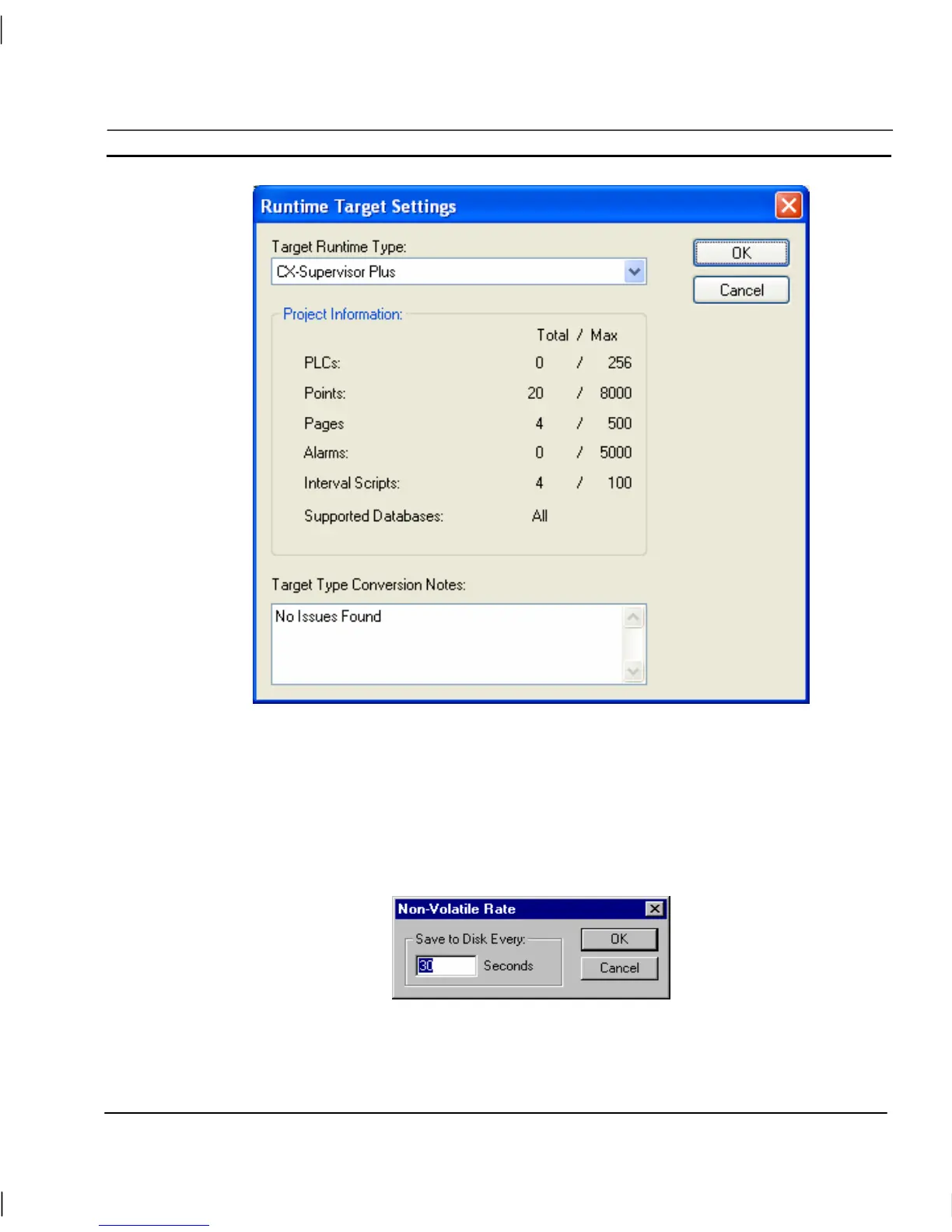OMRON CHAPTER 6 – Projects
Release 2.0 Page 89
Any conversion problems are reported in the Notes at the bottom and conversion is prevented if it is
not allowed.
Non-Volatile Rate
The Non-Volatile rate specifies how often the value of points flagged as ‘non-volatile’ are saved to
disk, in seconds. The latest disk values are used to re-initialise the point values when CX-Supervisor
is restarted. To adjust this value select Runtime Settings from the Projects menu, and select
Non-Volatile Rate from the sub-menu. CX-Supervisor displays the following dialog:
Enter a new value for the Non-Volatile Rate in the Seconds field and click the OK pushbutton.