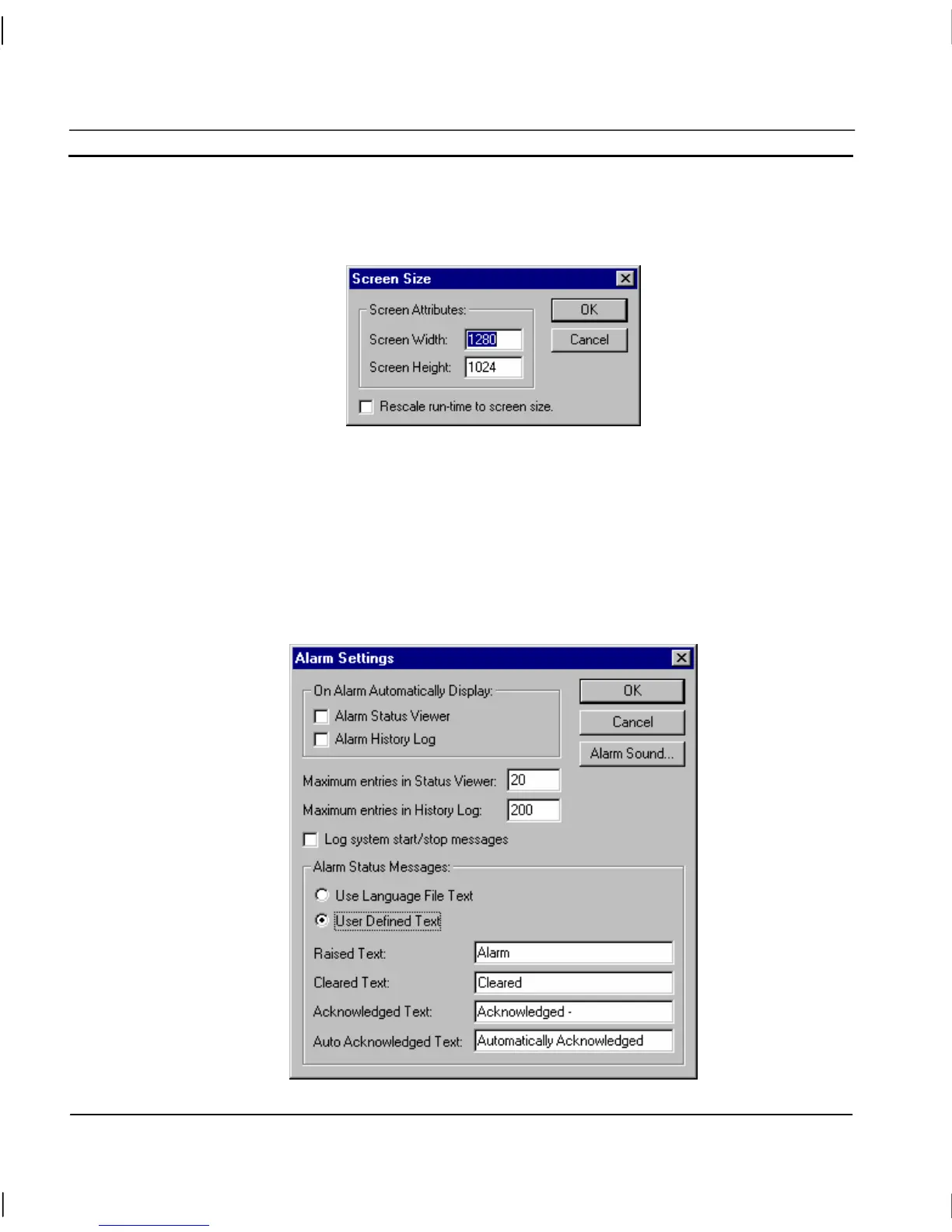CHAPTER 6 – Projects OMRON
Page 90 Release 2.0
Screen Size
To open the Screen Size dialog, select Screen Size from the Runtime Settings menu. The dialog is
displayed as follows:
Type valid values into the Screen Width: and Screen Height: fields. These values are used to define
the screen size of the runtime application, but do not affect Maximise and Minimise dialog states. By
enabling the Rescale run-time to screen size option the screen rescales itself to take into account the
resolution of the runtime system. Click the OK pushbutton to accept the setting or the Cancel
pushbutton to abort.
Alarm Settings
To open the Alarm Settings dialog select Alarm Settings from the Runtime Settings menu. The dialog
is displayed as follows: