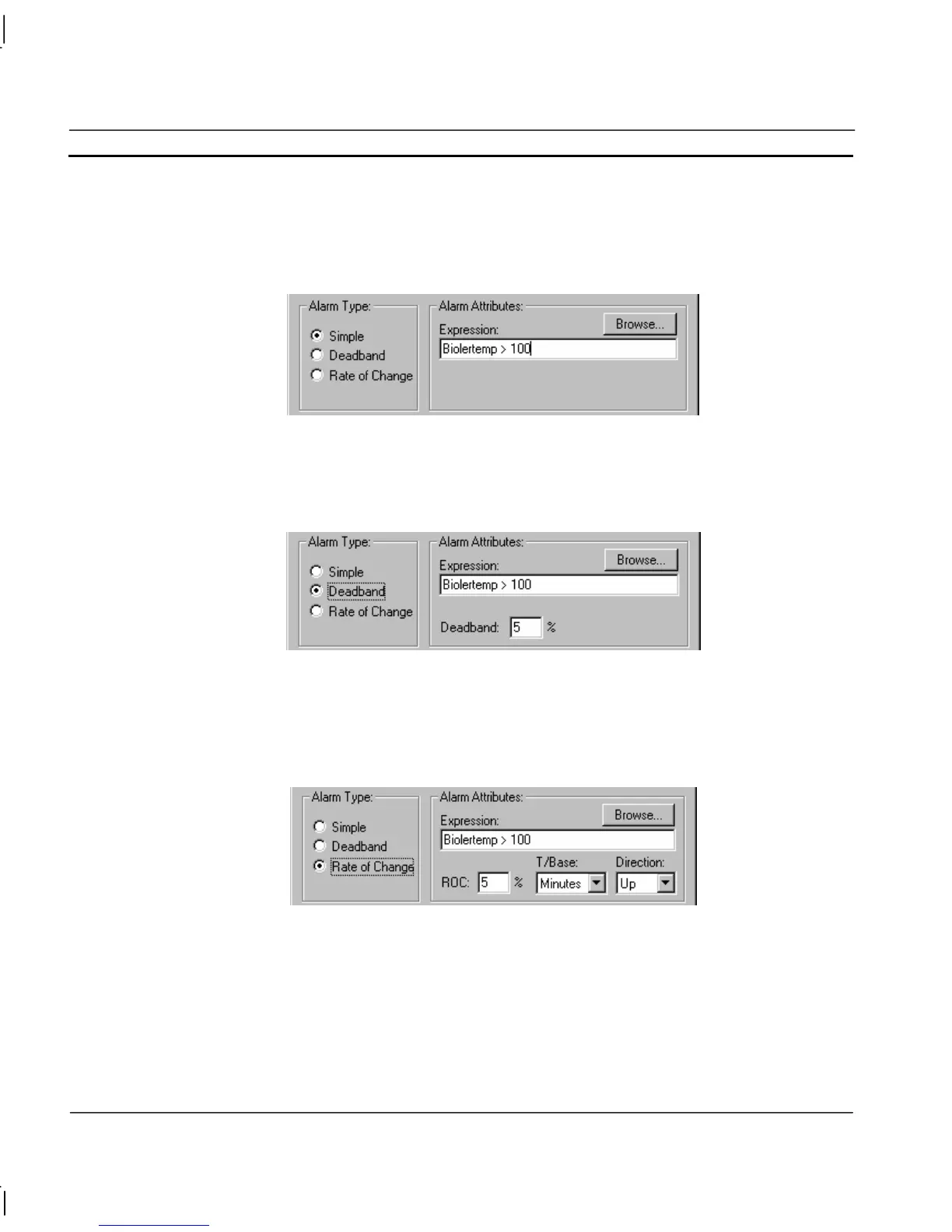CHAPTER 8 – Alarms OMRON
Page 120 Release 2.0
Alarm Attributes
The attributes for an alarm are defined according to its type, as this defines when an alarm reacts.
Since Simple is the default type, the Simple alarm attributes are initially visible.
For a Simple alarm, the following attributes are displayed:
An expression based on a point is entered in the Expression: field. The alarm is raised once the point
meets the expression. The alarm is cleared when the point value subsequently fails to meet the
expression.
For a Deadband alarm, the following attributes are displayed:
An expression based on a point is entered in the Expression: field. The alarm is raised once the point
meets the expression. The alarm is cleared when the point value falls outside the expression value
plus the specified deadband percentage. For the example above an alarm is raised when the boiler’s
temperature exceeds 100 and is cleared when the boiler temperature falls below 95 (100 minus 5%).
For a Rate of Change alarm, the following attributes are displayed:
An expression based on a point is entered in the Expression: field. The alarm is raised if the value
exposed by the expression increases or decreases at the speed based on the values of the ROC: field,
the T/Base: field, and the direction based on the Direction: field. The alarm is cleared when the rate-
of-change is less than the critical rate.
For the above example an alarm is raised when the boiler’s temperature increases by 5% or more per
minute, and clears when the boiler’s temperature increases by less than 5% per minute.