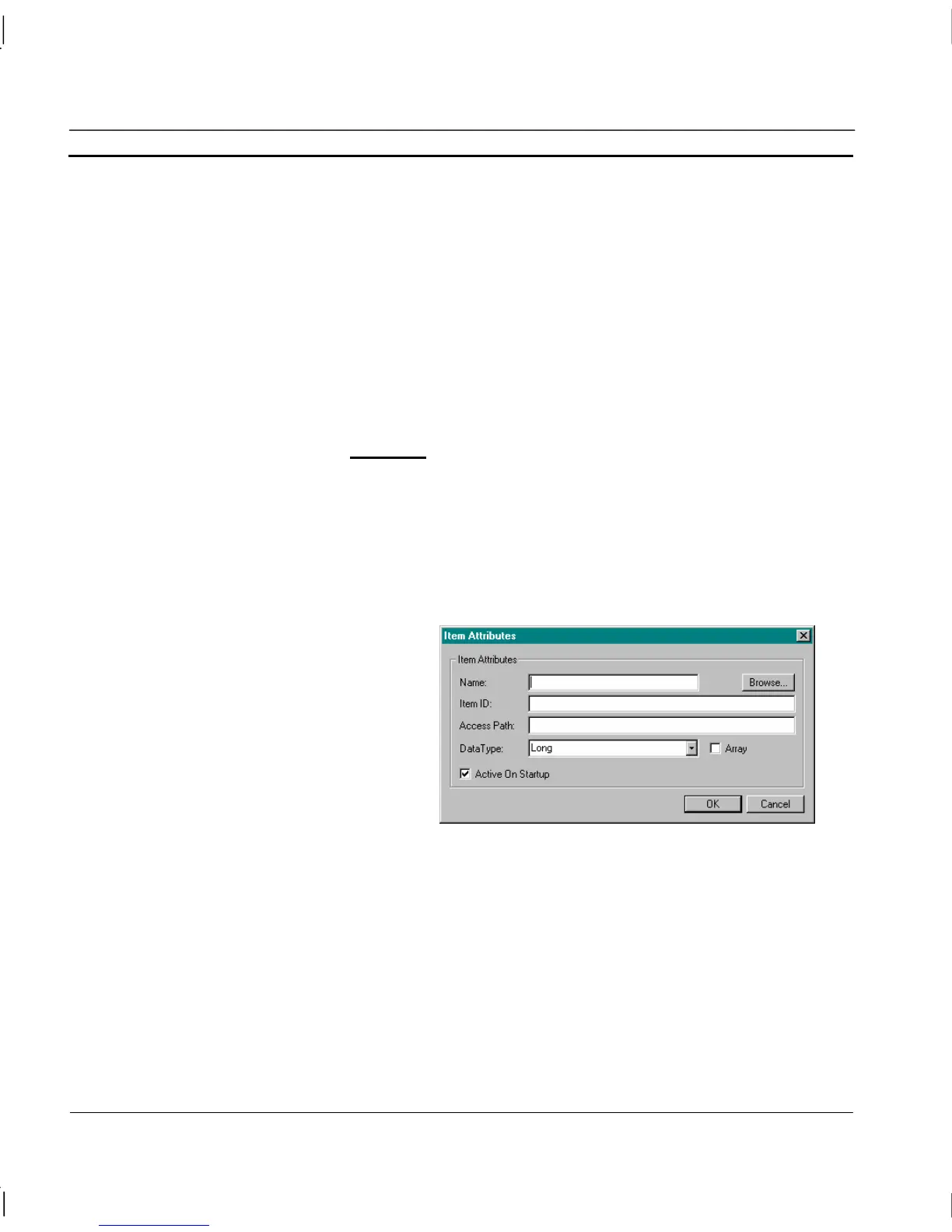CHAPTER 14 – Using CX-Supervisor as an OPC Client OMRON
Page 238 Release 2.0
name is overwritten. The default name for new groups are Group1,
Group2 etc.
Update Rate: – This is the rate at which the Items (data points) in
the group will be interrogated and new data entered if it is a readout,
or read from if it’s a control. Enter the rate as a numerical value and
select the units from the drop down list. The minimum value is
100msec; the maximum is 99999Sec i.e. over 27 hours.
Active On Startup: – Checking this option will make the Group
active when the OPC server is started. This means the items
contained within will be able to read and write data. The default is
checked.
c)
Items Tab
The Items within the selected group are listed. Items are data
points of information stored in the OPC Server. The Item Attributes
dialog can be used to add or edit the items.
Note: This dialog cannot be opened until at least one group is added.
i) I
TEM ATTRIBUTES
The Item Attributes dialog enables you to define the attributes of
each Item (data point) in the selected group.
Name: – This is the client name for an Item i.e. a point of data.
Item ID: – This is the OPC Server’s name for the data. If the server
supports OPC item browsing facilities, click Browse to browse the
OPC Server to list the namespace groups and items to create the OPC
Item ID. Otherwise, type the OPC Item ID in the format specified in
the server documentation.
Access Path: – This is the full path name for the data point. Consult
the documentation for the server to determine the correct format.