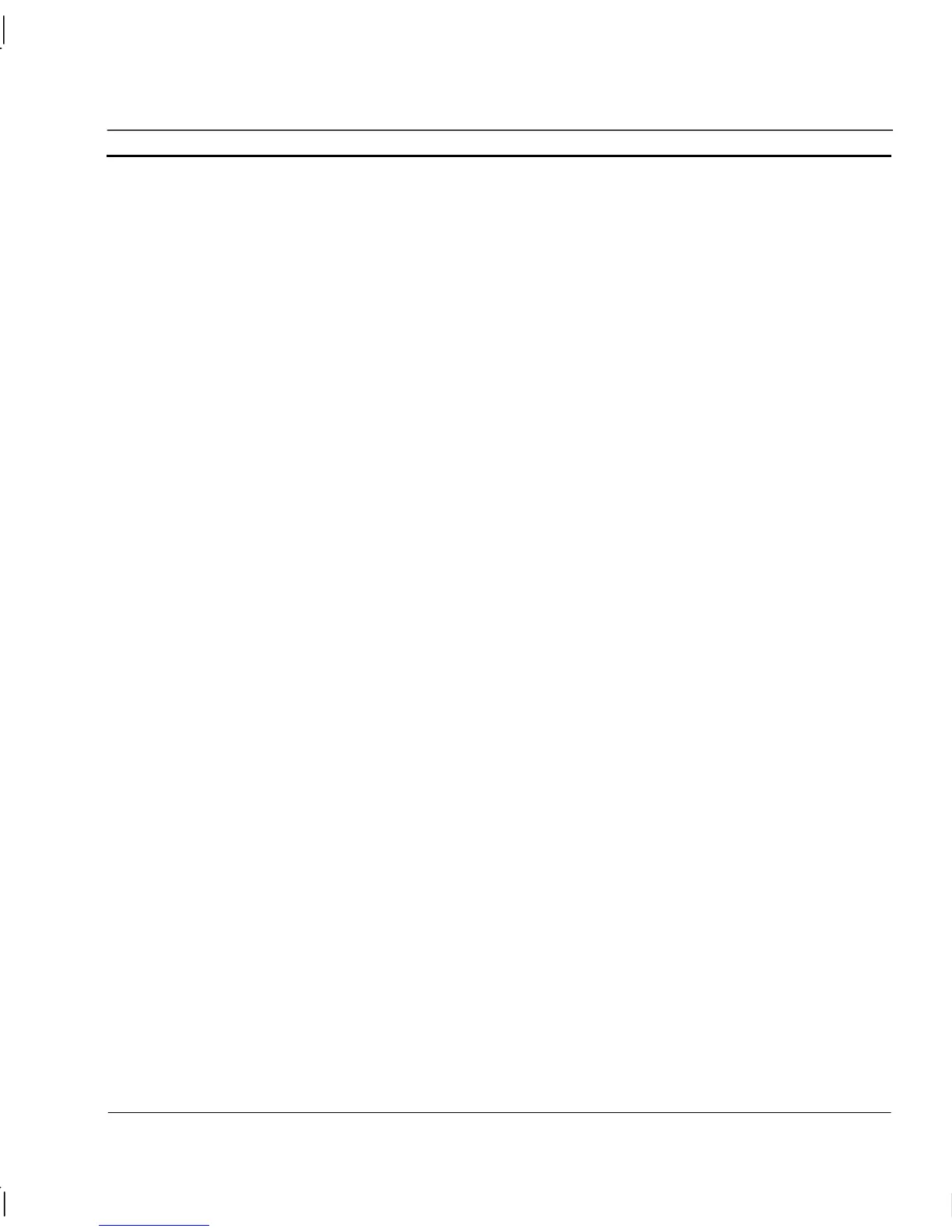OMRON APPENDIX C – Troubleshooting
Release 2.0 Page 299
• Try to reduce to % usage (see below)
On the Performance tab, the quantity of ‘Active Messages’ is shown. Each Active Message is a single
communication request although the internal optimisations mean that many continuously addressed
points can be read in one message. This depends on the frame size, which in turn depends on the
network type. This is why use of arrays and good memory layout are essential to performance. To
reduce the Active Messages see Chapter 16 Best Practices, Performance and Chapter 16 Best
Practices, Points.
On the Performance tab, the current and historic usage is shown. 100% usage is rarely seen and the
system may be running at capacity well before this. This is analogous to a motorway where cars slow
down long before they are touching bumpers, and might only achieve 50% of capacity (each car has a
car length space behind it). In practical terms, for serial connections consider 70-80% the limit. For
Ethernet packet collisions start occurring above 30% and are automatically corrected, but 40-50% is
the practical limit. For Controller Link, which has a vast bandwidth, any value above 10% signals a
performance issue. To reduce the % usage see Chapter 16 Best Practices, Performance and Chapter
16 Best Practices, Points.
Diagnostics dialog
The Runtime has a communications diagnostics window. This will only normally be used under
guidance of Technical Support to assist diagnosing specific communication issues. To view the
dialog:
a) Log in as a user with ‘Designer’ privileges
b) Open the Point Maintenance dialog and select the PLC point to diagnose
c) Press ‘Diagnostics…’. The following screen is shown: