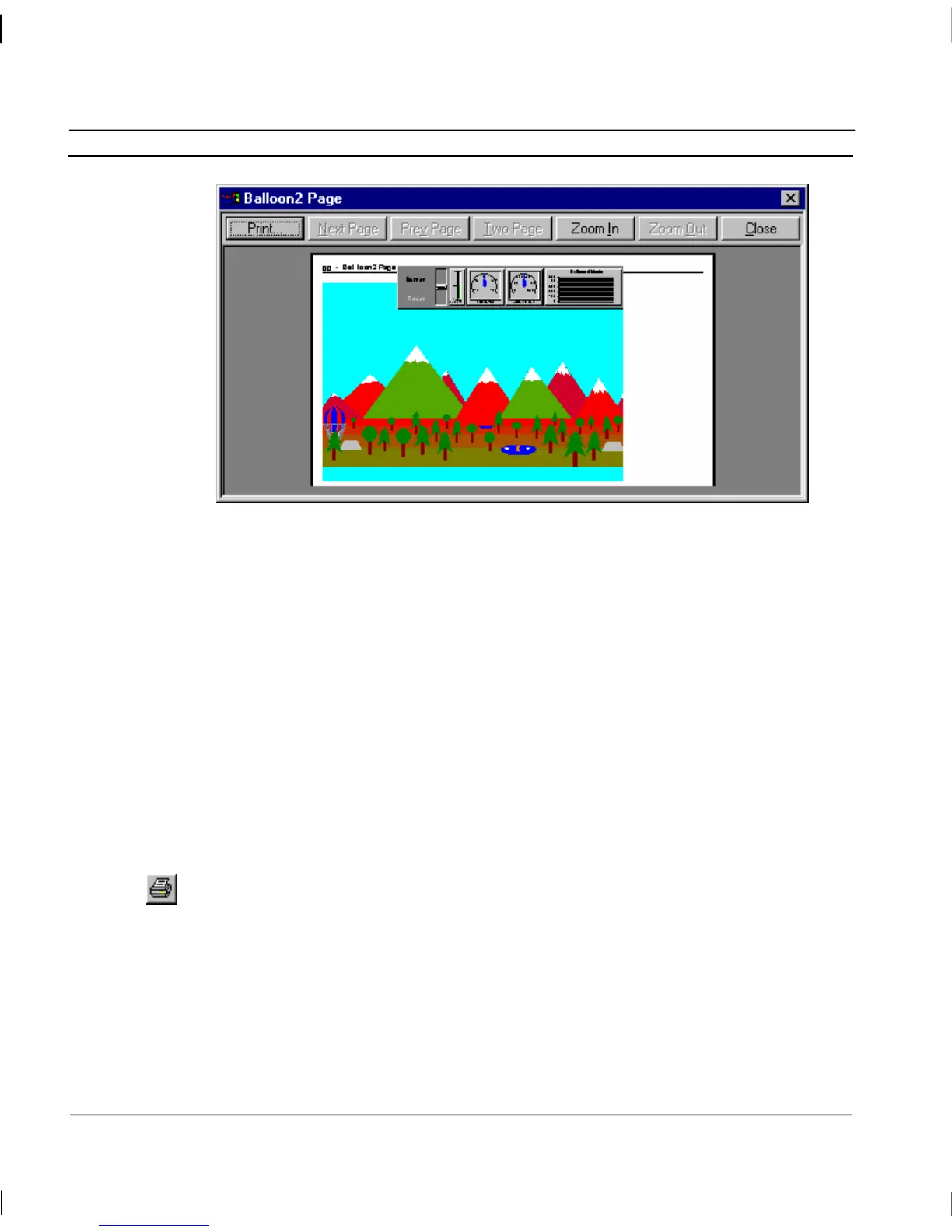CHAPTER 2 – Pages OMRON
Page 18 Release 2.0
1, 2, 3…
1. To print the page, click the Print pushbutton, CX-Supervisor displays the
Print dialog.
2. To display the next page, click the Next Page pushbutton.
3. To display the previous page, click the Prev Page pushbutton.
4. To display the current page, side-by-side with the next page, click the Two
Page pushbutton. To return to a single page view click the same button
again which now carries the legend, One Page.
5. Click the Zoom In pushbutton. Click it a second time to zoom in to the
second level. This does not zoom into a specific area of the page.
6. To zoom out from a zoomed in view, click the Zoom Out pushbutton.
Click a second time to zoom right out.
7. To close the preview screen, click the Close pushbutton.
Printing
To print a page, click the Print Page button from the toolbar. The Print dialog is displayed.
