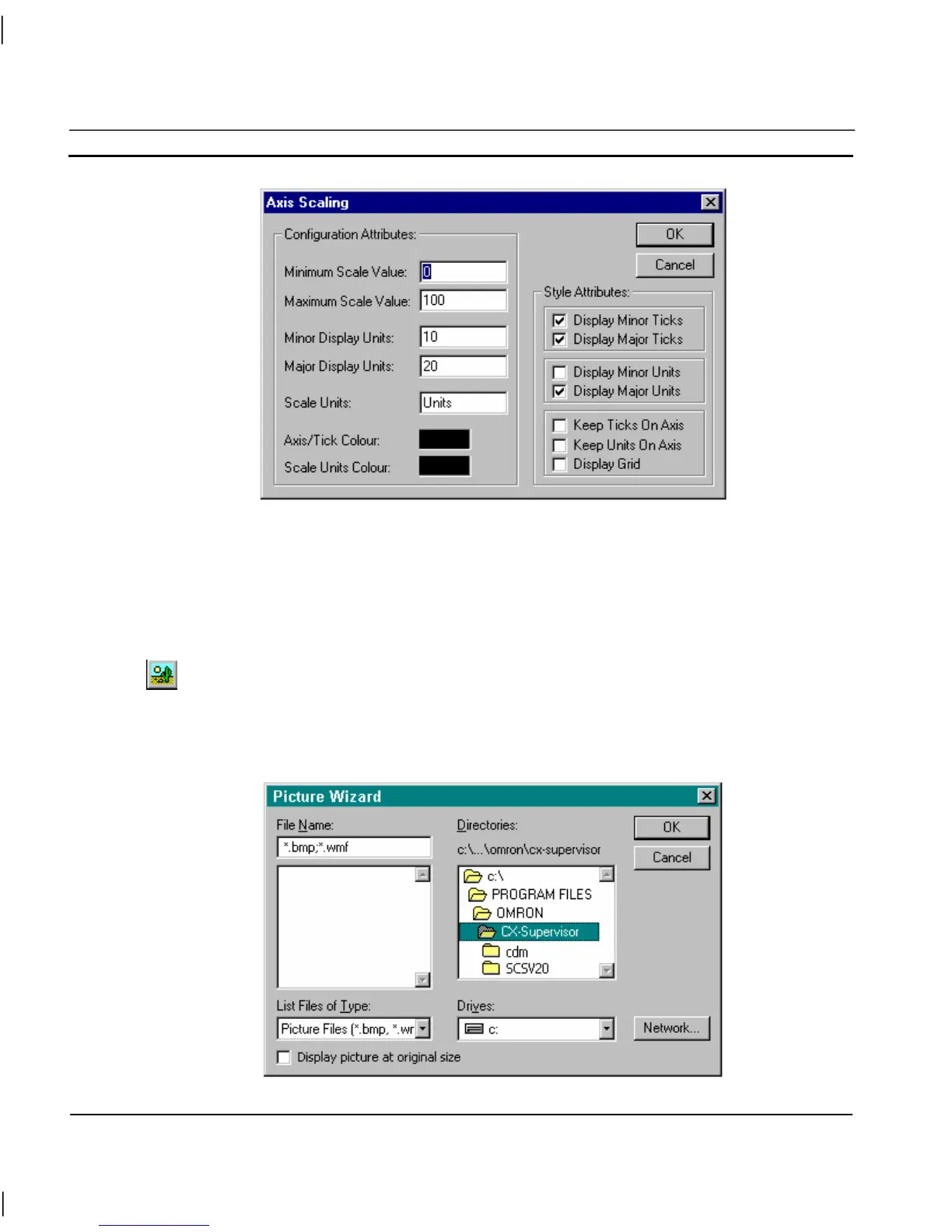CHAPTER 4 – Objects OMRON
Page 52 Release 2.0
The Configuration Attributes fields can be altered by typing over the existing entries. The Style
Attributes fields can be amended by clicking on the settings.
Exit the Axis Scaling dialog by clicking the OK pushbutton to accept the scaling attributes, or click
the Cancel pushbutton to leave them unchanged.
Pictures
Pictures and graphics can be inserted on a page in the form of bitmaps (.bmp) or Windows
metafiles (.wmf). Click the Picture button, then click or click and drag on the page to insert
a picture placeholder.
To insert a picture, double click on the placeholder. The Picture Wizard dialog is displayed as
follows: