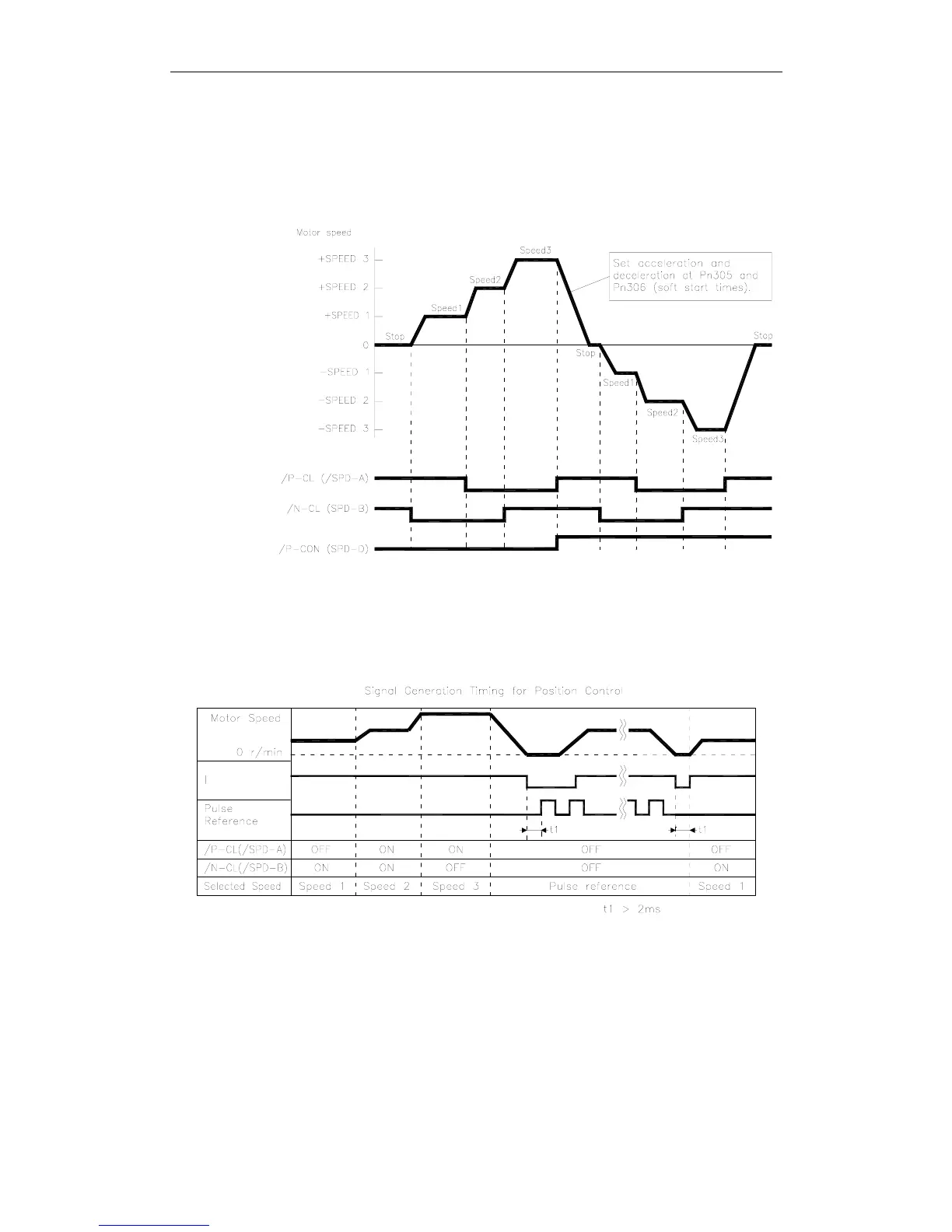XtraDrive User Manual Chapter 5: Parameter Settings and Functions
5-33
Example of Contact Input Speed Control Operation
The following example shows operation by contact input speed control.
Using the soft start function reduces physical shock when the speed is
changed.
OFF OFF
ON ON
OFFOFF
ON ON
OFF
OFF
ON ON ON ON
OFF OFF
ON ON ON ON
OFF OFF OFF OFF OFF
OFF OFF
Note: The soft start function is available only when contact input speed control is used with Pn000.1 set to 5.
It is not available when a pulse reference input is used. If the Contact Input Speed Control mode is
switched to Pulse Reference Input mode while the servomotor is operating at speed 1, speed 2, or speed
3, the servo amplifier will not receive a reference pulse until the positioning completed signal (/COIN)
is output. Always start pulse reference output from the host controller after a positioning completed
signal is output from the servo amplifier.
Note: 1. The above figure illustrates signal generation timing when the soft start function is used.
2. The value of t1 is not affected by the use of the soft start function. A maximum 2ms delay occurs
when the /PC-L(/SPD-A) or /N-CL(/SPD-B) signal is read.