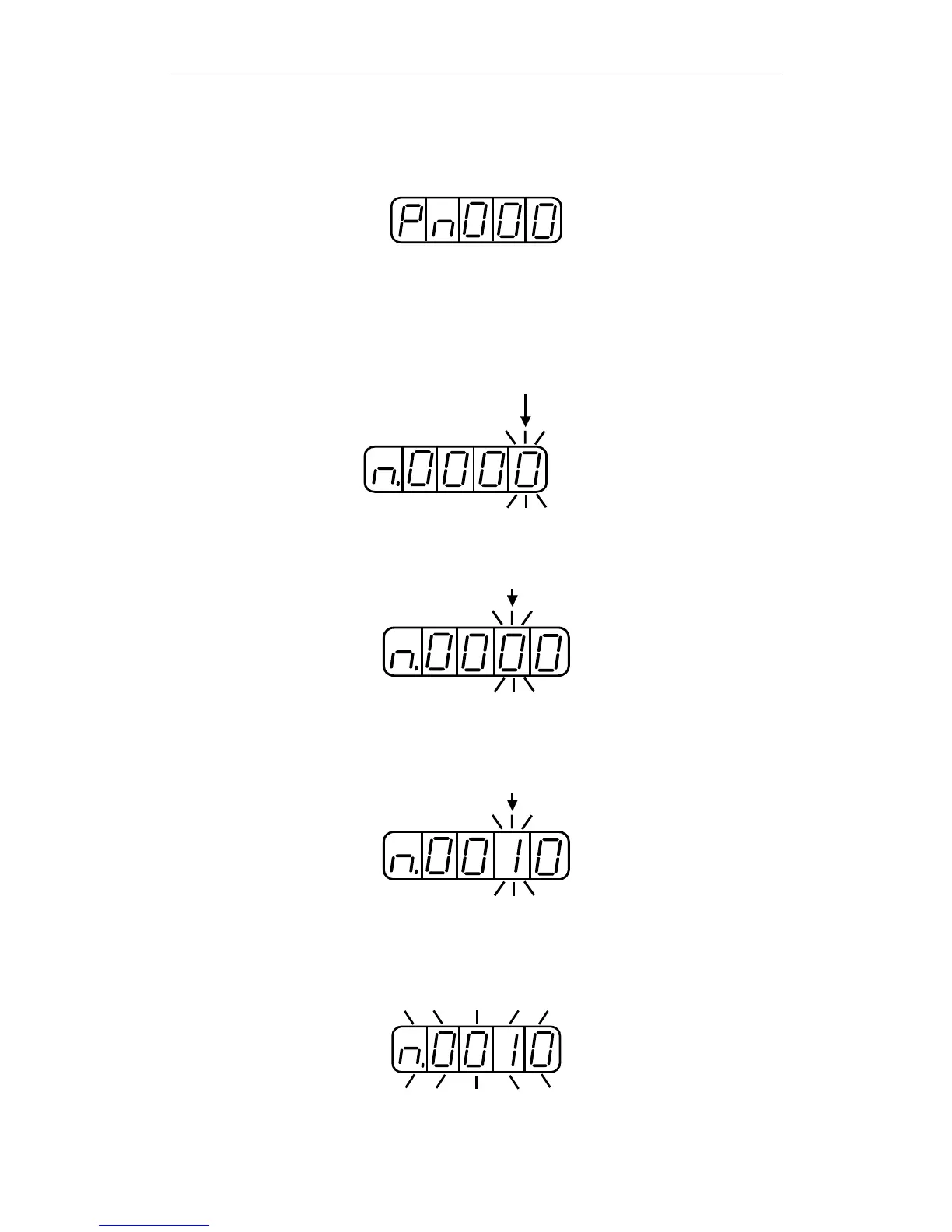XtraDrive User Manual Chapter 7: Using the Panel Operator
7-10
Changing Function Selection Parameter Settings
1. Press the MODE/SET key to select the Parameter Setting mode.
2. Press the Up Arrow or Down Arrow key to select the parameter
number to be set. (Pn000 is selected in this example.)
3. Press the DATA/SHIFT key for a minimum of one second to
display the current data for the selected parameter.
Digit to be set
4. Press the DATA/SHIFT key to select the digit to be set.
Digit to be set
5. Press the Up Arrow or Down Arrow key to select the value
defined as a function setting for the selected digit.
Digit to be set
Repeat the steps 4 and 5 above for changing the data as required.
6. Press the DATA/SHIFT key for a minimum of one second to save
the data. The display will flash.