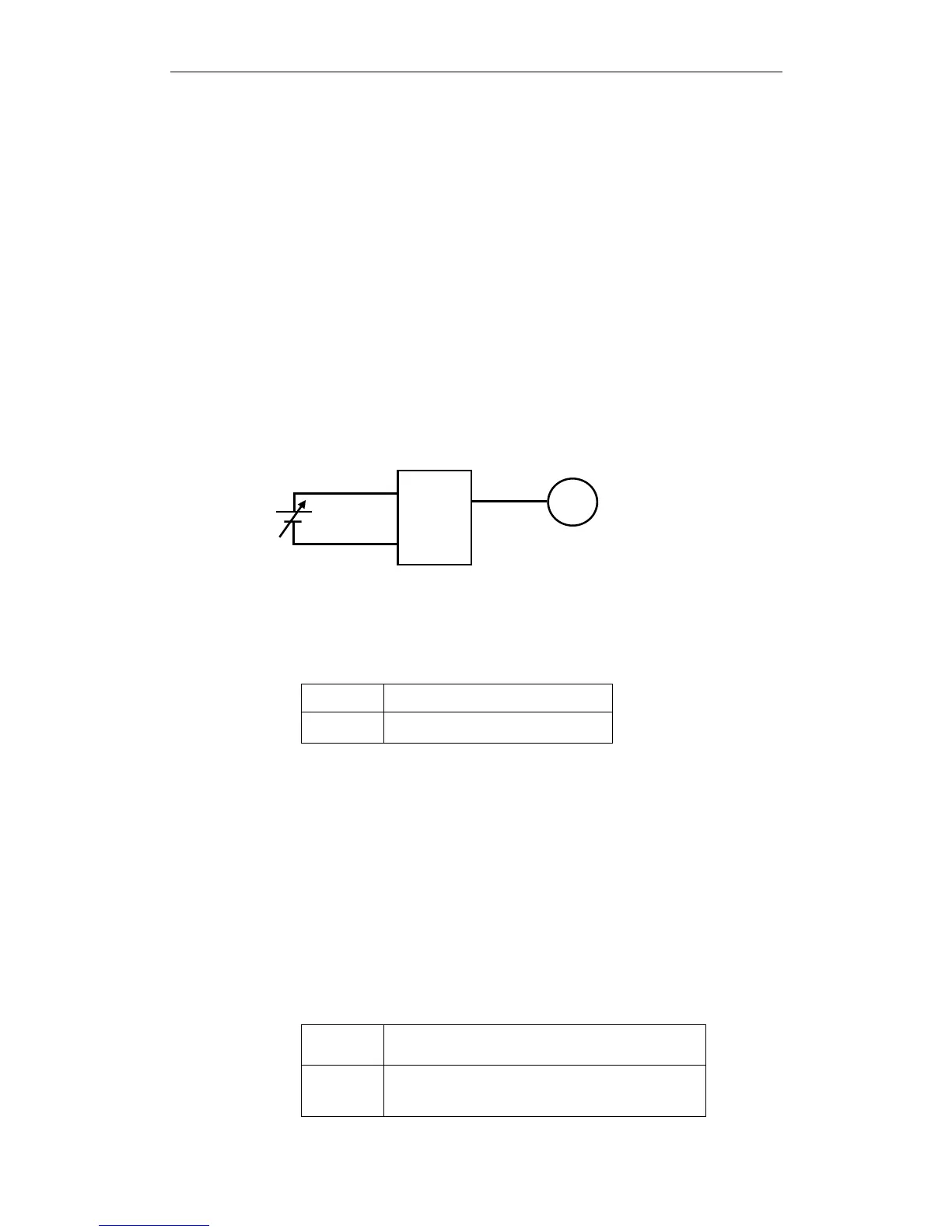XtraDrive User Manual Chapter 4: Trial Operation
4-7
Set /S-ON (CN1-40) to 0V. If everything is normal, the
servomotor will turn ON and the LED indicator on the front
panel will display as shown above. If an alarm display appears,
take appropriate action as described in 9.2 Troubleshooting.
Note: If there is noise in the reference voltage for speed control, the “-” on the left of the 7-segment LED may
flash.
Operation Using Reference Input
The operating procedure here depends on the parameter settings
(control mode selection at memory switch Pn000.1). Use the following
procedure for operations with speed and position control.
Operating Procedure in Speed Control Mode:
Set Pn000.1 to 0
This description applies to the standard speed control setting.
Xtra Dr i ve
CN1-6
Servomotor
CN1-5
V-REF
SG
Servomotor rotates at a speed proportional
to the reference voltage.
1. Gradually increase the reference speed input (V-REF, CN1-5)
voltage. The servomotor will rotate.
2. Check the following items in Monitor mode. See 7.1.6 Operation in
Monitor Mode.
Un000 Actual motor speed
Un001 Reference speed
• Has the reference speed been input?
• Is the motor speed as defined?
• Does the reference speed coincide with the actual motor speed?
• Does the servomotor stop when the speed reference is 0?
3. If the servomotor rotates at extremely slow speed with 0V specified
for the reference voltage, correct the reference offset value as
described in 7.2.3 Automatic Adjustment of the Speed and Torque
Reference Offset or 7.2.4 Manual Adjustment of the Speed and
Torque Reference Offset.
4. Reset the following parameters to change the motor speed or
direction of rotation.
Pn300
Sets the reference speed input gain.
See 5.2.1 Speed Reference.
Pn000.0
Selects the rotation direction.
See 5.1.1 Switching Servomotor Rotation
Direction.