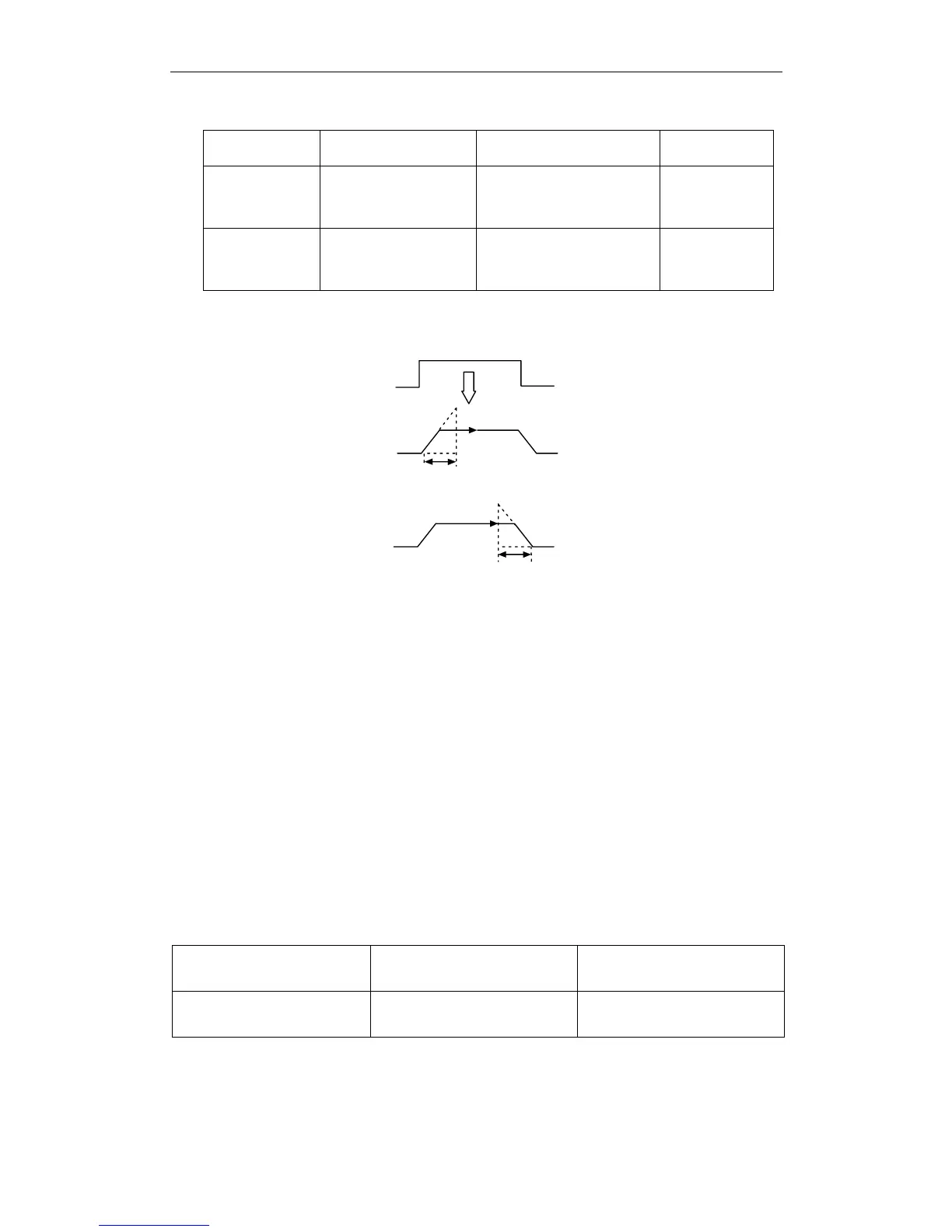XtraDrive User Manual Chapter 5: Parameter Settings and Functions
5-31
3. Set the soft start time.
Parameter Signal Setting (rpm) Control Mode
Pn305
Soft Start Acceleration
Time
Setting Range: 1 to 10000
Default Setting: 0
Speed Control
Pn306
Soft Start Deceleration
Time
Setting Range: 1 to 10000
Default Setting: 0
Speed Control
The servo amplifier internal speed reference controls the speed by
applying this acceleration setting.
Soft start
Speed
reference
Xt r aDr i ve
internal speed
reference
Maximum speed
Maximum speed
Pn305: Sets this time interval
Pn306: Sets this time interval
Smooth speed control can be performed by entering a progressive
speed reference or using contact input speed control. Set each
constant to 0 for normal speed control.
Set each parameter to the following time intervals.
• Pn305: Time interval from when the servomotor starts until it
reaches maximum speed.
• Pn306: Time interval from when the servomotor reaches
maximum speed until it stops.
Operation by Contact Input Speed Control
The following describes operation by contact input speed control.
Start and Stop
The following input signals are used to start and stop the servomotor.
Input /P-CL CN1-45
Speed Selection 1
(Forward External Torque Limit
Input)
Speed/Torque Control,
Position Control
Input /N-CL CN1-46
Speed Selection 2
(Reverse External Torque Limit
Input)
Speed/Torque Control,
Position Control
Note: Position Control is used here only by Pulse Reference, not by Serial Command