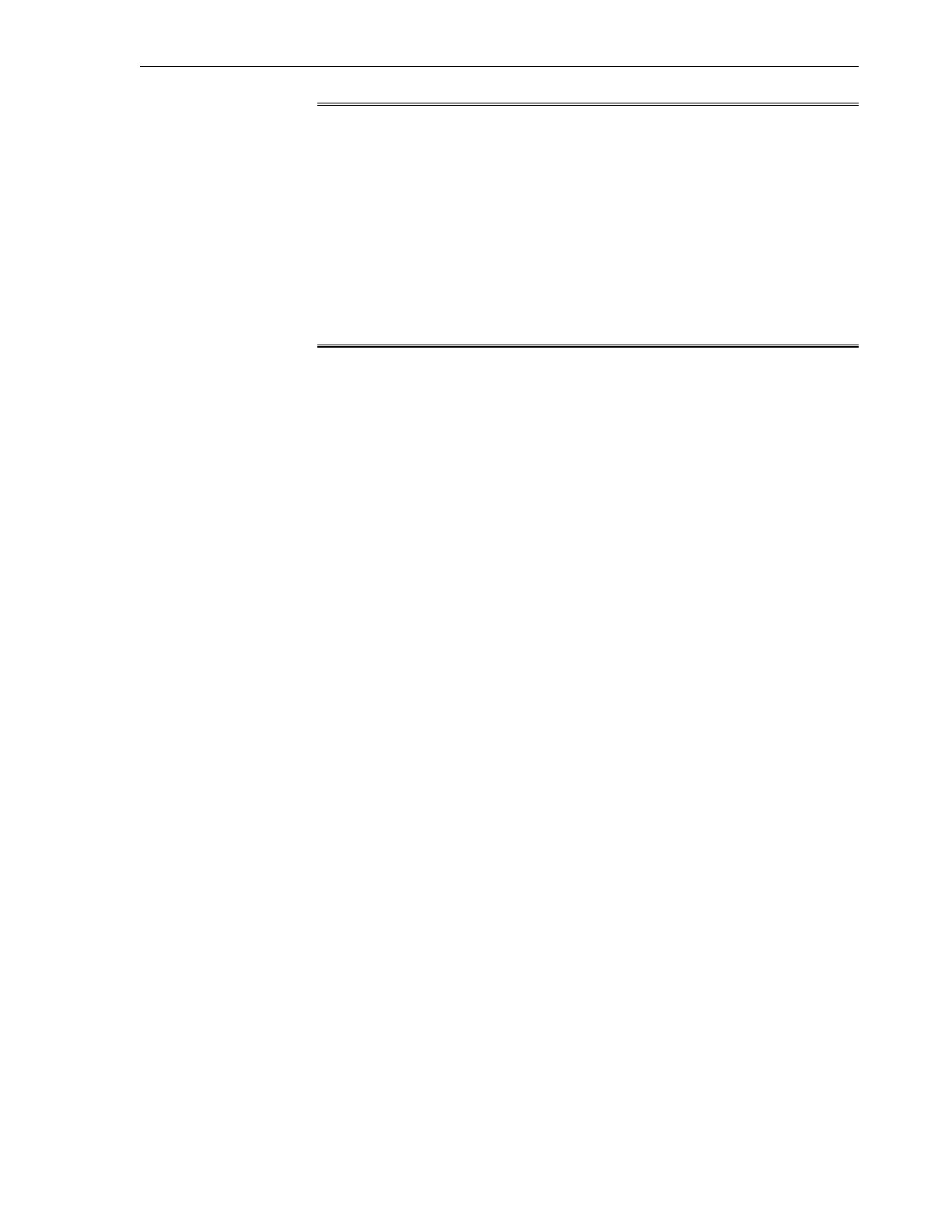Note:
If IP routing is required on the switch, then leave the IP routing setting as the
default, and configure the default gateway as follows:
Switch# configure terminal
Enter configuration commands,one per line.End with CNTL/Z.
Switch(config)# ip route 0.0.0.0 0.0.0.0 10.7.7.1
Switch(config)# end
*Sep 15 14:13:26.013:%SYS-5-CONFIG_I:Configured from console by console
Switch# write memory
Building configuration...
Compressed configuration from 2502 bytes to 1085 bytes [OK ]
6.
Set the host name of the switch as follows:
Switch# configure terminal
Enter configuration commands,one per line.End with CNTL/Z.
Switch(config)# hostname corxsw-ip
burxsw-ip(config)# end
burxsw-ip# write memory
Building configuration...
Compressed configuration from 3789 bytes to 1469 bytes [OK ]
The system host name will be used as the prompt name.
7. Set the password as follows:
Switch# configure terminal
Enter configuration commands,one per line.End with CNTL/Z.
Switch(config)# enable password Your_Password
Switch(config)# enable secret Your_Password
The enable secret you have chosen is thesame as your enable password.
This is not recommended.Re-enter the enable secret.
Switch(config)# end
Switch#write memory
*Sep 15 14:25:05.893:%SYS-5-CONFIG_I:Configured from console by console
Building configuration...
Compressed configuration from 2502 bytes to 1085 bytes [OK ]
8. Set the password for telnet network access. The following is an example:
Switch# configure terminal
Enter configuration commands,one per line.End with CNTL/Z.
Switch(config)# line vty 0 15
Switch(config-line)# login
%Login disabled on line 1,until 'password'is set
%Login disabled on line 2,until 'password'is set
%Login disabled on line 3,until 'password'is set
...
%Login disabled on line 15,until 'password'is set
%Login disabled on line 16,until 'password'is set
Switch(config-line)# password Your_Password
Switch(config-line)# login
Switch(config-line)# end
Switch#write memory
Building configuration...
Compressed configuration from 3786 bytes to 1468 bytes [OK ]
Switch#
Initial Network Configuration of Exalogic Machine
Add the Exalogic Machine to Your Network 5-7