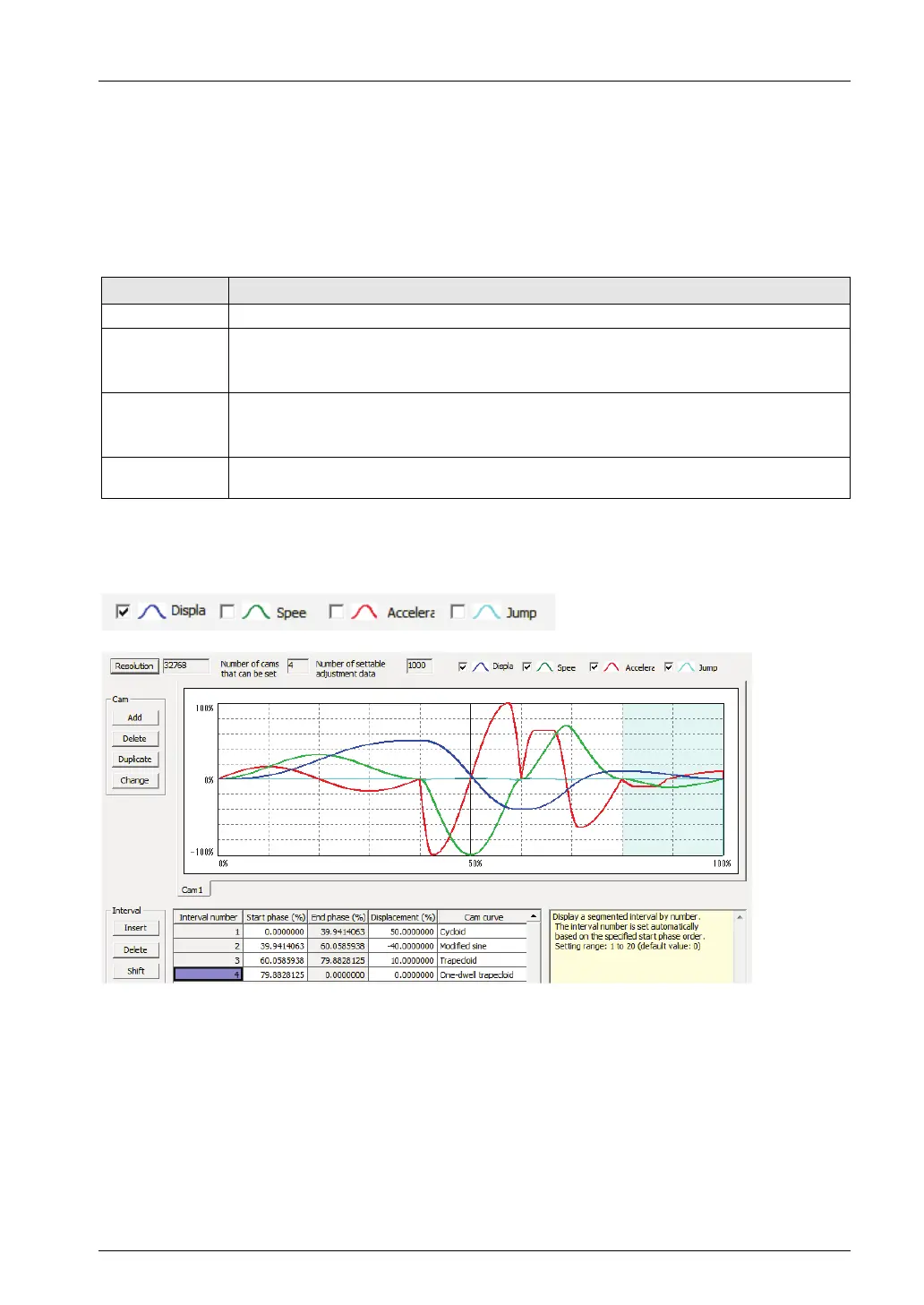8.5 Electronic Cam Function
8-21
Cam table checks
Check the cam table (cam curve) that has been set. The slave axes in synchronous control
operate to follow the cam curve cam. Therefore, there will be a possibility that the motor
cannot follow the output if the change in the cam curve is steep. In addition, it is important to
know information on the acceleration as well as the displacement of the cam as factors
affecting the change of the cam curve. The Cam Table Settings screen can display
information on the following items besides the displacement.
Display item Outline
Displacement An item set on the cam table.
Speed
The operating speed of the cam table for the amount of displacement that has been set is
displayed.
The relative value is displayed.
Acceleration The acceleration in each phase is displayed.
Pay attention to points of significant acceleration changes, which involve radical speed
changes.
Jerk
Jerk, which is obtained from acceleration differentiated by time, represents the rate of change
of acceleration.
Each display item is set by checking the following boxes in the Cam Table Settings screen.
Refer to each display item and make setting changes in the cam table.
Phone: 800.894.0412 - Fax: 888.723.4773 - Web: www.clrwtr.com - Email: info@clrwtr.com