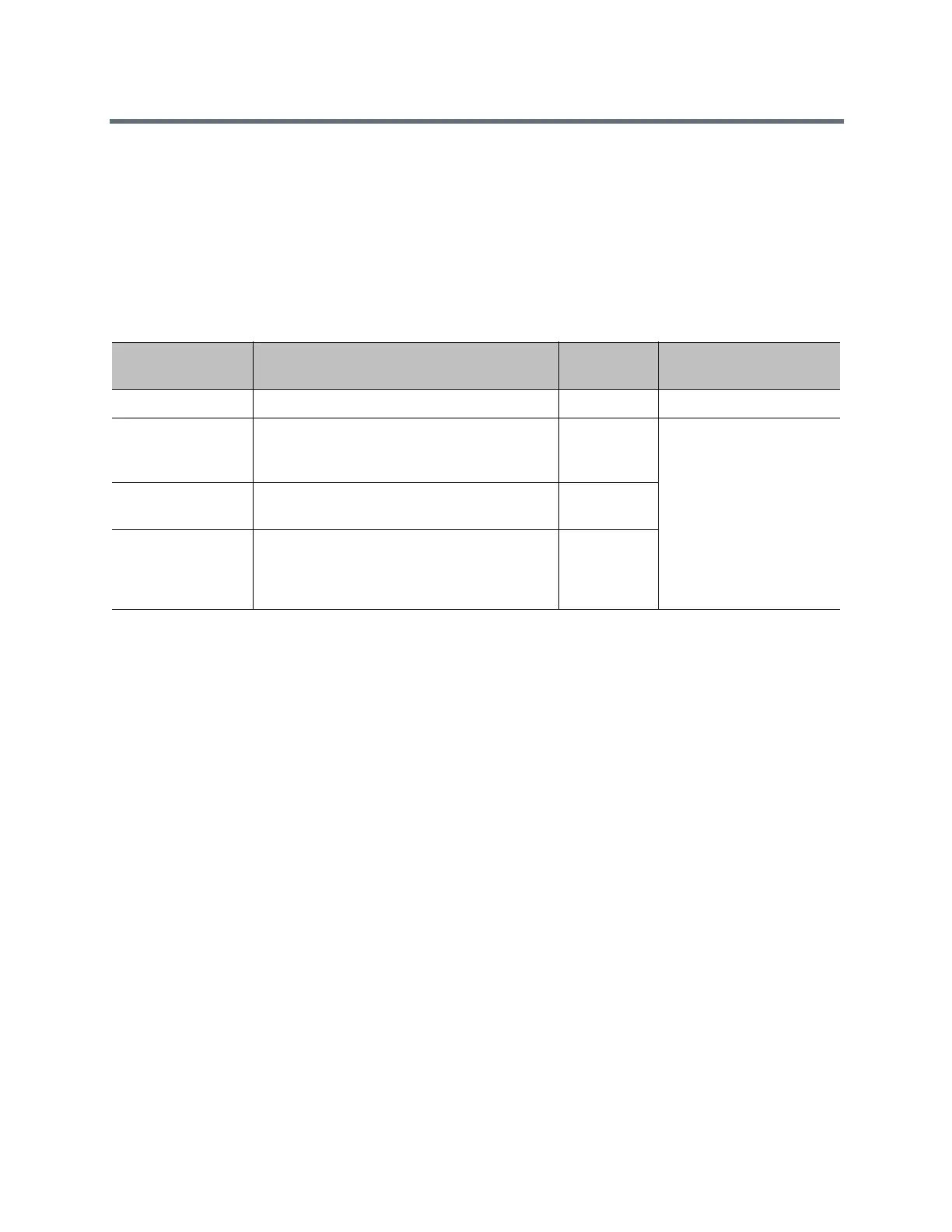System Commands
Polycom, Inc. 137
autoanswer
Sets or gets the Auto Answer Point-to-Point Video mode, which determines how the system handles an
incoming call in a point-to-point video conference.
Syntax
autoanswer <get|yes|no|donotdisturb>
Feedback Examples
● autoanswer yes
returns
autoanswer yes
● autoanswer no
returns
autoanswer no
● autoanswer get
returns
autoanswer no
● autoanswer donotdisturb
returns
autoanswer donotdisturb
Limitations
None
Comments
If autoanswer is set to no or donotdisturb, you must rely on API session notifications to answer
inbound calls.
Parameter Description
User
Accessible Additional Restrictions
get Returns the current setting. ✓
yes Allows any incoming video call to be
connected automatically. This is the default
setting.
User role has access only
if the Allow Access to
User Settings option in
the local or web interface
is enabled. See the
Polycom RealPresence
Group Series
Administrator Guide for
more information.
no Prompts the user to answer incoming video
calls.
donotdisturb Notifies the user of incoming calls, but does
not connect the call. The site that placed the
call receives a Far Site Busy (H.320) or Call
Rejected (H.323) code.