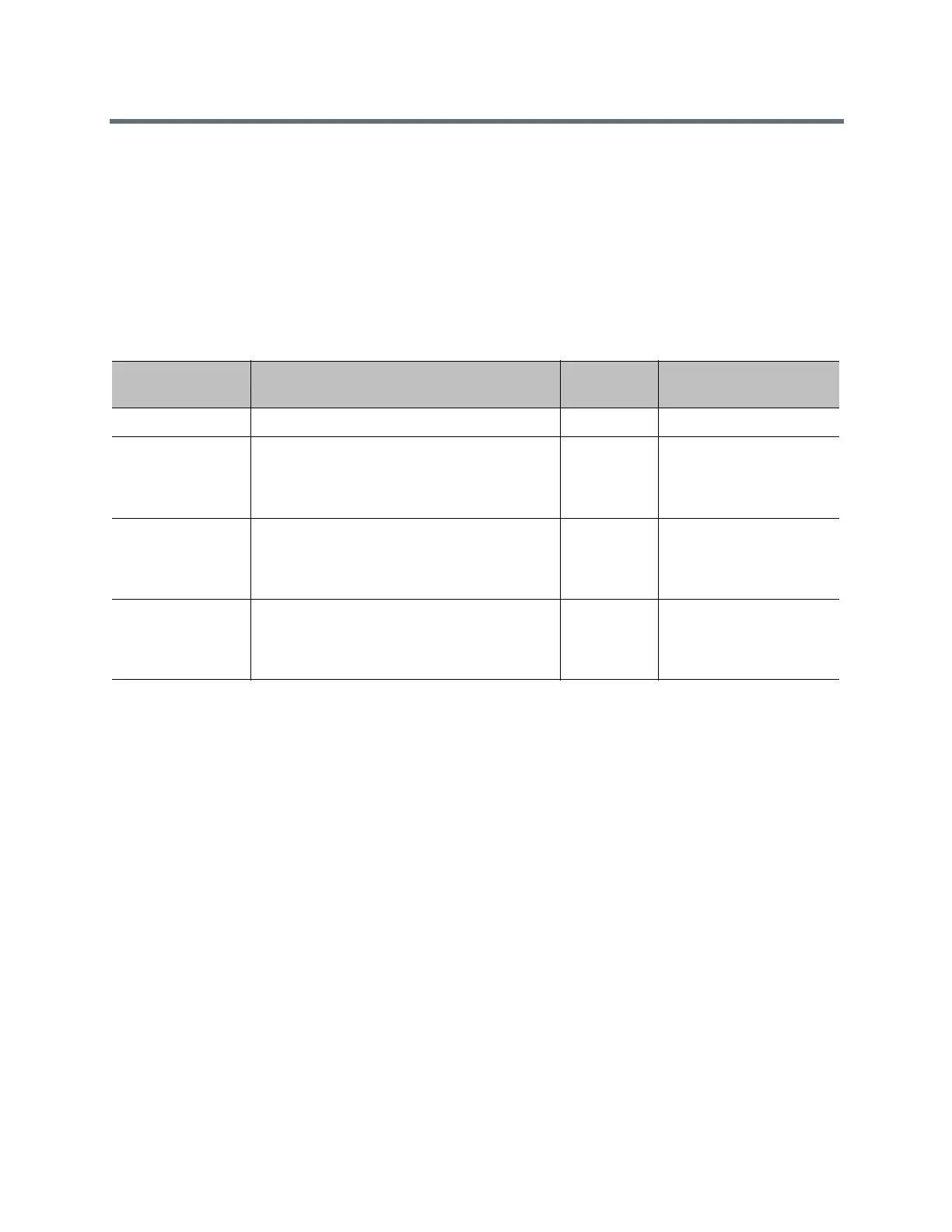System Commands
Polycom, Inc. 387
systemsetting uspairingenabled
Gets the current setting or detects and unpairs a RealPresence Group Series system from the
RealPresence Mobile application on an Apple
®
iPad tablet.
Syntax
systemsetting
uspairingenabled
<Disabled|Manual|Auto>
systemsetting get
uspairingenabled
Feedback Examples
● systemsetting uspairingenabled Manual
returns
systemsetting uspairingenabled Manual
● systemsetting get uspairingenabled
returns
systemsetting uspairingenabled Auto
Limitations
None
Comments
None
Parameter Description
User
Accessible Additional Restrictions
get Returns the current setting. ✓
Disabled Disables SmartPairing in automatic mode. You
can still enter the IP address and admin
password in the RealPresence Mobile
application in order to pair with the system.
Manual Enables SmartPairing in manual mode. You
must enter the admin password in the
RealPresence Mobile application in order to
pair with the system.
Auto Enables a RealPresence Mobile application to
automatically detect and pair with the system
when in range. The application automatically
unpairs when out of range.