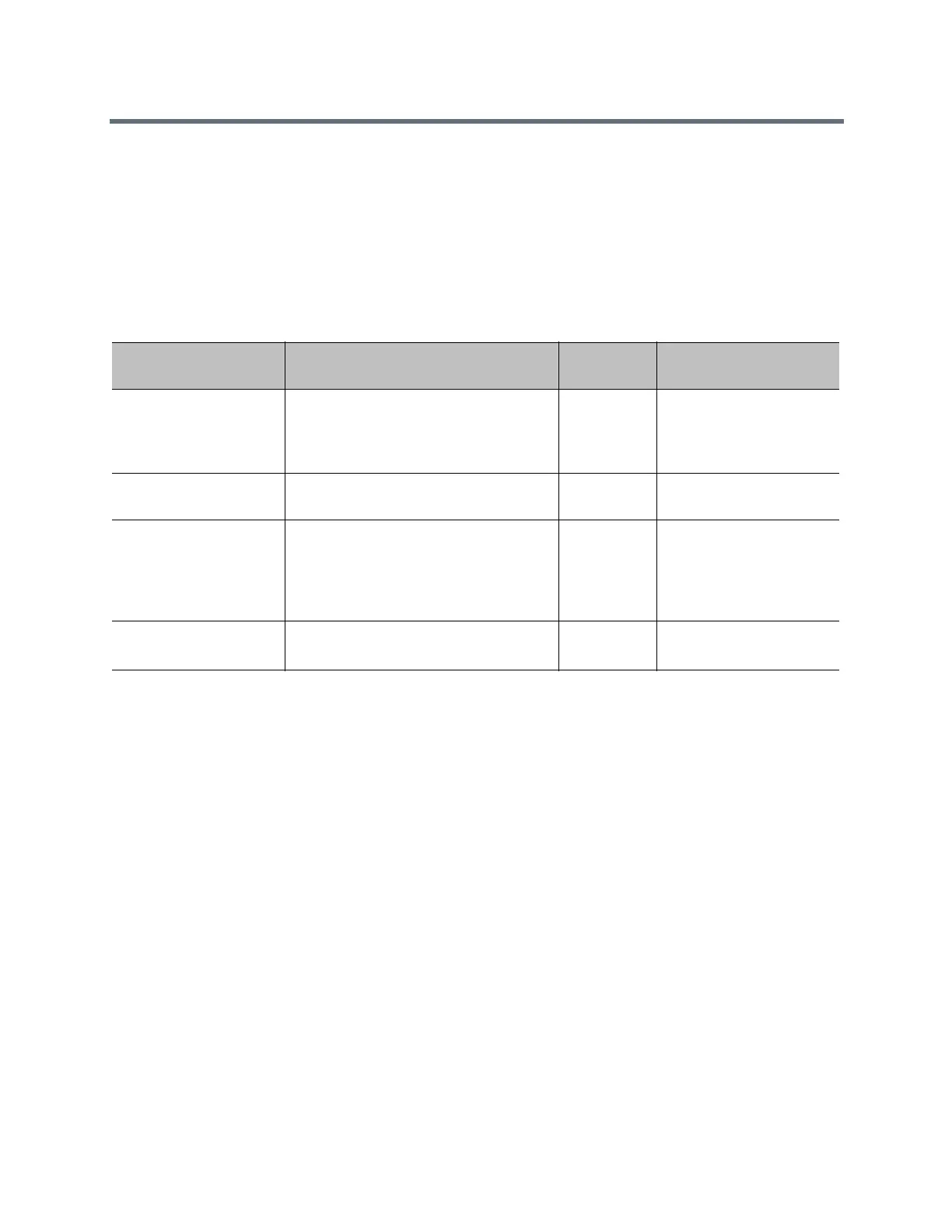System Commands
Polycom, Inc. 191
dns
Gets or sets the configuration for up to four DNS servers.
Syntax
dns get {1..4}
dns set {1..4} “xxx.xxx.xxx.xxx”
Feedback Examples
● dns set 1 192.168.1.205
returns
dns 1 192.168.1.205
Limitations
None
Comments
After making a change, you must restart the system for the setting to take effect.
You cannot set these values if the system is in DHCP client mode.
Parameter Description
User
Accessible Additional Restrictions
get Returns the current IP address of the
specified server.
A server identification number {1..4} is
required.
✓
{1..4} Specifies the server identification
number.
✓
set Sets the IP address of the specified DNS
server when followed by the
“xxx.xxx.xxx.xxx” parameter.
A server identification number {1..4} is
required.
✓
“xxx.xxx.xxx.xxx” Specifies the IP address for the specified
server.
✓
