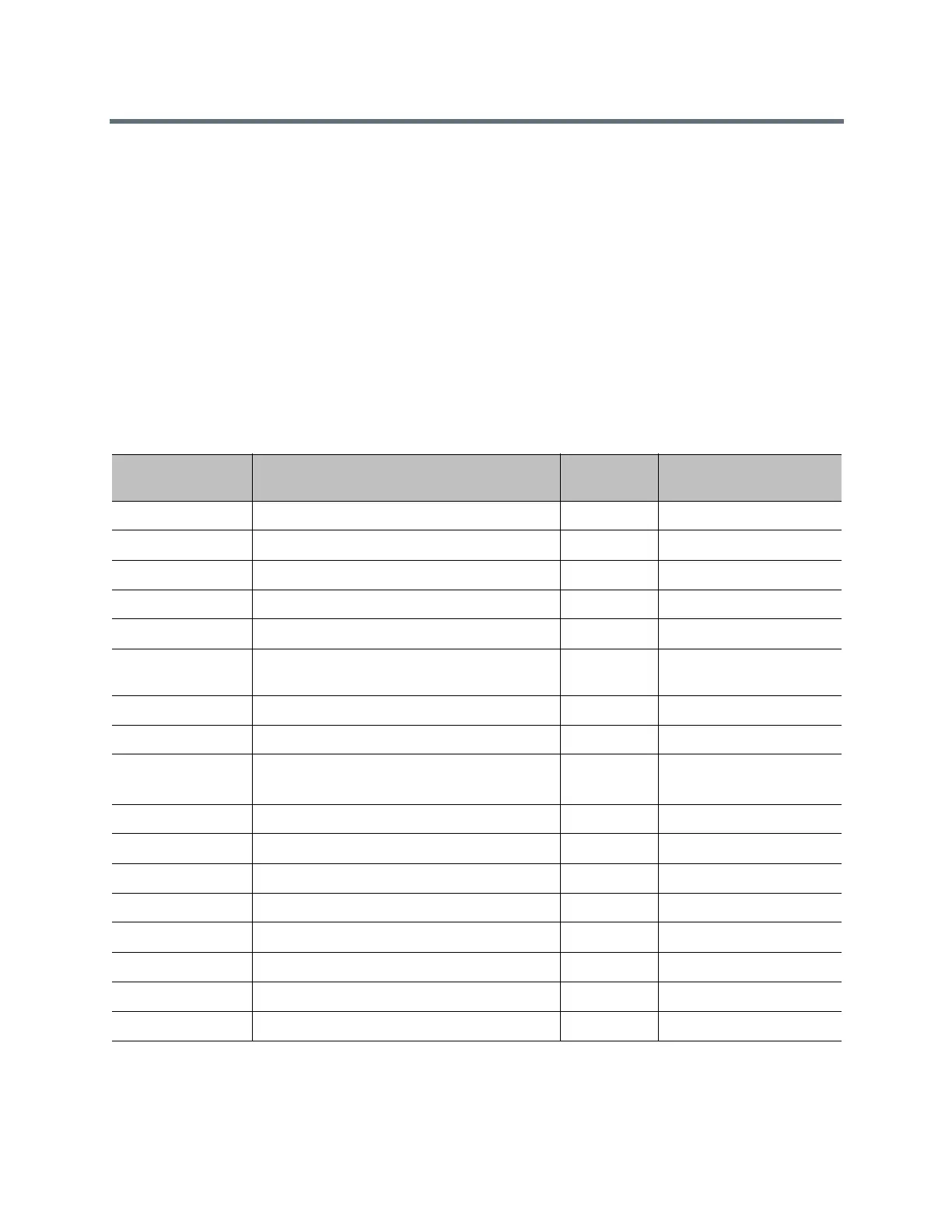System Commands
Polycom, Inc. 174
configdisplay
Gets or sets the video format, aspect ratio, and resolution for Monitor 1 or Monitor 2.
Syntax
configdisplay [<monitor1|monitor2>] get
configdisplay <monitor1|monitor2> <component|vga|dvi|hdmi|>
configdisplay <monitor1|monitor2> <component|vga|dvi|hdmi|>
[<50hz1280x720p|60hz1280x720p|60hz1280x1024p|60hz1024x768p|60hz1920x1080p|50hz1920x108
0i|60hz1920x1080i|50hz1920x1080p>]
configdisplay monitor2 off
configdisplay monitor3
<off|get|component|vga|dvi|hdmi|<50hz1280x720p|60hz1280x720p|60hz1280x1024p|60hz1024x7
68p|60hz1920x1080p|50hz1920x1080i|60hz1920x1080i|50hz1920x1080p>]
Parameter Description
User
Accessible Additional Restrictions
get Returns the current setting. ✓
monitor1 Specifies Monitor 1. ✓
monitor2 Specifies Monitor 2. ✓
vga Sets the specified display to VGA format. ✓
dvi Sets the specified display to DVI format. ✓
component Sets the specified display to Component
format.
✓
hdmi Sets the specified display to HDMI format. ✓
off Sets Monitor 2 or Monitor 3 to off. ✓
auto Sets the monitor signal type to auto detection.
Not supported on Monitor 3.
✓
50hz1280x720p Sets the resolution to 1280x720p, 50 Hz. ✓
60hz1280x720p Sets the resolution to 1280x720p, 60 Hz. ✓
60hz1280x1024p Sets the resolution to 1280x1024p, 60 Hz. ✓
60hz1024x768p Sets the resolution to 1024x768p, 60 Hz. ✓
60hz1920x1080p Sets the resolution to 1920x1080p, 60 Hz. ✓
50hz1920x1080i Sets the resolution to 1920x1080i, 50 Hz. ✓
60hz1920x1080i Sets the resolution to 1920x1080i, 60 Hz. ✓
50hz1920x1080p Sets the resolution to 1920x1080p, 50 Hz. ✓
