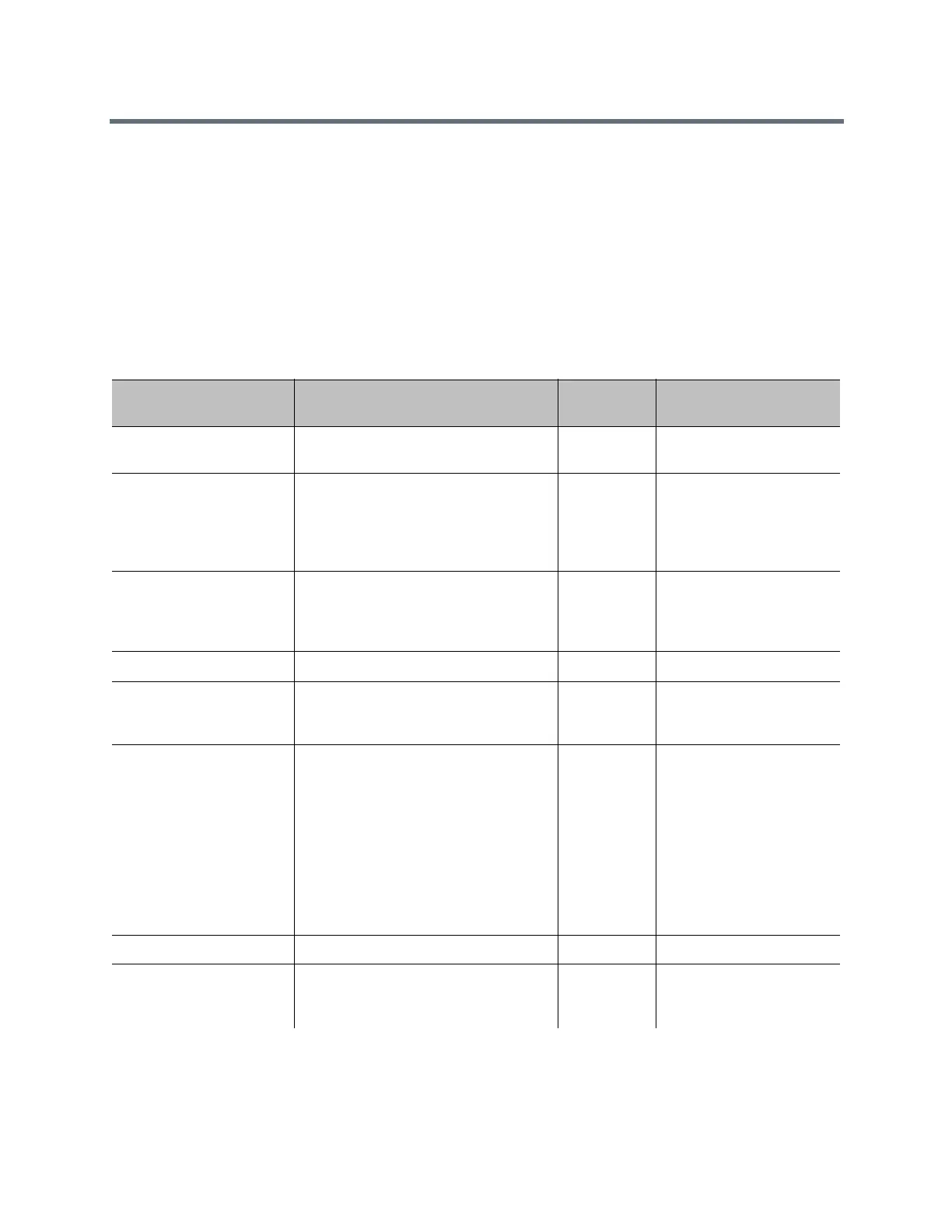System Commands
Polycom, Inc. 186
dial
Dials video or audio calls either manually or from the directory.
Syntax
dial addressbook “addr book name”
dial auto “speed” “dialstr”
dial manual “speed” “dialstr1” [“dialstr2”] [h323|ip|sip|gateway]
dial phone <sip| h323| auto | sip_speakerphone> "dialstring"
Parameter Description
User
Accessible Additional Restrictions
addressbook Dials a directory (address book) entry.
Requires the name of the entry.
✓
“addr book name” The name of the directory (address
book) entry. The name may be up to 25
characters. Use quotation marks
around strings that contain spaces. For
example: “John Doe”.
✓
auto Automatically dials a number. When
used with “speed” and “dialstr,
dials a video call number dialstr1 at
speed of type h323.
✓
“speed” Valid data rate for the network. ✓
“dialstr”,
“dialstr1”,
“dialstr2”
IP directory number. ✓
manual Dials a video call number dialstr1 at
speed of type h323. Requires the
parameters “speed” and “dialstr1”.
Use dial manual “speed”
“dialstr” “type” when you do not
want automatic call rollover or when the
dialstring might not convey the intended
transport.
Use dial manual without specifying a
call type
✓
h323|ip|sip|gateway Call type ✓
phone Dials an audio call. This option Is
supported only when the Enable Audio
Add In call feature is enabled.
✓