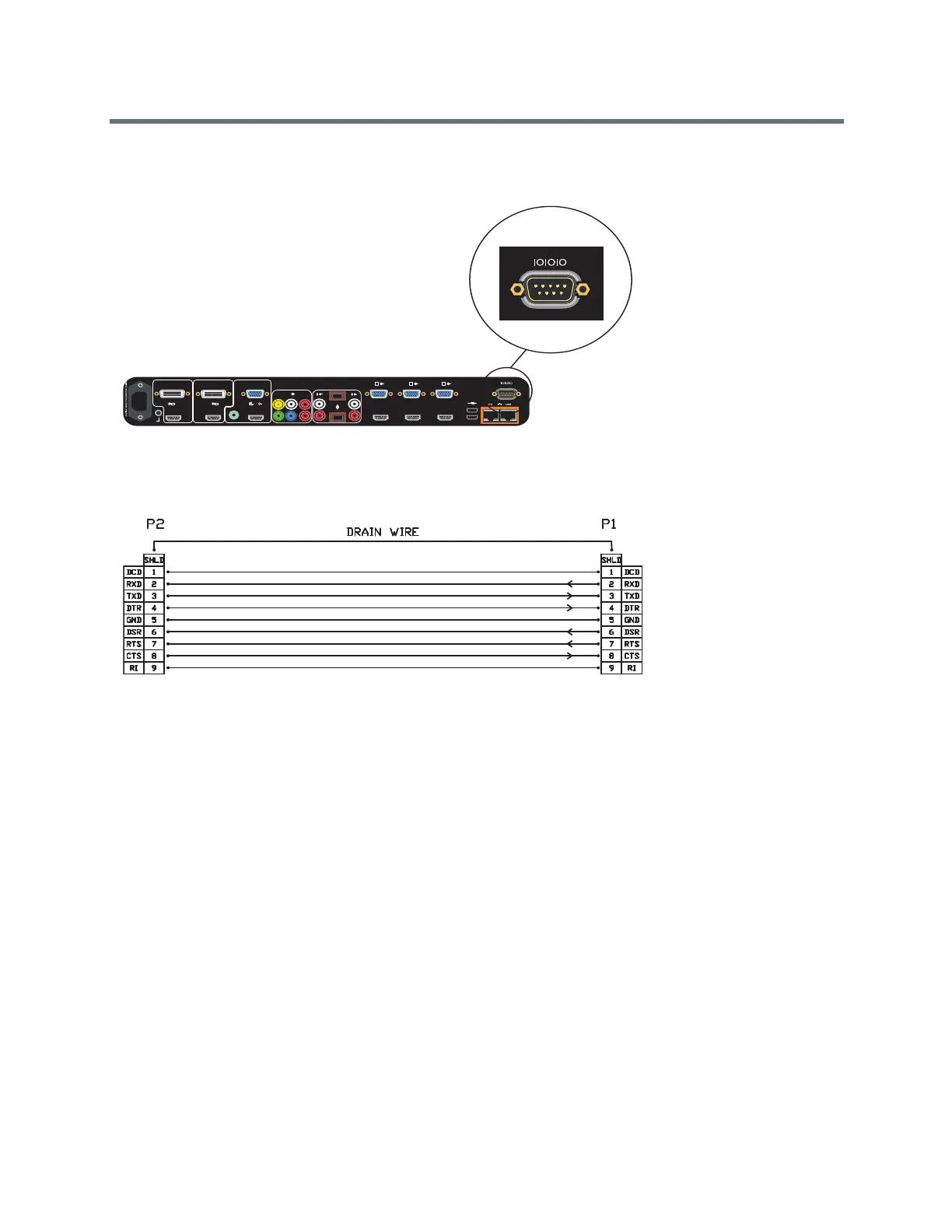Using the API
Polycom, Inc. 109
The serial port on a RealPresence Group 700 system is a DB-9 connector:
RealPresence Group Series 700 serial port
Use a DB-9 to DB-9 cable such as the Straight-Through Cable to connect to the RS-232 interface. The
pinouts for this type of cable are listed in the following table:
Start an API Session Using an RS-232 Interface
RealPresence Group Series systems can run API sessions from the RS-232 interface.
After you have verified that the RealPresence Group Series system and your computer or control system
are configured appropriately, you can set up the devices.
To start an API session using an RS-232 interface:
1 Use an RS-232 cable to connect the computer or control system RS-232 port to an RS-232 port on
the RealPresence Group Series system as shown in the following illustrations.
This connection may require the Null Modem Adapter.
4
1 2 3
3
1 2
100-240VAC 50/60Hz 2.3A
