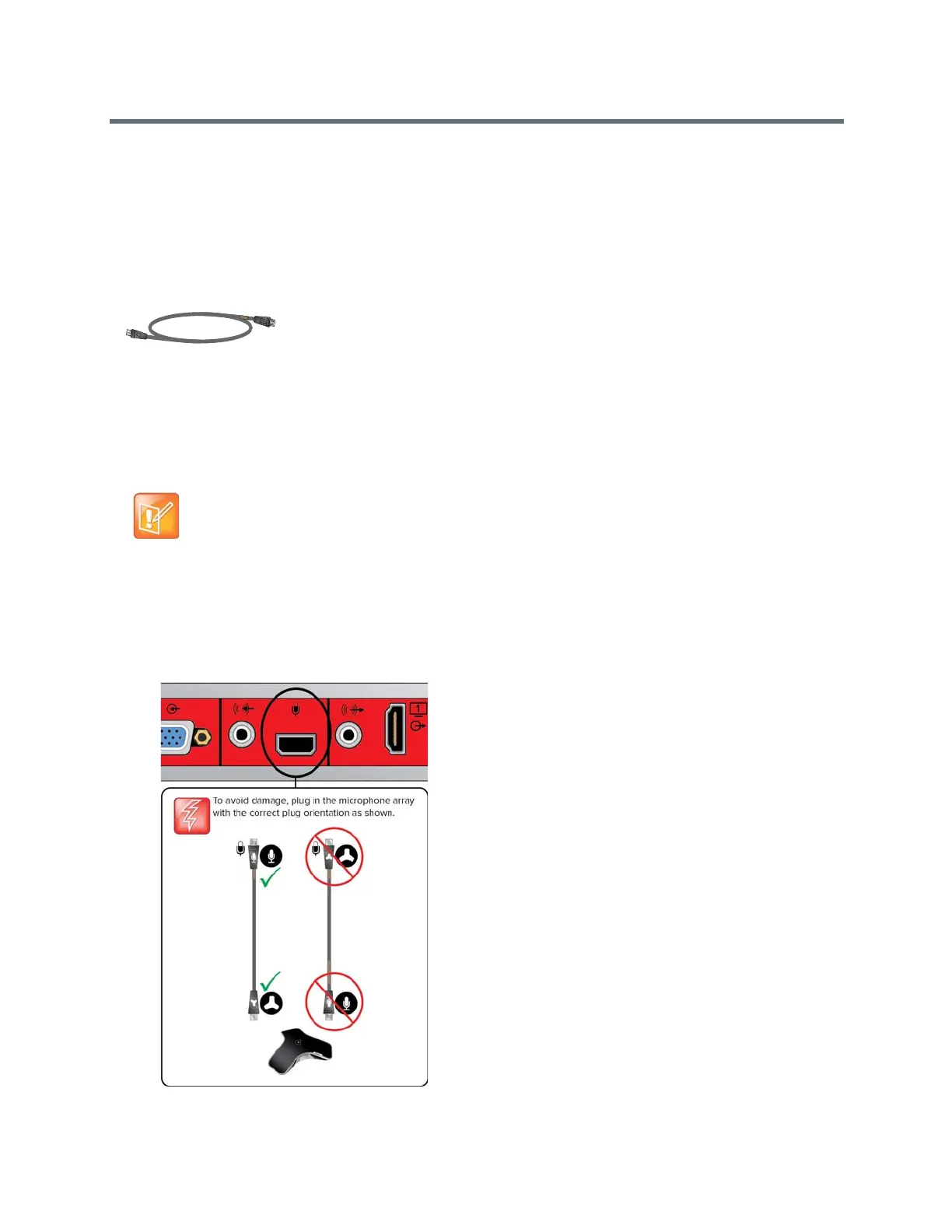Cables
Polycom, Inc. 89
Audio Cables
RealPresence Group Microphone Array Walta-Walta
Cable
This cable connects two RealPresence Group microphone arrays. This cable can also be used to connect
a RealPresence Group system to a RealPresence Group microphone array or to a SoundStation IP 7000
phone. When attaching a system to a device, this cable cannot be used to chain additional devices to the
first device. This cable is male Walta to male Walta. Polycom recommends using cable 2457-23216-002
when connecting to a RealPresence Group Series system
.
Caution: Be very careful to plug in the microphone array with the correct plug
orientation. If while plugging in the connector you feel undue pressure or that you
need to “force” the cable for it to connect, the cable is likely being inserted in an
incorrect manner. This is a serious issue because an improper connection causes
the current to flow in a reverse polarity manner leading to high current that can
result in severe damage to the RealPresence Group system. For the correct cable
orientation, refer to the graphics below and the setup sheet that shipped with your
system.
