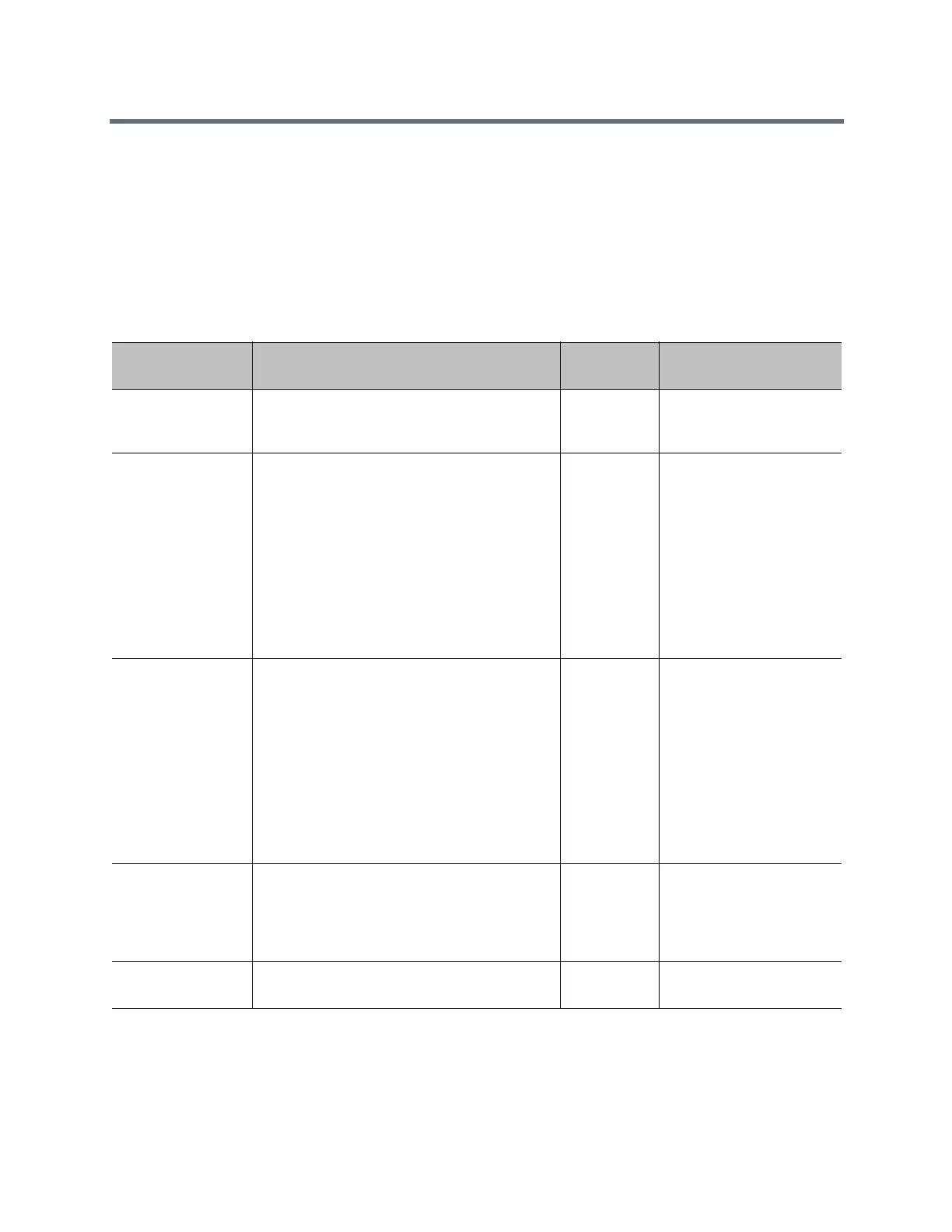System Commands
Polycom, Inc. 146
calendarmeetings
Retrieves scheduled meetings within the given time span or with the given meeting ID.
Syntax
calendarmeetings list “starttime” [“endtime”]
calendarmeetings info “meetingid”
Parameter Description
User
Accessible Additional Restrictions
list Returns the meeting id or ids for meetings that
start at or after the specified start time and end
time.
✓
“starttime” The start time of meetings to be retrieved.
The start time can be entered in one of the
following formats:
• YYYY-MM-DD:HH:MM
• today:HH:MM
• today
• tomorrow:HH:MM
• tomorrow
The times are interpreted to be local times in
the time zone the system was configured for.
“endtime” The end time of meetings to be retrieved.
This parameter can be given in the following
format.
• YYYY-MM-DD:HH:MM
• today:HH:MM
• today
• tomorrow:HH:MM
• tomorrow
The times are interpreted to be local times in
the time zone the system was configured for.
info Retrieves meeting details for scheduled
meetings when the system is registered with
the calendaring service. Returns information
such as the location, subject and organizer of
the meeting.
✓
“meetingid” The ID of the meeting for which you want to
find details.
