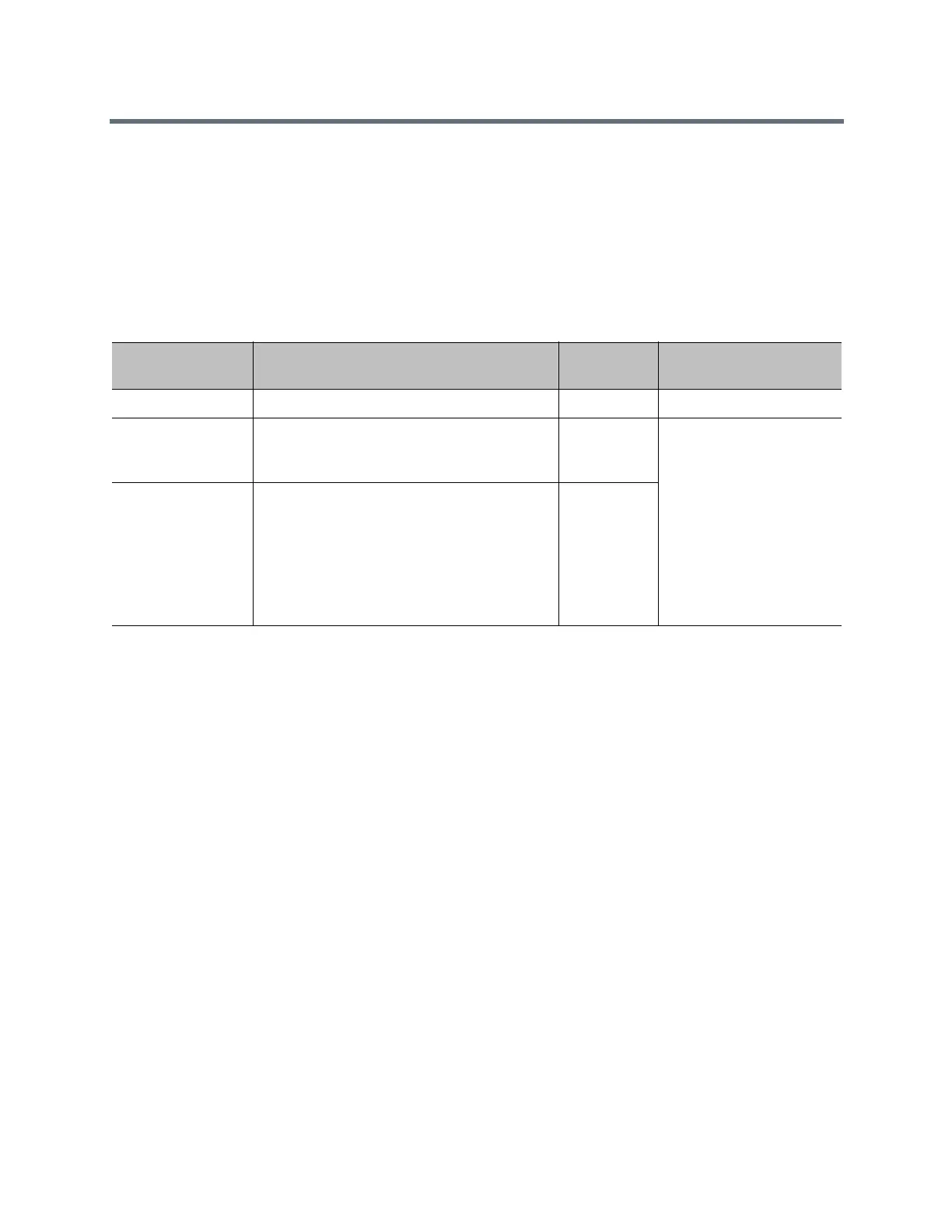System Commands
Polycom, Inc. 289
muteautoanswer
Gets or sets the Mute Auto Answer Calls mode. When this setting is selected, the microphone is muted to
prevent the far site from hearing the near site when the system answers automatically.
Syntax
muteautoanswer <get|yes|no>
Feedback Examples
● muteautoanswer yes
returns
muteautoanswer yes
● muteautoanswer no
returns
muteautoanswer no
● muteautoanswer get
returns
muteautoanswer no
Limitations
None
Comments
None
Parameter Description
User
Accessible Additional Restrictions
get Returns the current setting. ✓
yes Enables Mute Auto Answer Calls mode. The
microphone will be muted when the system
receives a call while in Auto Answer mode.
User role has access only
if the Allow Access to
User Settings option in
the local or web interface
is enabled. See the
Polycom RealPresence
Group Series
Administrator Guide for
more information.
no Disables Mute Auto Answer Calls mode. The
microphone will not be muted when the
system receives a call while in Auto Answer
mode.
