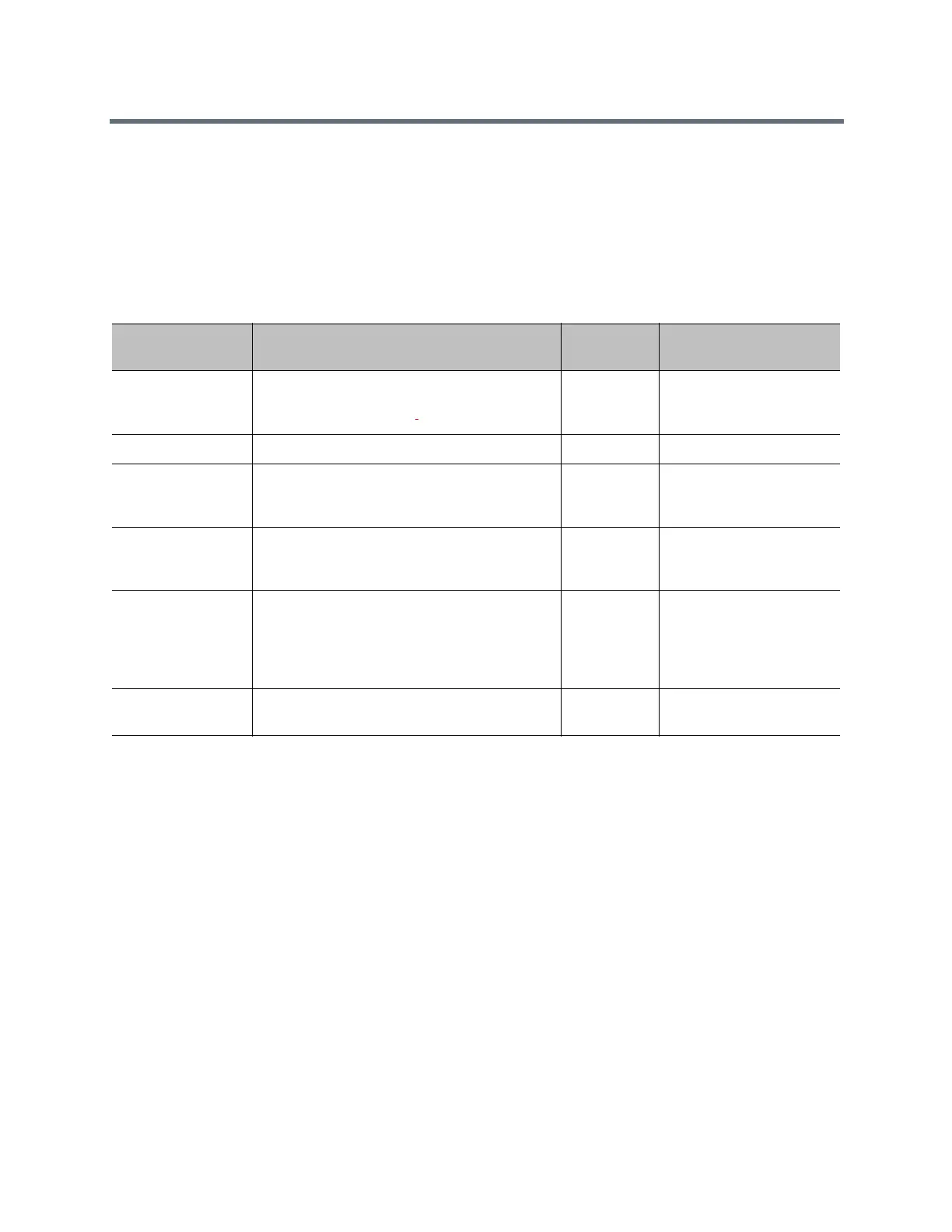System Commands
Polycom, Inc. 172
camerainput
Gets or sets the format for a video source.
Syntax
camerainput <1..4>
<get|component|composite|hdmi|vga>
Feedback Examples
● camerainput 1 get
returns
camerainput 1 component
● camerainput 4 composite
returns
camerainput 4 composite
● camerainput 2 hdmi
returns
camerainput 2 hdmi
Limitations
camera 3 and camera 4 are available on RealPresence Group 700 systems only.
Parameter Description
User
Accessible Additional Restrictions
<1..4> Specifies the video source. Camera 3 and
camera 4 are available on RealPresence
Group 700 systems only..
✓
get Returns the current setting. ✓
composite Specifies that the video source is connected
using a composite connector. Available on
camera 4 only.
✓
component Specifies that the video source is connected
using a component connector. Available on
cameras 1, 2 and 4 only.
✓
hdmi Specifies that the video source is connected
using HDMI. Available on camera 1 on Groups
Series 700 systems. Available on cameras 2
and 3 on all RealPresence Group Series
systems.
✓
vga Specifies that the video source is connected
using VGA. Available on cameras 2 and 3 only.
✓
