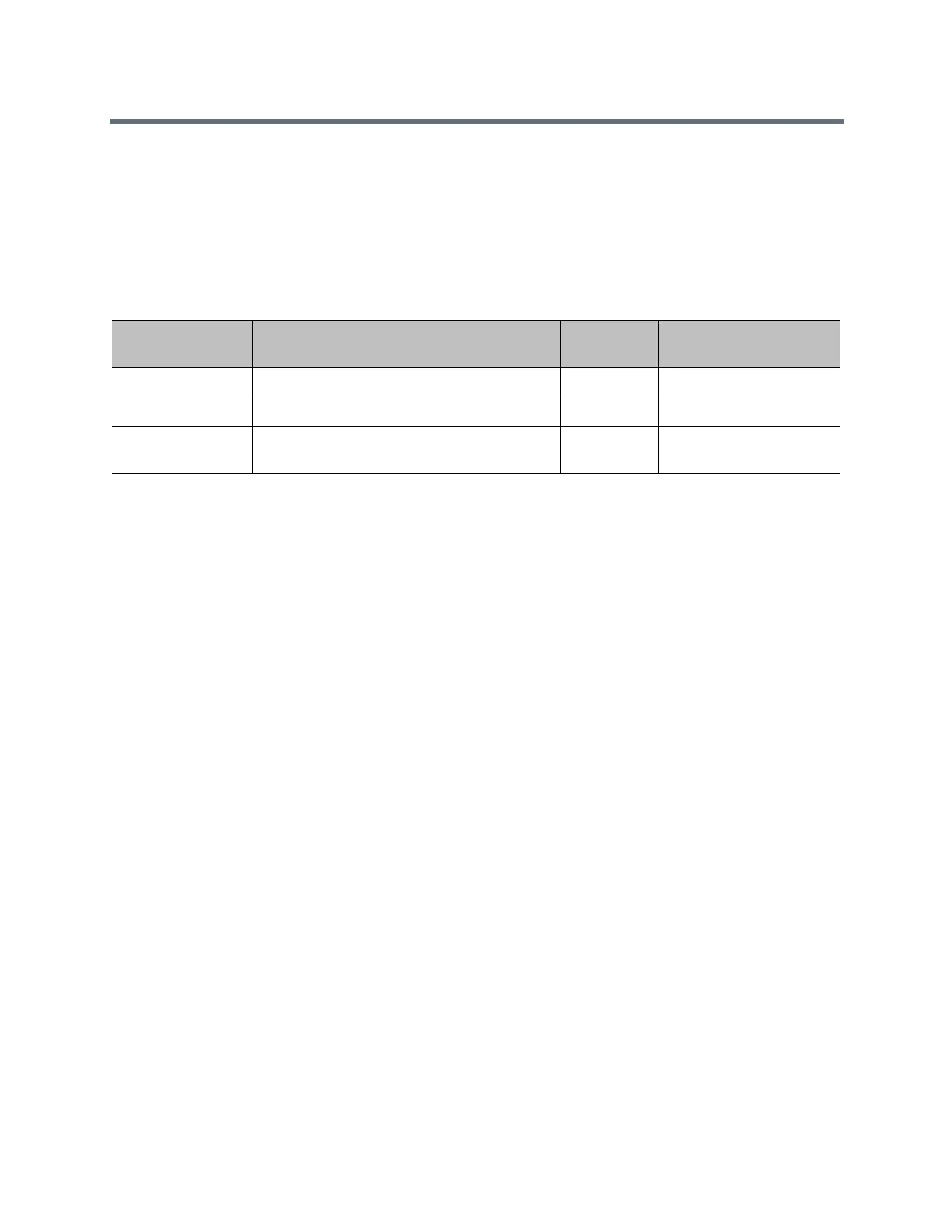System Commands
Polycom, Inc. 134
audio3p5inputfaronly
Gets or sets the preference for 3.5mm audio input from the system’s 3.5mm audio port.
Syntax
audio3p5inputfaronly <get|enable|disable>
Feedback Examples
●
audio3p5inputfaronly
get
returns
audio3p5inputfaronly
enable
●
audio3p5inputfaronly
disable
returns
audio3p5inputfaronly
disable
Limitations
audio3p5inputfaronly
is not supported on RealPresence Group 300 systems.
Comments
When 3.5mm audio input is enabled for only the far site:
● Local playback is unavailable.
● You cannot use the mute button to control 3.5mm audio.
● The 3.5mm Audio Input option in the web interface is hidden.
Parameter Description
User
Accessible Additional Restrictions
get Returns the current settings. ✓
enable Enables 3.5mm audio input to only the far site. ✓
disable 3.5mm audio input is sent to both far and near
sites.
✓