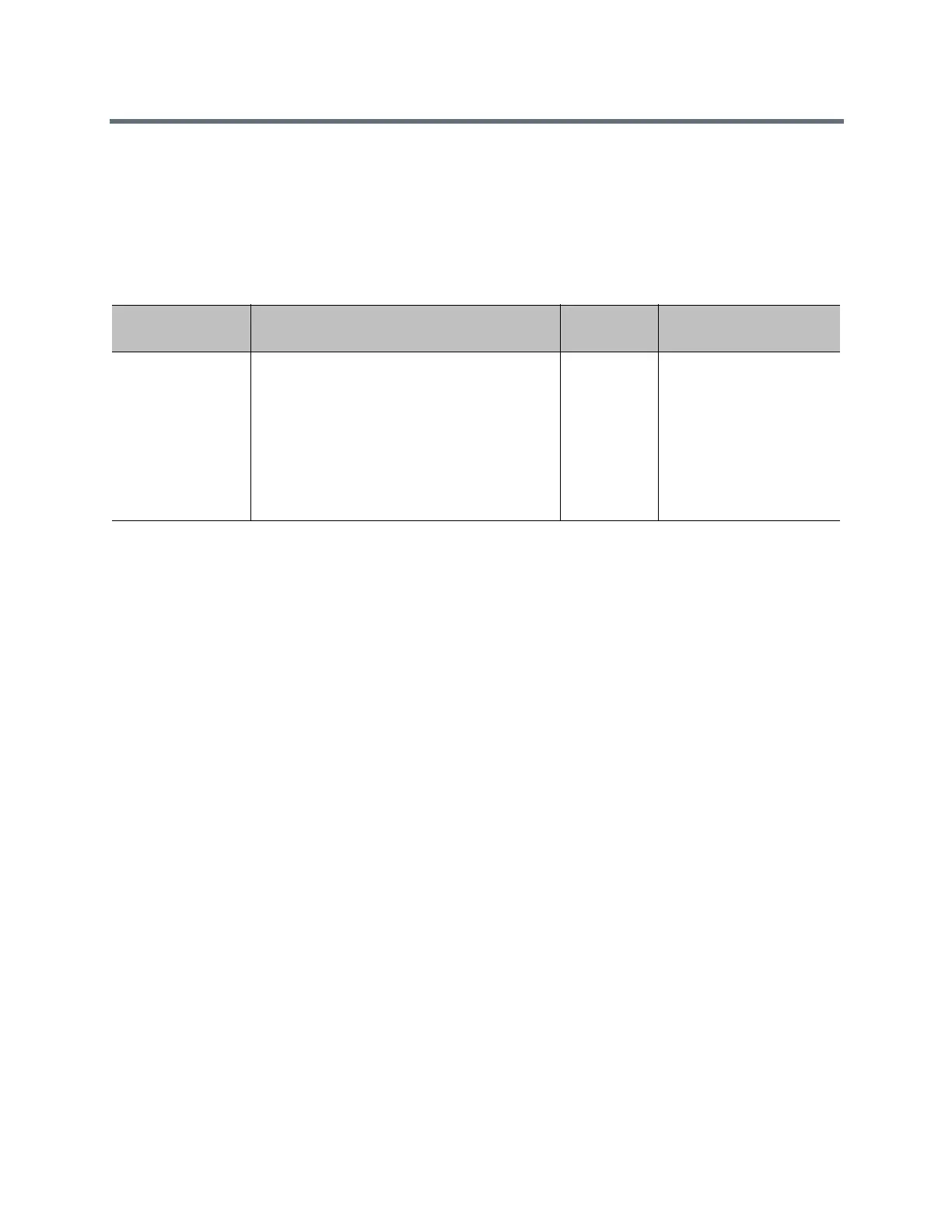System Commands
Polycom, Inc. 126
advnetstats
Gets advanced network statistics for a call connection.
Syntax
advnetstats [{0..n}]
Feedback Examples
● advnetstats 0
returns
call:0 tar:96 K rar:96 K tvr:224 K rvr:416 K
tvru:219 K rvru:154 K tvfr:29 rvfr:26 vfe:0
tapl:0 rapl:0 taj:6 ms raj:5 ms tvpl:0 rvpl:0
tvj:6 ms rvj:11 ms
dc:Disabled rsid:Sams RP700 ccaps:9
tcr:0 rcr:128 K tcru:0 rcru:128k
tcfr:0 rcfr:64 K tcpl:0 rcpl:0
where:
tar = transmit audio rate
rar = receive audio rate
tvr = transmit video rate
rvr = receive video rate
tvru = transmit video rate used
rvru = receive video rate used
tvfr = transmit video frame rate
rvfr = receive video frame rate
vfe = video FEC errors
tapl = transmit audio packet loss (H.323 calls only)
tlsdp = transmit LSD protocol (H.320 calls only)
rapl = receive audio packet loss (H.323 calls only)
rlsdp = receive LSD protocol (H.320 calls only)
taj = transmit audio jitter (H.323 calls only)
tlsdr = transmit LSD rate (H.320 calls only)
raj = receive audio jitter (H.323 calls only)
rlsd = receive LSD rate (H.320 calls only)
tvpl = transmit video packet loss (H.323 calls only)
tmlpp = transmit MLP protocol (H.320 calls only)
Parameter Description
User
Accessible Additional Restrictions
{0..n} Specifies a connection in a multipoint call,
where n is the maximum number of
connections supported by the system. 0 is call
#1, 1 is call #2, 2 is call #3, and so on. Select a
number from this range to specify a remote site
call for which you want to obtain advanced
network statistics.
Omit this parameter when retrieving statistics
for a point-to-point call.
✓
