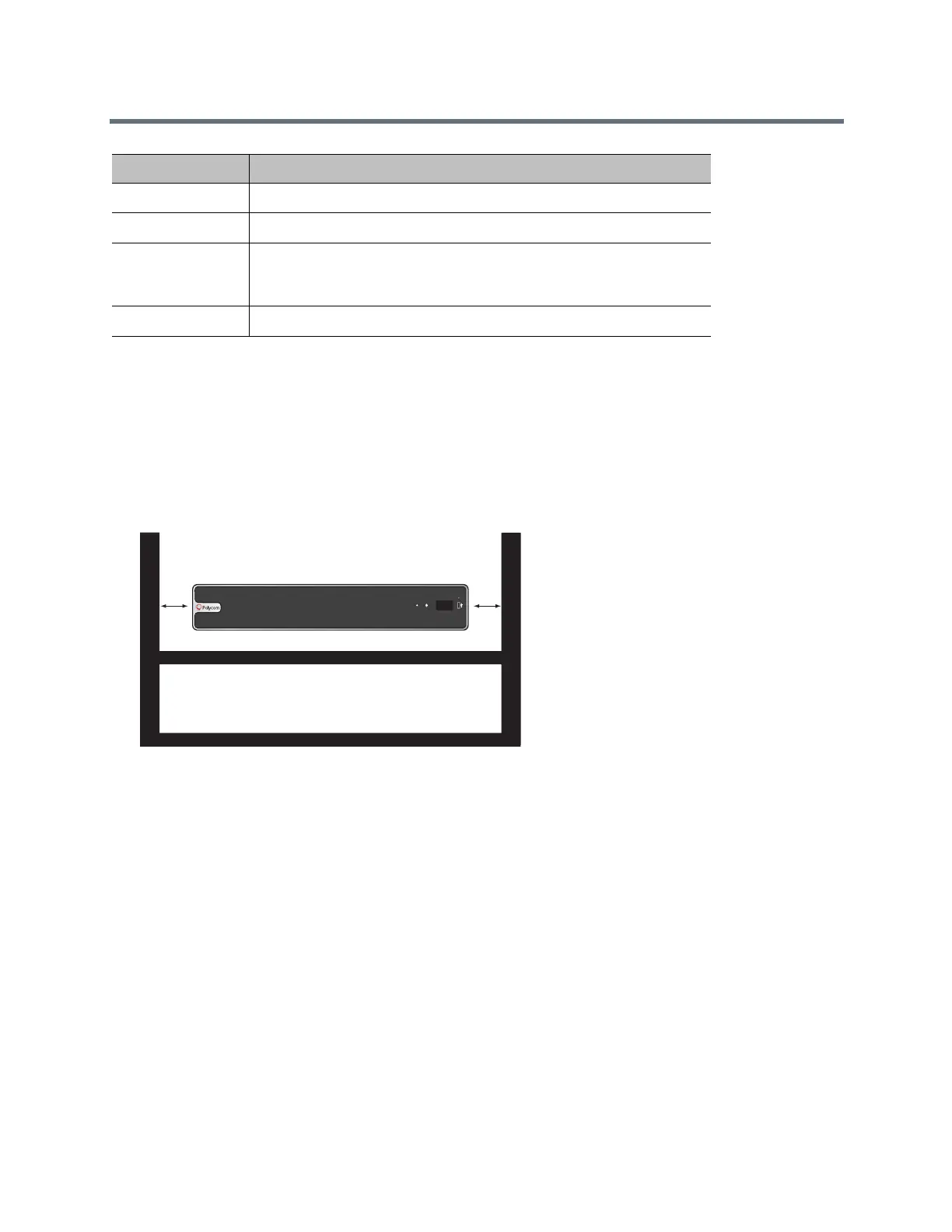Room Integration
Polycom, Inc. 29
RealPresence Group Series 700 System Installation
Precaution
If you place the RealPresence Group system in a cart or credenza, make sure there is proper ventilation for
maintaining an ambient temperature of 40°C or lower. Polycom recommends ventilation gaps of at least 4
inches (101.60 mm) on the left and right of the system, as shown in the following figure, with appropriate
access to fresh air.
4 Ceiling microphone array
5 Document camera
6 Polycom RealPresence Group Media Center with dual displays,
EagleEye Director or EagleEye Director II, and Polycom
SoundStructure
7 Wall-mounted displays with EagleEye camera
Ref. Number Description
4”
4”
RealPresence Group 700
