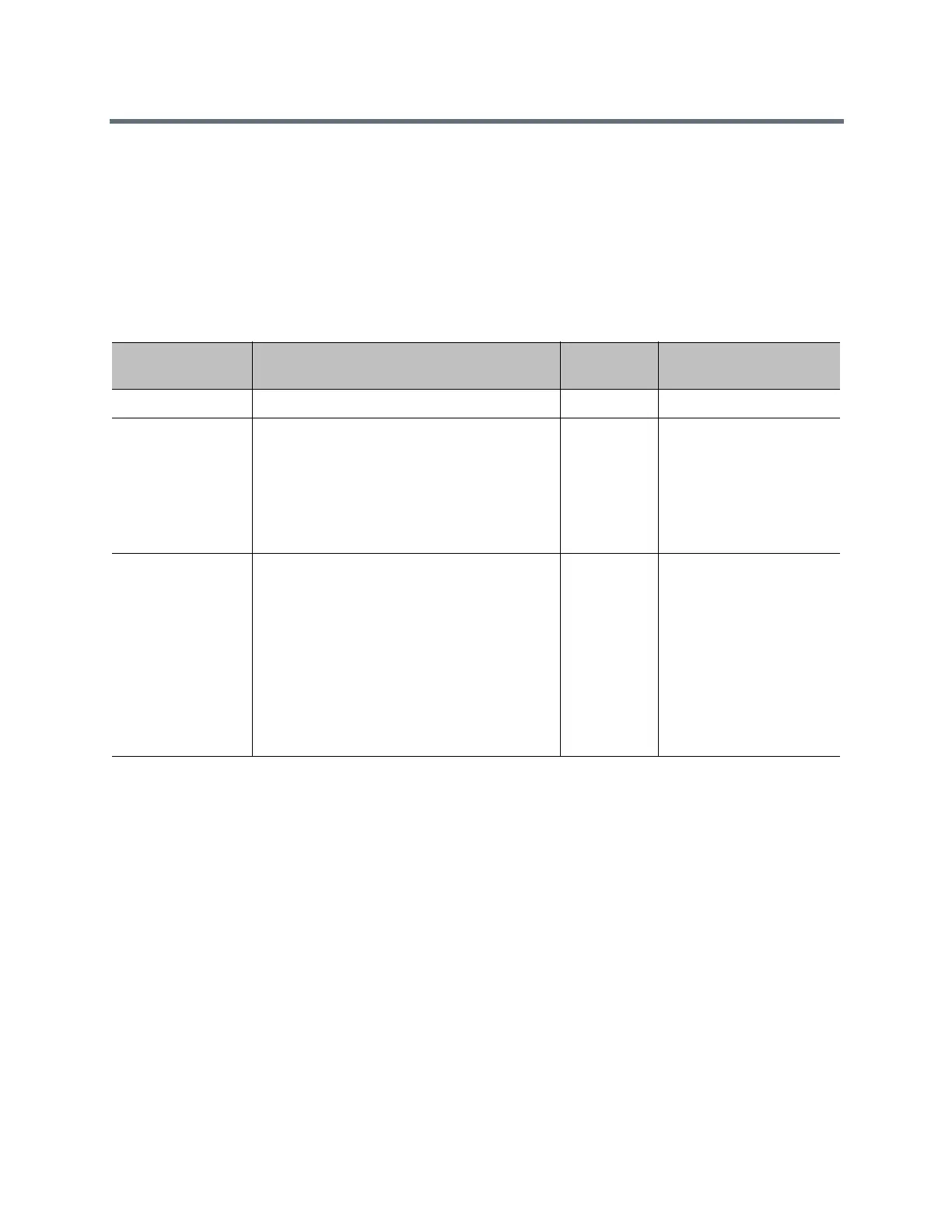System Commands
Polycom, Inc. 269
ldapserveraddress
Gets or sets the LDAP server address.
Syntax
ldapserveraddress get
ldapserveraddress set [“address”]
Feedback Examples
● ldapserveraddress get
returns
ldapserveraddress hardware.domain.polycom.com
● ldapserveraddress set software.domain.polycom.com
returns
ldapserveraddress software.domain.polycom.com
Limitations
None
Comments
None
Parameter Description
User
Accessible Additional Restrictions
get Returns the current setting.
set Sets the IP address or the DNS name of an
LDAP server. To erase the current setting, omit
the “address” parameter.
Note: This parameter does not change the
setting on the server. Instead, this parameter
changes how the Polycom system recognizes
the server.
“address” Specifies the IP address or the DNS name of
an LDAP server.
The DNS name requires alphanumeric
characters. Valid characters include:
0 through 9
a through z
A through Z
-
Note: The “-” character cannot be used as the
first or last character in the DNS name.
